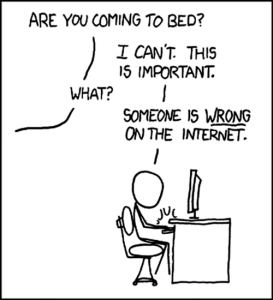This is a a pretty cool trick for mobile where the amount of information you want to display just isn’t going to fit in the width available. Have the table horizontally scrollable …
| ID | First Name | Last Name | IP Address | App | Company | Country | Hash | Registered | Completed | Confirmed | Eyes | Hair | Favorite | |
|---|---|---|---|---|---|---|---|---|---|---|---|---|---|---|
| 1 | Thomas | Perez | tperez0@craigslist.org | 100.208.33.222 | com.myspace.Toughjoyfax | Brightbean | South Africa | 1LqnJGirgwjyMSHxTRRrSbxv5TuuxZTLwK | false | false | false | “Puce | Pink | Yellow |
| 2 | Michelle | Nelson | mnelson1@dyndns.org | 132.105.223.121 | gov.nps.Fintone | Bubblebox | China | 17ANZgWGNB2B75qoRXS8NrxNYhwf67VBV3 | true | false | false | “Green | Aquamarine | Red |
| 3 | Carolyn | Ramos | cramos2@themeforest.net | 241.207.38.235 | com.kickstarter.Quo Lux | Zooxo | Brazil | 16ypa5ZrLoTPQa3dsSWN2aGJQsSq494msa | false | false | false | “Fuscia | Khaki | Pink |
| 5 | Gloria | Kelly | gkelly4@google.cn | 20.166.10.83 | com.stumbleupon.Bigtax | Meevee | Bulgaria | 15MyxCQerGT64DHKZjQvb8bRgTvQDxPEVW | true | false | false | “Orange | Orange | Mauv |
| 6 | Heather | Elliott | helliott5@adobe.com | 53.172.163.238 | io.pen.Matsoft | Jabbertype | Russia | 1ctfF4kTwX4G7VtjmPqA3jDSVaecEUEpj | false | false | true | “Fuscia | Mauv | Khaki |
| 7 | Chris | Alvarez | calvarez6@godaddy.com | 180.241.181.236 | org.bbb.Mat Lam Tam | Voomm | Cyprus | 1HZQu9rRYyYdTqLBgri268yE9g3ssh6oQZ | true | false | false | “Goldenrod | Khaki | Goldenrod |
| 8 | Rebecca | Ramos | rramos7@twitpic.com | 33.184.157.226 | gov.cdc.Voyatouch | Centizu | Latvia | 1LREwA3au2AFsssgV3k58LDkBDQqMhwJPi | false | false | true | “Puce | Pink | Goldenrod |
| 9 | Cheryl | Walker | cwalker8@census.gov | 202.93.128.99 | com.histats.Holdlamis | Twitterwire | China | 16Z6gUpUVcPFaiWfD8Mg7RPUhXhJJHjxJM | false | true | false | “Teal | Maroon | Turquoise |
| 10 | Lawrence | Jacobs | ljacobs9@wordpress.org | 126.204.15.152 | com.patch.Cookley | Latz | China | 168Zpb6b9jCrNFzQ1WJeYwdAEAsfg5Q7Y7 | true | false | false | “Mauv | Red | Orange |
| 11 | Larry | Morgan | lmorgana@reverbnation.com | 156.120.22.150 | uk.nhs.Y-find | Fiveclub | China | 1BUE62CFLctCnoNcL1fFPfPjXEtfjqo3aC | true | true | false | “Teal | Green | Violet |
| 13 | Elizabeth | Myers | emyersc@amazon.com | 92.24.59.86 | com.java.Otcom | Voolia | Indonesia | 14fsux3DUUsZpUxims3HnzanxZuFP174Px | true | false | true | “Goldenrod | Fuscia | Pink |
| 14 | Jeffrey | Hernandez | jhernandezd@examiner.com | 103.86.221.117 | com.blogtalkradio.Zontrax | Zoovu | Ivory Coast | 1Lg8itU8pTn1thF82rvqfjMWo4R1esbzPc | false | true | false | “Fuscia | Violet | Red |
| 15 | Roger | Burns | rburnse@symantec.com | 21.10.159.170 | br.com.uol.Keylex | Yodoo | Portugal | 1Kv5osyo26akrsjjAkN1tmLR5yuxrro4dQ | false | false | false | “Pink | Indigo | Mauv |
| 16 | Ryan | Burns | rburnsf@sciencedaily.com | 148.255.43.122 | fr.free.Sub-Ex | Cogibox | Philippines | 168XyNGMe2aQkbQnj2zV1TndncUCiZsx3f | true | false | false | “Mauv | Maroon | Indigo |
| 17 | Philip | Cunningham | pcunninghamg@i2i.jp | 190.212.13.154 | com.sbwire.Bigtax | Yata | Argentina | 1BPNVNMkovTu18ooLeKgZfReLsNjSm4Q1n | false | false | false | “Khaki | Purple | Fuscia |
| 18 | Diana | Armstrong | darmstrongh@arizona.edu | 37.1.31.159 | gov.ed.Viva | Npath | China | 14EYfzQ4pZ5CkkckkGZbEr6KmYVhyKL4UM | true | true | false | “Goldenrod | Turquoise | Purple |
| 19 | Brian | Berry | bberryi@sfgate.com | 37.65.135.186 | gov.senate.Span | Topicshots | China | 1Ez7qMkjt2o7j55mRRMYviQFtX9n5CMAx3 | false | true | false | “Crimson | Aquamarine | Puce |
| 20 | Steve | Clark | sclarkj@blinklist.com | 235.174.174.154 | uk.co.amazon.Alphazap | Kwilith | Russia | 1MowPLi2JQqBLEwGpC5xM9xFXZt6P96tkw | true | false | true | “Orange | Yellow | Purple |
This is achieved with overflow-x: auto on the containing div, width: 600% on the table and normal widths adding up to 100% on the columns.