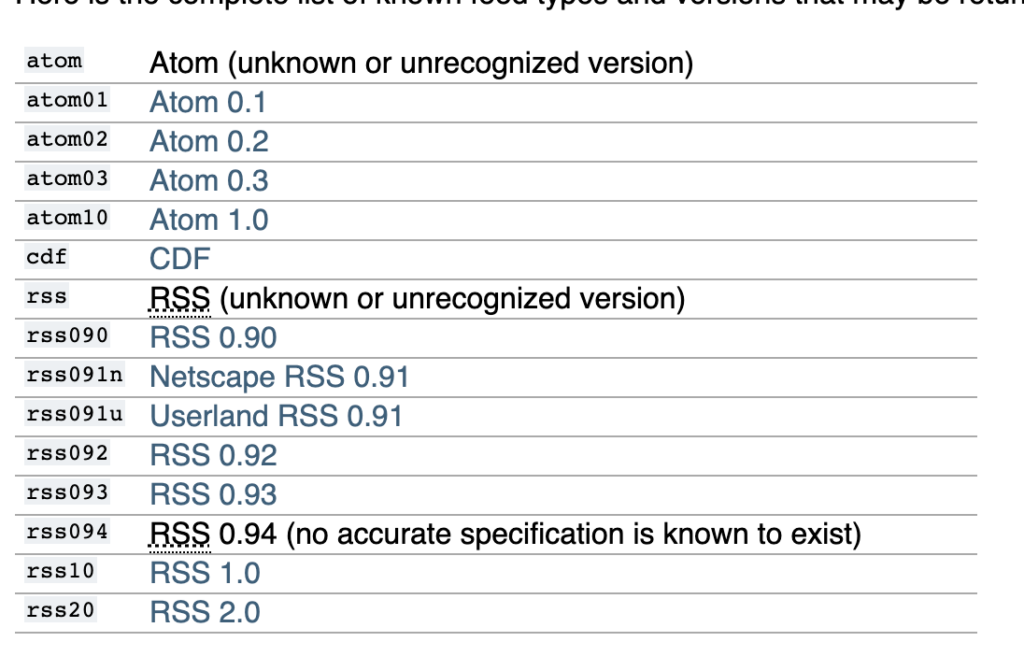For python dependencies you can use a simple requirements.txt file and something like requires.io to keep all your dependencies at latest stable release automatically.
npm and webpack and friends can do a fine job of keeping your js dependencies up to date if you are prepared to bundle them into your js.
But what if you want to use the publicly-hosted CDN versions? There doesn’t seem to be anything available.
This is what I came up with. I’m not in love with it but it works ok so far!
It reads a file that looks like this:
jquery
jquery.hoverIntent
jquery.tablesorter
jquery.tablesorter:jquery.tablesorter.widgets
moment.js
moment-timezone:moment-timezone-with-data
Chart.js
react
react-dom
and emits a file that looks like this:
<script defer src="//cdnjs.cloudflare.com/ajax/libs/jquery/3.4.1/jquery.min.js"></script>
<script defer src="//cdnjs.cloudflare.com/ajax/libs/jquery.hoverintent/1.10.0/jquery.hoverIntent.min.js"></script>
<script defer src="//cdnjs.cloudflare.com/ajax/libs/jquery.tablesorter/2.31.1/js/jquery.tablesorter.min.js"></script>
<script defer src="//cdnjs.cloudflare.com/ajax/libs/jquery.tablesorter/2.31.1/js/jquery.tablesorter.widgets.min.js"></script>
<script defer src="//cdnjs.cloudflare.com/ajax/libs/moment.js/2.24.0/moment.min.js"></script>
<script defer src="//cdnjs.cloudflare.com/ajax/libs/moment-timezone/0.5.26/moment-timezone-with-data.min.js"></script>
<script defer src="//cdnjs.cloudflare.com/ajax/libs/Chart.js/2.8.0/Chart.min.js"></script>
<script defer src="//cdnjs.cloudflare.com/ajax/libs/react/16.10.2/umd/react.production.min.js"></script>
<script defer src="//cdnjs.cloudflare.com/ajax/libs/react-dom/16.10.2/umd/react-dom.production.min.js"></script>
Here’s the code, which lives at https://github.com/PennyDreadfulMTG/Penny-Dreadful-Tools/blob/master/maintenance/client_dependencies.py:
import re
import subprocess
from typing import List
from shared import fetch_tools
from shared.pd_exception import DoesNotExistException
PATH = 'shared_web/templates/jsdependencies.mustache'
def ad_hoc() -> None:
tags = [fetch_script_tag(library) + '\n' for library in get_dependencies()]
output = ''.join(tags)
write_dependencies(output)
send_pr_if_updated()
def get_dependencies() -> List[str]:
f = open('shared_web/jsrequirements.txt', 'r')
return [line.strip() for line in f.readlines()]
def write_dependencies(s: str) -> None:
f = open(PATH, 'w')
f.write(s)
def send_pr_if_updated() -> None:
subprocess.call(['git', 'add', PATH])
if subprocess.call(['git', 'commit', '-m', 'Update client dependencies.']) == 0:
subprocess.call(['git', 'push'])
subprocess.call(['hub', 'pull-request', '-b', 'master', '-m', 'Update client dependencies.', '-f'])
def fetch_script_tag(entry: str) -> str:
parts = entry.split(':')
library = parts[0]
file = parts[0] if len(parts) == 1 else parts[1]
info = fetch_tools.fetch_json(f'https://api.cdnjs.com/libraries/{library}')
version = info.get('version')
if not version and library.lower() != library:
library = library.lower()
info = fetch_tools.fetch_json(f'https://api.cdnjs.com/libraries/{library}')
version = info.get('version')
if not version:
raise DoesNotExistException(f'Could not get version for {library}')
path = None
for a in info['assets']:
if a.get('version') == version:
for f in a['files']:
if minified_path(f, file):
path = f
break
if unminified_path(f, file):
path = f
if not path:
raise DoesNotExistException(f'Could not find file for {library}')
return f'<script defer src="//cdnjs.cloudflare.com/ajax/libs/{library}/{version}/{path}"></script>'
def minified_path(path: str, library: str) -> bool:
return test_path(path, library, '.min')
def unminified_path(path: str, library: str) -> bool:
return test_path(path, library)
def test_path(path: str, library: str, required: str = '') -> bool:
# CommonJS libs get us the error 'require is not defined' in the browser. See #6731.
if 'cjs/' in path:
return False
name_without_js = library.replace('.js', '')
regex = fr'{name_without_js}(.js)?(.production)?{required}.js
return bool(re.search(regex, path, re.IGNORECASE))