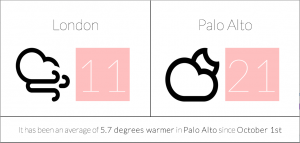Image:
CSS:
.mana {
display: inline-block;
background: url('/img/mana/mana.png') no-repeat;
color: transparent;
width: 15px;
height: 15px;
}
.mana-2b { background-position: -0px -0px }
.mana-br { background-position: -15px -0px }
.mana-r { background-position: -30px -0px }
.mana-gw { background-position: -45px -0px }
.mana-2r { background-position: -60px -0px }
.mana-2w { background-position: -75px -0px }
.mana-rb { background-position: -90px -0px }
.mana-rg { background-position: -0px -15px }
.mana-wb { background-position: -15px -15px }
.mana-6 { background-position: -30px -15px }
.mana-gr { background-position: -45px -15px }
.mana-bu { background-position: -60px -15px }
.mana-s { background-position: -75px -15px }
.mana-2 { background-position: -90px -15px }
.mana-8 { background-position: -0px -30px }
.mana-wu { background-position: -15px -30px }
.mana-ru { background-position: -30px -30px }
.mana-cp { background-position: -45px -30px }
.mana-uw { background-position: -60px -30px }
.mana-3 { background-position: -75px -30px }
.mana-gb { background-position: -90px -30px }
.mana-2g { background-position: -0px -45px }
.mana-5 { background-position: -15px -45px }
.mana-16 { background-position: -30px -45px }
.mana-bp { background-position: -45px -45px }
.mana-y { background-position: -60px -45px }
.mana-17 { background-position: -75px -45px }
.mana-11 { background-position: -90px -45px }
.mana-2u { background-position: -0px -60px }
.mana-ug { background-position: -15px -60px }
.mana-wg { background-position: -30px -60px }
.mana-b { background-position: -45px -60px }
.mana-up { background-position: -60px -60px }
.mana-gu { background-position: -75px -60px }
.mana-ub { background-position: -90px -60px }
.mana-u { background-position: -0px -75px }
.mana-rp { background-position: -15px -75px }
.mana-19 { background-position: -30px -75px }
.mana-13 { background-position: -45px -75px }
.mana-g { background-position: -60px -75px }
.mana-12 { background-position: -75px -75px }
.mana-wr { background-position: -90px -75px }
.mana-w { background-position: -0px -90px }
.mana-gp { background-position: -15px -90px }
.mana-bw { background-position: -30px -90px }
.mana-bg { background-position: -45px -90px }
.mana-ur { background-position: -60px -90px }
.mana-7 { background-position: -75px -90px }
.mana-x { background-position: -90px -90px }
.mana-rw { background-position: -0px -105px }
.mana-9 { background-position: -15px -105px }
.mana-10 { background-position: -30px -105px }
.mana-20 { background-position: -45px -105px }
.mana-14 { background-position: -60px -105px }
.mana-0 { background-position: -75px -105px }
.mana-wp { background-position: -90px -105px }
.mana-18 { background-position: -0px -120px }
.mana-1 { background-position: -15px -120px }
.mana-15 { background-position: -30px -120px }
.mana-4 { background-position: -45px -120px }
Usage:
<span class="mana mana-2">2</span>
<span class="mana mana-b">B</span>