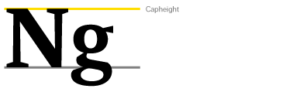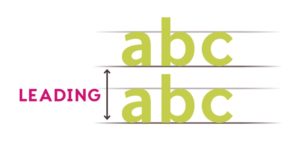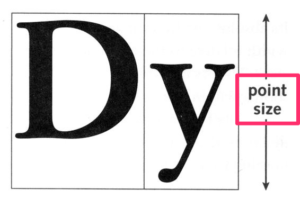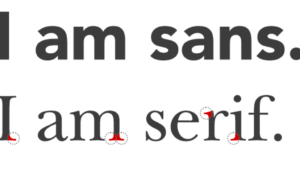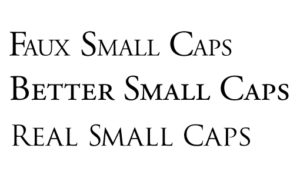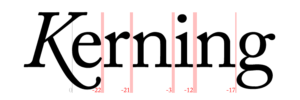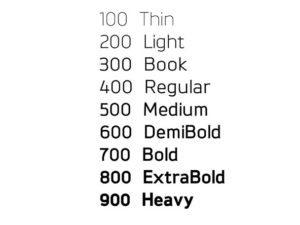From Wikipedia and other sources where Wikipedia doesn’t list the stations.
Missing: Most of China, Fukuoka, Kobe, Kyoto, Nagoya, Sapporo, Sendai, Amsterdam, Panama, Lima, All of Russia, Mecca, Taiwan, Bursaray, Kiev, Dubai.
Place des Martyrs (Algiers)
Ali Boumendjel (Algiers)
Tafourah - Grande Poste (Algiers)
Khelifa Boukhalfa (Algiers)
1er Mai (Algiers)
Aïssat Idir (Algiers)
Hamma (Algiers)
Jardin d'essai (Algiers)
Les Fusillés (Algiers)
Cité Amirouche (Algiers)
Cité Mer et Soleil (Algiers)
Haï El Badr (Algiers)
Les Ateliers (Algiers)
Ain Naadja 1 (Algiers)
Ain Naadja 2 (Algiers)
Mohamed Boudiaf (Algiers)
Bachdjarah - Tennis (Algiers)
Bachdjarah (Algiers)
El Harrach Gare (Algiers)
El Harrach Centre (Algiers)
Hacen Badi (Algiers)
Pôle Universitaire (Algiers)
Beaulieu (Algiers)
Oued Smar (Algiers)
Université Houari Boumediene (Algiers)
Rabia Tahar (Algiers)
Smail Yefsah (Algiers)
Centre des Affaires (Algiers)
Aéroport (Algiers)
Pasco Sur (Buenos Aires)
Alberti NorteSan JoséConstitución (Buenos Aires)
Plaza de Mayo (Buenos Aires)
Perú (Buenos Aires)
Piedras (Buenos Aires)
Lima (Buenos Aires)
Sáenz Peña (Buenos Aires)
Congreso (Buenos Aires)
Pasco (Buenos Aires)
Pasco Sur (Buenos Aires)
Alberti Norte (Buenos Aires)
Alberti (Buenos Aires)
Plaza Miserere (Buenos Aires)
Loria (Buenos Aires)
Castro Barros (Buenos Aires)
Río de Janeiro (Buenos Aires)
Acoyte (Buenos Aires)
Primera Junta (Buenos Aires)
Puán (Buenos Aires)
Carabobo (Buenos Aires)
San José de Flores (Buenos Aires)
San Pedrito (Buenos Aires)
Leandro N. Alem (Buenos Aires)
Florida (Buenos Aires)
Carlos Pellegrini (Buenos Aires)
Uruguay (Buenos Aires)
Callao (Buenos Aires)
Pasteur - AMIA (Buenos Aires)
Pueyrredón (Buenos Aires)
Carlos Gardel (Buenos Aires)
Medrano (Buenos Aires)
Ángel Gallardo (Buenos Aires)
Malabia/Osvaldo Pugliese (Buenos Aires)
Dorrego (Buenos Aires)
Federico Lacroze (Buenos Aires)
Tronador/Villa Ortúzar (Buenos Aires)
Los Incas/Parque Chas (Buenos Aires)
Echeverría (Buenos Aires)
Juan Manuel de Rosas (Buenos Aires)
Retiro (Buenos Aires)
General San Martín (Buenos Aires)
Lavalle (Buenos Aires)
Diagonal Norte (Buenos Aires)
Avenida de Mayo (Buenos Aires)
Moreno (Buenos Aires)
Independencia (Buenos Aires)
San Juan (Buenos Aires)
Constitución (Buenos Aires)
Catedral (Buenos Aires)
9 de Julio (Buenos Aires)
Tribunales (Buenos Aires)
Callao (Buenos Aires)
Facultad de Medicina (Buenos Aires)
Pueyrredón (Buenos Aires)
Agüero (Buenos Aires)
Bulnes (Buenos Aires)
Scalabrini Ortiz (Buenos Aires)
Plaza Italia (Buenos Aires)
Palermo (Buenos Aires)
Ministro Carranza (Buenos Aires)
Apeadero Carranza (Buenos Aires)
Olleros (Buenos Aires)
José Hernández (Buenos Aires)
Juramento (Buenos Aires)
Congreso de Tucumán (Buenos Aires)
Catalinas (Buenos Aires)
Correo Central (Buenos Aires)
Bolívar (Buenos Aires)
Belgrano (Buenos Aires)
San José (Buenos Aires)
San José vieja (Buenos Aires)
Constitución (Buenos Aires)
Entre Ríos/Rodolfo Walsh (Buenos Aires)
Pichincha (Buenos Aires)
Jujuy (Buenos Aires)
General Urquiza (Buenos Aires)
Boedo (Buenos Aires)
Apeadero Boedo (Buenos Aires)
Avenida La Plata (Buenos Aires)
José María Moreno (Buenos Aires)
Emilio Mitre (Buenos Aires)
Medalla Milagrosa (Buenos Aires)
Varela (Buenos Aires)
Plaza de los Virreyes - Eva Perón (Buenos Aires)
Facultad de Derecho (Buenos Aires)
Las Heras (Buenos Aires)
Santa Fe (Buenos Aires)
Córdoba (Buenos Aires)
Corrientes (Buenos Aires)
Once (Buenos Aires)
Venezuela (Buenos Aires)
Humberto I (Buenos Aires)
Inclán (Buenos Aires)
Caseros (Buenos Aires)
Parque Patricios (Buenos Aires)
Hospitales (Buenos Aires)
Sáenz (Buenos Aires)
Intendente Saguier (Buenos Aires)
Balbastro (Buenos Aires)
Mariano Acosta (Buenos Aires)
Somellera (Buenos Aires)
Ana María Janer (Buenos Aires)
Fátima (Buenos Aires)
Presidente Illia (Buenos Aires)
Parque de la Ciudad (Buenos Aires)
Cecilia Grierson (Buenos Aires)
Escalada (Buenos Aires)
Pola (Buenos Aires)
Ana Díaz (Buenos Aires)
Centro Cívico (Buenos Aires)
Larrazabal (Buenos Aires)
Nicolás Descalzi (Buenos Aires)
Gabino Ezeiza (Buenos Aires)
General Savio (Buenos Aires)
Nazarbekyan (Yerevan)
Ajapnyak (Yerevan)
Barekamutyun (Yerevan)
Marshal Baghramyan (Yerevan)
Yeritasardakan (Yerevan)
Republic Square (Yerevan)
General Andranik (Yerevan)
David of Sasun (Yerevan)
Sasuntsi Davit (Yerevan)
Gortsaranain (Yerevan)
Shengavit (Yerevan)
Garegin Nzhdeh Square (Yerevan)
Charbakh (Yerevan)
Aderklaaer Straße (Vienna)
Alaudagasse (Vienna)
Alser Straße (Vienna)
Alte Donau (Vienna)
Alterlaa (Vienna)
Altes Landgut (Vienna)
Am Schöpfwerk (Vienna)
Aspern Nord (Vienna)
Aspernstraße (Vienna)
Bahnhof Meidling (Vienna)
Braunschweiggasse (Vienna)
Burggasse-Stadthalle (Vienna)
Donauinsel (Vienna)
Donaumarina (Vienna)
Donauspital (Vienna)
Donaustadtbrücke (Vienna)
Dresdner Straße (Vienna)
Enkplatz (Vienna)
Erdberg (Vienna)
Erlaaer Straße (Vienna)
Floridsdorf (Vienna)
Friedensbrücke (Vienna)
Gasometer (Vienna)
Großfeldsiedlung (Vienna)
Gumpendorfer Straße (Vienna)
Handelskai (Vienna)
Hardeggasse (Vienna)
Hausfeldstraße (Vienna)
Heiligenstadt (Vienna)
Herrengasse (Vienna)
Hietzing (Vienna)
Hütteldorf (Vienna)
Hütteldorfer Straße (Vienna)
Jägerstraße (Vienna)
Johnstraße (Vienna)
Josefstädter Straße (Vienna)
Kagran (Vienna)
Kagraner Platz (Vienna)
Kaisermühlen (Vienna)
Kardinal-Nagl-Platz (Vienna)
Karlsplatz (Vienna)
Kendlerstraße (Vienna)
Keplerplatz (Vienna)
Kettenbrückengasse (Vienna)
Krieau (Vienna)
Längenfeldgasse (Vienna)
Landstraße (Vienna)
Leopoldau (Vienna)
Margaretengürtel (Vienna)
Meidling Hauptstraße (Vienna)
Messe-Prater (Vienna)
Michelbeuern-AKH (Vienna)
Museumsquartier (Vienna)
Nestroyplatz (Vienna)
Neubaugasse (Vienna)
Neue Donau (Vienna)
Niederhofstraße (Vienna)
Nußdorfer Straße (Vienna)
Ober St. Veit (Vienna)
Ottakring (Vienna)
Perfektastraße (Vienna)
Pilgramgasse (Vienna)
Praterstern (Vienna)
Rathaus (Vienna)
Rennbahnweg (Vienna)
Reumannplatz (Vienna)
Rochusgasse (Vienna)
Roßauer Lände (Vienna)
Schlachthausgasse (Vienna)
Schottenring (Vienna)
Schottentor (Vienna)
Schwedenplatz (Vienna)
Stadtbahn (Vienna)
Schweglerstraße (Vienna)
Schönbrunn (Vienna)
Seestadt (Vienna)
Siebenhirten (Vienna)
Simmering (Vienna)
Spittelau (Vienna)
Stadion (Vienna)
Stadlau (Vienna)
Stadtpark (Vienna)
Stephansplatz (Vienna)
Stubentor (Vienna)
Südtiroler Platz-Hauptbahnhof (Vienna)
Taborstraße (Vienna)
Taubstummengasse (Vienna)
Thaliastraße (Vienna)
Tscherttegasse (Vienna)
Unter St. Veit (Vienna)
Volkstheater (Vienna)
Vorgartenstraße (Vienna)
Währinger Straße-Volksoper (Vienna)
Westbahnhof (Vienna)
Zieglergasse (Vienna)
Zippererstraße (Vienna)
Neulaa (Vienna)
Oberlaa (Vienna)
Troststraße (Vienna)
Həzi Aslanov (Baku)
Əhmədli (Baku)
Xalqlar Dostluğu (Baku)
Neftchilar (Baku)
Qara Qarayev (Baku)
Koroğlu (Baku)
Ulduz (Baku)
Bakmil (Baku)
Nəriman Nərimanov (Baku)
Gənclik (Baku)
Şah İsmail Xətai (Baku)
Cəfər Cabbarlı (Baku)
Nizami Gəncəvi (Baku)
Sahil (Baku)
Elmlər Akademiyası (Baku)
İçərişəhər (Baku)
İnşaatçılar (Baku)
20 Yanvar (Baku)
Memar Əcəmi (Baku)
Memar Əcəmi-2 (Baku)
Nəsimi (Baku)
Avtovağzal (Baku)
Azadlıq prospekti (Baku)
Dərnəgül (Baku)
Kamiennaja Horka (Minsk)
Kuncaŭščyna (Minsk)
Spartyŭnaja (Minsk)
Puškinskaja (Minsk)
Maladziožnaja (Minsk)
Frunzienskaja (Minsk)
Niamiha (Minsk)
Kupalaŭskaja (Minsk)
Pieršamajskaja (Minsk)
Pralietarskaja (Minsk)
Traktarny Zavod (Minsk)
Partyzanskaja (Minsk)
Aŭtazavodskaja (Minsk)
Mahilioŭskaja (Minsk)
Uručča (Minsk)
Barysaŭski Trakt (Minsk)
Uschod (Minsk)
Maskoŭskaja (Minsk)
Park Čaliuskincaŭ (Minsk)
Akademija Navuk (Minsk)
Plošča Jakuba Kolasa (Minsk)
Plošča Pieramohi (Minsk)
Kastryčnickaja (Minsk)
Plošča Lienina (Minsk)
Instytut Kuĺtury (Minsk)
Hrušaŭka (Minsk)
Michalova (Minsk)
Piatroŭščyna (Minsk)
Malinaŭka (Minsk)
Albert (Brussels)
Alma (Brussels)
Anneessens (Brussels)
Arts-Loi (Brussels)
Aumale (Brussels)
Beaulieu (Brussels)
Beekkant (Brussels)
Belgica (Brussels)
Bizet (Brussels)
Bockstael (Brussels)
Boileau (Brussels)
Botanique (Brussels)
Bourse (Brussels)
CERIA (Brussels)
Clemenceau (Brussels)
Comte de Flandre (Brussels)
Crainhem (Brussels)
De Brouckère (Brussels)
Delacroix (Brussels)
Delta (Brussels)
Demey (Brussels)
Diamant (Brussels)
Eddy Merckx (Brussels)
Erasme (Brussels)
Gare Centrale (Brussels)
Gare de l'Ouest (Brussels)
Gare du Midi (Brussels)
Gare du Nord (Brussels)
Georges Henri (Brussels)
Gribaumont (Brussels)
Hankar (Brussels)
Herrmann-Debroux (Brussels)
Heysel (Brussels)
Horta (Brussels)
Houba-Brugmann (Brussels)
Hôtel des Monnaies (Brussels)
Jacques Brel (Brussels)
Joséphine-Charlotte (Brussels)
La Roue (Brussels)
Lemonnier (Brussels)
Louise (Brussels)
Madou (Brussels)
Madou (Brussels)
Maelbeek (Brussels)
Montgomery (Brussels)
Mérode (Brussels)
North-South axis (Brussels)
Osseghem (Brussels)
Pannenhuis (Brussels)
Parc (Brussels)
Parvis de Saint-Gilles (Brussels)
Porte de Hal (Brussels)
Porte de Namur (Brussels)
Pétillon (Brussels)
Ribaucourt (Brussels)
Ribaucourt (Brussels)
Rogier (Brussels)
Roi Baudouin (Brussels)
Roodebeek (Brussels)
Saint-Guidon (Brussels)
Sainte-Catherine (Brussels)
Schuman (Brussels)
Simonis (Elizabeth) (Brussels)
Simonis (Leopold II) (Brussels)
Stockel (Brussels)
Stuyvenbergh (Brussels)
Thieffry (Brussels)
Tomberg (Brussels)
Trône (Brussels)
Vandervelde (Brussels)
Veeweyde (Brussels)
Yser (Brussels)
Étangs Noirs (Brussels)
Cidade Industrial (Belo Horizonte)
Estação Gameleira (Belo Horizonte)
San Gabriel (Belo Horizonte)
Estação Vilarinho (Belo Horizonte)
Vila Oeste (Belo Horizonte)
Horto (Belo Horizonte)
Central (Belo Horizonte)
Santa Tereza (Belo Horizonte)
Lagoinha (Belo Horizonte)
Santa Efigênia (Belo Horizonte)
Calafate (Belo Horizonte)
Carlos Prates (Belo Horizonte)
Minas Shopping (Belo Horizonte)
Floramar (Belo Horizonte)
Santa Ines (Belo Horizonte)
Eldorado (Belo Horizonte)
CBTU / STUBH / METROBH (Belo Horizonte)
José Cândido da Silveira (Belo Horizonte)
Waldomiro Lobo (Belo Horizonte)
Primerio De Maio (Belo Horizonte)
Commercial Norte (Brasìlia)
Central (Brasìlia)
Galería (Brasìlia)
102 Sul (Brasìlia)
104 Sul (no operativa) (Brasìlia)
106 Sul (no operativa) (Brasìlia)
108 Sul (Brasìlia)
110 Sul (no operativa) (Brasìlia)
112 Sul (Brasìlia)
114 Sul (Brasìlia)
Asa Sul (Brasìlia)
Shopping (Brasìlia)
Feira (Brasìlia)
Guar (Brasìlia)
Arniqueiras (Brasìlia)
Águas Claras (Brasìlia)
Línea naranja (Brasìlia)
Taguatinga Sul (Brasìlia)
Furnas (Brasìlia)
Samambaia Sul (Brasìlia)
Samambaia (Brasìlia)
Línea verde (Brasìlia)
Concessionárias (Brasìlia)
Estrada Parque (no operativa) (Brasìlia)
Praça do Relógio (Brasìlia)
Onoyama (no operativa) (Brasìlia)
Centro Metropolitano (Brasìlia)
Ceilândia Sul (Brasìlia)
Guariroba (Brasìlia)
CeilândiaCentro (Brasìlia)
CeilândiaNorte (Brasìlia)
Ceilândia (Brasìlia)
Mercado (Porto Alegre)
Rodoviária (Porto Alegre)
São Pedro (Porto Alegre)
Farrapos (Porto Alegre)
Aeroporto (Porto Alegre)
Anchieta (Porto Alegre)
Canoas (Porto Alegre)
Niterói (Porto Alegre)
Fátima (Porto Alegre)
Canoas/La Salle (Porto Alegre)
Mathias Velho (Porto Alegre)
São Luís/Ulbra (Porto Alegre)
Petrobrás (Porto Alegre)
Esteio (Porto Alegre)
Esteio (Porto Alegre)
Luiz Pasteur (Porto Alegre)
Sapucaia (Porto Alegre)
Unisinos (Porto Alegre)
São Leopoldo (Porto Alegre)
Rio dos Sinos (Porto Alegre)
Santo Afonso (Porto Alegre)
Industrial (Porto Alegre)
Fenac (Porto Alegre)
Novo Hamburgo (Porto Alegre)
Recife SEI (Recife)
Curado C1 (Recife)
Joana Bezerra SEI (Recife)
Jorge Lins (Recife)
Afogados SEI (Recife)
Largo da Paz SEI (Recife)
Marcos Freire (Recife)
Ipiranga (Recife)
Imbiribeira (Recife)
Cajueiro Seco SEI, S (Recife)
Mangueira (Recife)
Antonio Falcão (Recife)
Ângelo de Souza (Recife)
Santa Luzia SEI (Recife)
Shopping Center Recife (Recife)
Pontezinha (Recife)
Edgar Werneck (Recife)
Tancredo Neves SEI (Recife)
Ponte dos Carvalhos (Recife)
Barro SEI (Recife)
Aeroporto - Airport SEI (Recife)
Santo Inácio (Recife)
Tejipió (Recife)
Porta Larga (Recife)
Cabo SEI (Recife)
Coqueiral² (Recife)
Monte dos Guararapes (Recife)
Alto do Céu (Recife)
Cavaleiro SEI (Recife)
Prazeres SEI (Recife)
Curado LRT (Recife)
Floriano (Recife)
Cajueiro Seco SEI, LRT (Recife)
Rodoviária-Coach (Recife)
Engenho Velho (Recife)
Cosme e Damião (Recife)
Jaboatão (Recife)
Camaragibe SEI (Recife)
Pavuna (Rio de Janeiro)
Engenheiro Rubens Paiva (Rio de Janeiro)
Rio Acari (Rio de Janeiro)
Acari/Fazenda Botafogo (Rio de Janeiro)
Coelho Neto (Rio de Janeiro)
Colégio (Rio de Janeiro)
Irajá (Rio de Janeiro)
Vicente de Carvalho (Rio de Janeiro)
Thomaz Coelho (Rio de Janeiro)
Engenho da Rainha (Rio de Janeiro)
Inhaúma (Rio de Janeiro)
Nova América/Del Castilho (Rio de Janeiro)
Maria da Graça (Rio de Janeiro)
Triagem (Rio de Janeiro)
Maracanã (Rio de Janeiro)
São Cristóvão (Rio de Janeiro)
Uruguai (Rio de Janeiro)
Saens Peña (Rio de Janeiro)
São Francisco Xavier (Rio de Janeiro)
Afonso Pena (Rio de Janeiro)
Estácio (Rio de Janeiro)
Cidade Nova (Rio de Janeiro)
Praça Onze (Rio de Janeiro)
Central (Rio de Janeiro)
Presidente Vargas (Rio de Janeiro)
Uruguaiana (Rio de Janeiro)
Carioca (Rio de Janeiro)
Cinelândia (Rio de Janeiro)
Glória (Rio de Janeiro)
Catete (Rio de Janeiro)
Largo do Machado (Rio de Janeiro)
Flamengo (Rio de Janeiro)
Botafogo (Rio de Janeiro)
Cardeal Arcoverde (Rio de Janeiro)
Siqueira Campos (Rio de Janeiro)
Cantagalo (Rio de Janeiro)
General Osório (Rio de Janeiro)
Nossa Senhora da Paz (Rio de Janeiro)
Jardim de Alah (Rio de Janeiro)
Antero de Quental (Rio de Janeiro)
São Conrado (Rio de Janeiro)
Jardim Oceânico (Rio de Janeiro)
Lapa ("Estação da Lapa") (Salvador)
Campo da Pólvora ("Estação do Campo da Pólvora") (Salvador)
Brotas ("Estação de Brotas") (Salvador)
Acesso NorteRetiro ("Estação do Retiro") (Salvador)
Bom Juá (Salvador)
Bonocô (Salvador)
Pirajá (Salvador)
Detran (Salvador)
Iguatemi Bus Terminal ("Rodoviária Iguatemi") (Salvador)
Pernambués (Salvador)
Imbuí (Salvador)
Centro Administrativo da Bahia (Salvador)
Pituaçu (Salvador)
Flamboyant (Salvador)
Tamburugy (Salvador)
Bairro da Paz (Salvador)
Mussurunga (Salvador)
Salvador International Airport (Salvador)
Campinas de Pirajá/Brasilgás (Salvador)
Águas Claras/Cajazeiras (Salvador)
Lauro de Freitas (Salvador)
Tucuruvi (São Paolo)
Parada Inglesa (São Paolo)
Jardim São Paulo-Ayrton Senna (São Paolo)
Santana (São Paolo)
Carandiru (São Paolo)
Portuguesa-Tietê (São Paolo)
Armênia (São Paolo)
Tiradentes (São Paolo)
Luz (São Paolo)
São Bento (São Paolo)
Sé (São Paolo)
Liberdade (São Paolo)
São Joaquim (São Paolo)
Vergueiro (São Paolo)
Paraíso (São Paolo)
Ana Rosa (São Paolo)
Vila Mariana (São Paolo)
Santa Cruz (São Paolo)
Praça da Árvore (São Paolo)
Saúde (São Paolo)
São Judas (São Paolo)
Conceição (São Paolo)
Jabaquara (São Paolo)
Long Distance (São Paolo)
Vila Madalena (São Paolo)
Santuário Nossa Senhora de Fátima-Sumaré (São Paolo)
Clínicas (São Paolo)
Consolação (São Paolo)
Trianon-Masp (São Paolo)
Brigadeiro (São Paolo)
Paraíso (São Paolo)
Chácara Klabin (São Paolo)
Santos-Imigrantes (São Paolo)
Alto do Ipiranga (São Paolo)
Sacomã (São Paolo)
Tamanduateí (São Paolo)
Vila Prudente (São Paolo)
Marechal Deodoro (São Paolo)
Santa Cecília (São Paolo)
República (São Paolo)
Anhangabaú (São Paolo)
Sé (São Paolo)
Pedro II (São Paolo)
Brás (São Paolo)
Bresser-Mooca (São Paolo)
Belém (São Paolo)
Tatuapé (São Paolo)
Boulevard Tatuapé Shopping Mall (São Paolo)
Carrão (São Paolo)
Penha (São Paolo)
Vila Matilde (São Paolo)
Guilhermina-Esperança (São Paolo)
Patriarca (São Paolo)
Artur Alvim (São Paolo)
Corinthians-Itaquera (São Paolo)
Akademik Aleksandar Teodorov - Balan (Sofia)
Aleksandar Malinov (Sofia)
Beli Dunav (Sofia)
Business Park Sofia (Sofia)
Central Railway Station (Sofia)
Druzhba (Sofia)
European Union (Sofia)
G.M.Dimitrov (Sofia)
Han Kubrat (Sofia)
Inter Expo Center
Iskarsko shose (Sofia)
James Bourchier (Sofia)
Joliot-Curie (Sofia)
Knyaginya Maria Luiza (Sofia)
Konstantin Velichkov (Sofia)
Lavov most (Sofia)
Lomsko shose (Sofia)
Lyulin (Sofia)
Mladost 1 (Sofia)
Mladost 3 (Sofia)
Musagenitsa (Sofia)
Nadezhda (Sofia)
NDK (Sofia)
Obelya (Sofia)
Opalchenska (Sofia)
Serdika II (Sofia)
Serdika (Sofia)
Slivnitsa (Sofia)
Sofia Airport (Sofia)
Sofiyska Sveta gora (Sofia)
SU St. Kliment Ohridski (Sofia)
Vardar (Sofia)
Vasil Levski Stadium (Sofia)
Vitosha (Sofia)
Zapaden Park (Sofia)
Angrignon (Montreal)
Monk (Montreal)
Jolicoeur (Montreal)
Verdun (Montreal)
De L'Église (Montreal)
LaSalle (Montreal)
Charlevoix (Montreal)
Lionel-Groulx (Montreal)
Atwater (Montreal)
Guy-Concordia (Montreal)
Guy (Montreal)
Concordia University (Montreal)
Peel (Montreal)
McGill (Montreal)
Place-des-Arts (Montreal)
Saint-Laurent (Montreal)
Berri-UQAM (Montreal)
Berri-de Montigny (Montreal)
Université du Québec à Montréal (Montreal)
Rue de Montigny (Montreal)
Université du Québec à Montréal (Montreal)
Testard de Montigny family (Montreal)
Beaudry (Montreal)
Papineau (Montreal)
Frontenac (Montreal)
Préfontaine (Montreal)
Joliette (Montreal)
Pie-IX (Montreal)
Viau (Montreal)
Assomption (Montreal)
Cadillac (Montreal)
Langelier (Montreal)
Radisson (Montreal)
Honoré-Beaugrand (Montreal)
Côte-Vertu (Montreal)
Du Collège (Montreal)
De La Savane (Montreal)
Namur (Montreal)
Plamondon (Montreal)
Côte-Sainte-Catherine (Montreal)
Snowdon (Montreal)
Villa-Maria (Montreal)
Vendôme (Montreal)
Place-Saint-Henri (Montreal)
Georges-Vanier (Montreal)
Lucien-L'Allier (Montreal)
Bonaventure (Montreal)
Square-Victoria-OACI (Montreal)
formerly Square-Victoria (Montreal)
International Civil Aviation Organization (Montreal)
Nearby headquarters of ICAO (Montreal)
Place-d'Armes (Montreal)
Champ-de-Mars (Montreal)
Sherbrooke (Montreal)
Mont-Royal (Montreal)
Laurier (Montreal)
Rosemont (Montreal)
Beaubien (Montreal)
Jean-Talon (Montreal)
Jarry (Montreal)
Crémazie (Montreal)
Sauvé (Montreal)
Henri-Bourassa (Montreal)
Cartier (Montreal)
De La Concorde (Montreal)
Montmorency (Montreal)
Jean-Drapeau (Montreal)
formerly Île-Sainte-Hélène (Montreal)
Île Sainte-Hélène (Montreal)
Longueuil–Université-de-Sherbrooke (Montreal)
Longueuil (Montreal)
Université de Sherbrooke, Longueuil campus, in Édifice Saint-Charles (Montreal)
Université de Sherbrooke, Longueuil campus, in Édifice Saint-Charles (Montreal)
Côte-des-Neiges (Montreal)
Université-de-Montréal (Montreal)
Édouard-Montpetit (Montreal)
Outremont (Montreal)
Acadie (Montreal)
Parc (Montreal)
De Castelnau (Montreal)
Fabre (Montreal)
D'Iberville (Montreal)
Saint-Michel (Montreal)
Finch (Toronto)
North York Centre (Toronto)
Sheppard–Yonge (Toronto)
York Mills (Toronto)
Lawrence (Toronto)
Eglinton (Toronto)
Davisville (Toronto)
St. Clair (Toronto)
Summerhill (Toronto)
Rosedale (Toronto)
Bloor–Yonge (Toronto)
Wellesley (Toronto)
College (Toronto)
Dundas (Toronto)
Queen (Toronto)
King (Toronto)
Union (Toronto)
St. Andrew (Toronto)
Osgoode (Toronto)
St. Patrick (Toronto)
Queen's Park (Toronto)
Museum (Toronto)
St. George (Toronto)
Spadina (Toronto)
Dupont (Toronto)
St. Clair West (Toronto)
Eglinton West (Toronto)
Glencairn (Toronto)
Lawrence West (Toronto)
Yorkdale (Toronto)
Wilson (Toronto)
Sheppard West (Toronto)
Downsview Park (Toronto)
Finch West (Toronto)
York University (Toronto)
Pioneer Village (Toronto)
Highway 407 (Toronto)
Vaughan Metro Centre (Toronto)
Kipling (Toronto)
Islington (Toronto)
Royal York (Toronto)
Old Mill (Toronto)
Jane (Toronto)
Runnymede (Toronto)
High Park (Toronto)
Keele (Toronto)
Dundas West (Toronto)
Lansdowne (Toronto)
Dufferin (Toronto)
Ossington (Toronto)
Christie (Toronto)
Bathurst (Toronto)
Bay (Toronto)
Sherbourne (Toronto)
Castle Frank (Toronto)
Broadview (Toronto)
Chester (Toronto)
Pape (Toronto)
Donlands (Toronto)
Greenwood (Toronto)
Coxwell (Toronto)
Woodbine (Toronto)
Main Street (Toronto)
Victoria Park (Toronto)
Warden (Toronto)
Kennedy (Toronto)
Lawrence East (Toronto)
Ellesmere (Toronto)
Midland (Toronto)
Scarborough Centre (Toronto)
McCowan (Toronto)
Bayview (Toronto)
Bessarion (Toronto)
Leslie (Toronto)
Don Mills (Toronto)
Eglinton (Toronto)
Mount Dennis (Toronto)
Keelesdale (Toronto)
Caledonia (Toronto)
Fairbank (Toronto)
Oakwood (Toronto)
Forest Hill (Toronto)
Chaplin (Toronto)
Avenue (Toronto)
Mount Pleasant (Toronto)
Leaside (Toronto)
Laird (Toronto)
Sunnybrook Park (Toronto)
Science Centre (Toronto)
Aga Khan Park (Toronto)
Wynford (Toronto)
Sloane (Toronto)
O'Connor (Toronto)
Pharmacy (Toronto)
Hakimi Lebovic (Toronto)
Golden Mile (Toronto)
Birchmount (Toronto)
Ionview (Toronto)
22nd Street (Vancouver)
29th Avenue (Vancouver)
Aberdeen (Vancouver)
Braid (Vancouver)
Brentwood Town Centre (Vancouver)
Bridgeport (Vancouver)
Broadway–City Hall (Vancouver)
Burquitlam (Vancouver)
Burrard (Vancouver)
Columbia (Vancouver)
Commercial–Broadway (Vancouver)
Millennium (Vancouver)
Coquitlam Central (Vancouver)
Edmonds (Vancouver)
Gateway (Vancouver)
Gilmore (Vancouver)
Granville (Vancouver)
Holdom (Vancouver)
Inlet Centre (Vancouver)
Joyce–Collingwood (Vancouver)
King Edward (Vancouver)
King George (Vancouver)
Lafarge Lake–Douglas (Vancouver)
Lake City Way (Vancouver)
Langara–49th Avenue (Vancouver)
Lansdowne (Vancouver)
Lincoln (Vancouver)
Lougheed Town Centre (Vancouver)
Translink Millennium (Vancouver)
Main Street–Science World (Vancouver)
Marine Drive (Vancouver)
Metrotown (Vancouver)
Moody Centre (Vancouver)
Nanaimo (Vancouver)
New Westminster (Vancouver)
Oakridge–41st Avenue (Vancouver)
Olympic Village (Vancouver)
Patterson (Vancouver)
Production Way–University (Vancouver)
Renfrew (Vancouver)
Richmond–Brighouse (Vancouver)
Royal Oak (Vancouver)
Rupert (Vancouver)
Sapperton (Vancouver)
Scott Road (Vancouver)
Sea Island Centre (Vancouver)
Sperling–Burnaby Lake (Vancouver)
Stadium–Chinatown (Vancouver)
Surrey Central (Vancouver)
Templeton (Vancouver)
Vancouver City Centre (Vancouver)
VCC–Clark (Vancouver)
Waterfront (Vancouver)
Translink Canada (Vancouver)
Translink West Coast Express (Vancouver)
Translink 95 B-Line (Vancouver)
Yaletown–Roundhouse (Vancouver)
YVR–Airport (Vancouver)
Alcántara (Santiago)
Baquedano (Santiago)
Barrancas (Santiago)
Bellas Artes (Santiago)
Bellavista de La Florida (Santiago)
Blanqueado (Santiago)
Brasil (Santiago)
Bío Bío (Santiago)
Camino Agrícola (Santiago)
Cardenal Caro (Santiago)
Carlos Valdovinos (Santiago)
Cementerios (Santiago)
Cerrillos (Santiago)
Cerro Blanco (Santiago)
Cerro Navia (Santiago)
Chile-España (Santiago)
Ciudad del Niño (Santiago)
Conchalí (Santiago)
Cristóbal Colón (Santiago)
Cumming (Santiago)
Del Sol (Santiago)
Departamental (Santiago)
Diagonal Oriente (Santiago)
Dorsal (Santiago)
Ecuador (Santiago)
EFE Quilicura (Santiago)
Einstein (Santiago)
El Golf (Santiago)
El Llano (Santiago)
El Parrón (Santiago)
Elisa Correa (Santiago)
Escuela Militar (Santiago)
Estación Central (Santiago)
Estadio Nacional (Santiago)
Estoril LCT (Santiago)
Francisco Bilbao (Santiago)
Franklin (Santiago)
Gerónimo de Alderete (Santiago)
Grecia (Santiago)
Gruta de Lourdes (Santiago)
Hernando de Magallanes (Santiago)
Hospital El Pino (Santiago)
Hospital Militar (Santiago)
Hospital Sótero del Río (Santiago)
Hospitales (Santiago)
Huechuraba (Santiago)
Huelén (Santiago)
Infante (Santiago)
Inés de Suárez (Santiago)
Irarrázaval (Santiago)
Isidora Goyenechea (Santiago)
La Cisterna (Santiago)
La Granja (Santiago)
La Moneda (Santiago)
Laguna Sur (Santiago)
Larraín (Santiago)
Las Mercedes (Santiago)
Las Parcelas (Santiago)
Las Rejas (Santiago)
Las Torres (Santiago)
Lo Espejo (Santiago)
Lo Martínez (Santiago)
Lo Ovalle (Santiago)
Lo Prado (Santiago)
Lo Valledor (Santiago)
Lo Vial (Santiago)
Los Dominicos (Santiago)
Los Héroes (Santiago)
Los Leones (Santiago)
Los Orientales (Santiago)
Los Presidentes (Santiago)
Los Quillayes (Santiago)
Macul (Santiago)
Manquehue LCT (Santiago)
Manuel Montt (Santiago)
Mapocho (Santiago)
Matta (Santiago)
Matucana (Santiago)
Mirador (Santiago)
Monseñor Eyzaguirre (Santiago)
Monte Tabor (Santiago)
Neptuno (Santiago)
Observatorio (Santiago)
Padre Hurtado (Santiago)
Pajaritos (Santiago)
Parque Almagro (Santiago)
Parque Araucano (Santiago)
Parque Bustamante (Santiago)
Parque O'Higgins (Santiago)
Patronato (Santiago)
Pedrero (Santiago)
Pedro de Valdivia (Santiago)
Plaza Chacabuco (Santiago)
Plaza de Armas (Santiago)
Plaza de Maipú (Santiago)
Plaza de Puente Alto (Santiago)
Plaza de Quilicura (Santiago)
Plaza Egaña (Santiago)
Presidente Pedro Aguirre Cerda (Santiago)
Protectora de la Infancia (Santiago)
Príncipe de Gales (Santiago)
Pudahuel (Santiago)
Puente Cal y Canto (Santiago)
Quilín (Santiago)
Quinta Normal (Santiago)
Radal (Santiago)
República (Santiago)
Rodrigo de Araya (Santiago)
Rojas Magallanes (Santiago)
Rondizzoni (Santiago)
Salvador (Santiago)
Salvador Gutiérrez (Santiago)
San Alberto Hurtado (Santiago)
San Joaquín (Santiago)
San José de la Estrella (Santiago)
San Miguel (Santiago)
San Pablo (Santiago)
San Pablo (Santiago)
San Ramón (Santiago)
Santa Ana (Santiago)
Santa Isabel (Santiago)
Santa Julia (Santiago)
Santa Lucía (Santiago)
Santa Rosa (Santiago)
Santiago Bueras (Santiago)
Simón Bolívar (Santiago)
Tobalaba (Santiago)
Toesca (Santiago)
Trinidad (Santiago)
Universidad Católica (Santiago)
Universidad de Chile (Santiago)
Universidad de Santiago (Santiago)
Unión Latinoamericana (Santiago)
Vespucio Norte (Santiago)
Vicente Valdés (Santiago)
Vicuña Mackenna (Santiago)
Vicuña Mackenna (Santiago)
Vitacura (Santiago)
Vivaceta (Santiago)
Walker Martínez (Santiago)
Zapadores (Santiago)
Ñuble (Santiago)
Ñuñoa (Santiago)
Heishitou (Beijing)
Gaojing (Beijing)
Fushouling (Beijing)
Pingguoyuan (Beijing)
Shijingshan (Beijing)
Gucheng (Beijing)
Bajiao Amusement Park (Beijing)
Babaoshan (Beijing)
Yuquanlu (Beijing)
Wukesong (Beijing)
Wanshoulu (Beijing)
Gongzhufen (Beijing)
Military Museum (Beijing)
Muxidi (Beijing)
Nanlishilu (Beijing)
Fuxingmen (Beijing)
Xidan (Beijing)
Tian'anmen West (Beijing)
Tian'anmen East (Beijing)
Wangfujing (Beijing)
Dongdan (Beijing)
Jianguomen (Beijing)
Yonganli (Beijing)
Guomao (Beijing)
Dawanglu (Beijing)
Sihui (Beijing)
Sihui East (Beijing)
Xizhimen (Beijing)
Chegongzhuang (Beijing)
Fuchengmen (Beijing)
Fuxingmen (Beijing)
Changchunjie (Beijing)
Xuanwumen (Beijing)
Hepingmen (Beijing)
Qianmen (Beijing)
Chongwenmen (Beijing)
Beijing Railway Station (Beijing)
Jianguomen (Beijing)
Chaoyang (Beijing)
Chaoyangmen (Beijing)
Dongsi Shitiao (Beijing)
Dongzhimen (Beijing)
Yonghegong Lama Temple (Beijing)
Andingmen (Beijing)
Gulou Dajie (Beijing)
Jishuitan (Beijing)
Anheqiao North (Beijing)
Beigongmen (Beijing)
Xiyuan (Beijing)
Yuanmingyuan (Beijing)
East Gate of Peking University (Beijing)
Zhongguancun (Beijing)
Haidian Huangzhuang (Beijing)
Renmin University (Beijing)
Weigongcun (Beijing)
National Library (Beijing)
Beijing Zoo (Beijing)
Xizhimen (Beijing)
Xinjiekou (Beijing)
Ping'anli (Beijing)
Xisi (Beijing)
Lingjing Hutong (Beijing)
Xidan (Beijing)
Xuanwumen (Beijing)
Caishikou (Beijing)
Taoranting (Beijing)
Beijing South Railway Station (Beijing)
Majiapu (Beijing)
Jiaomen West (Beijing)
Gongyixiqiao (Beijing)
Songjiazhuang (Beijing)
Liujiayao (Beijing)
Puhuangyu (Beijing)
Tiantandongmen (Beijing)
Ciqikou (Beijing)
Chongwenmen (Beijing)
Dongdan (Beijing)
Dengshikou (Beijing)
Dongsi (Beijing)
Zhangzizhonglu (Beijing)
Beixinqiao (Beijing)
Yonghegong Lama Temple (Beijing)
Hepingli Beijie (Beijing)
Hepingxiqiao (Beijing)
Huixinxijie Nankou (Beijing)
Huixinxijie Beikou (Beijing)
Datunlu East (Beijing)
Beiyuanlu North (Beijing)
Lishuiqiao South (Beijing)
Lishuiqiao (Beijing)
Tiantongyuan South (Beijing)
Tiantongyuan (Beijing)
Tiantongyuan North (Beijing)
Haidian Wuluju (Beijing)
Cishousi (Beijing)
Huayuanqiao (Beijing)
Baishiqiao South (Beijing)
Erligou (Beijing)
Chegongzhuang West (Beijing)
Chegongzhuang (Beijing)
Ping'anli (Beijing)
Beihai North (Beijing)
Nanluoguxiang (Beijing)
Dongsi (Beijing)
Chaoyangmen (Beijing)
Dongdaqiao (Beijing)
Hujialou (Beijing)
Jintailu (Beijing)
Shilipu (Beijing)
Qingnianlu (Beijing)
Dalianpo (Beijing)
Huangqu (Beijing)
Changying (Beijing)
Caofang (Beijing)
Wuzixueyuanlu (Beijing)
Tongzhou Beiguan (Beijing)
Tongyunmen (Beijing)
Beiyunhe West (Beijing)
Beiyunhe East (Beijing)
Haojiafu (Beijing)
Dongxiayuan (Beijing)
Lucheng (Beijing)
Beijing West Railway Station (Beijing)
Wanzi (Beijing)
Daguanying (Beijing)
Guang'anmennei (Beijing)
Caishikou (Beijing)
Hufangqiao (Beijing)
Zhushikou (Beijing)
Qiaowan (Beijing)
Ciqikou (Beijing)
Guangqumennei (Beijing)
Guangqumenwai (Beijing)
Shuangjing (Beijing)
Jiulongshan (Beijing)
Dajiaoting (Beijing)
Baiziwan (Beijing)
Huagong (Beijing)
Nanlouzizhuang (Beijing)
Happy Valley Scenic Area (Beijing)
Fatou (Beijing)
Shuanghe (Beijing)
Jiaohuachang (Beijing)
Zhuxinzhuang (Beijing)
Yuzhilu (Beijing)
Pingxifu (Beijing)
Huilongguan Dongdajie (Beijing)
Huoying (Beijing)
Yuxin (Beijing)
Xixiaokou (Beijing)
Yongtaizhuang (Beijing)
Lincuiqiao (Beijing)
South Gate of Forest Park (Beijing)
Olympic Green (Beijing)
Olympic Sports Center (Beijing)
Beitucheng (Beijing)
Anhuaqiao (Beijing)
Andelibeijie (Beijing)
Guloudajie (Beijing)
Shichahai (Beijing)
Nanluoguxiang (Beijing)
National Art Museum (Beijing)
National Library (Beijing)
Baishiqiao South (Beijing)
Baiduizi (Beijing)
Military Museum (Beijing)
Beijing West Railway Station (Beijing)
Liuliqiao East (Beijing)
Liuliqiao (Beijing)
Qilizhuang (Beijing)
Fengtai Dongdajie (Beijing)
Fengtainanlu (Beijing)
Keyilu (Beijing)
Fengtai Science Park (Beijing)
Guogongzhuang (Beijing)
Bagou (Beijing)
Suzhoujie (Beijing)
Haidian Huangzhuang (Beijing)
Zhichunli (Beijing)
Zhichunlu (Beijing)
Xitucheng (Beijing)
Mudanyuan (Beijing)
Jiandemen (Beijing)
Beitucheng (Beijing)
Anzhenmen (Beijing)
Huixinxijie Nankou (Beijing)
Shaoyaoju (Beijing)
Taiyanggong (Beijing)
Sanyuanqiao (Beijing)
Liangmaqiao (Beijing)
Agricultural Exhibition Center (Beijing)
Tuanjiehu (Beijing)
Hujialou (Beijing)
Jintaixizhao (Beijing)
Guomao (Beijing)
Shuangjing (Beijing)
Jinsong (Beijing)
Panjiayuan (Beijing)
Shilihe (Beijing)
Fenzhongsi (Beijing)
Chengshousi (Beijing)
Songjiazhuang (Beijing)
Shiliuzhuang (Beijing)
Dahongmen (Beijing)
Jiaomen East (Beijing)
Jiaomen West (Beijing)
Caoqiao (Beijing)
Jijiamiao (Beijing)
Shoujingmao (Beijing)
Fengtai Railway Station (Beijing)
Niwa (Beijing)
Xiju (Beijing)
Liuliqiao (Beijing)
Lianhuaqiao (Beijing)
Gongzhufen (Beijing)
Xidiaoyutai (Beijing)
Cishousi (Beijing)
Chedaogou (Beijing)
Changchunqiao (Beijing)
Huoqiying (Beijing)
Code (Beijing)
Xizhimen (Beijing)
Dazhongsi (Beijing)
Zhichunlu (Beijing)
Wudaokou (Beijing)
Shangdi (Beijing)
Xi'erqi (Beijing)
Longze (Beijing)
Huilongguan (Beijing)
Huoying (Beijing)
Lishuiqiao (Beijing)
Beiyuan (Beijing)
Wangjing West (Beijing)
Shaoyaoju (Beijing)
Guangximen (Beijing)
Liufang (Beijing)
Dongzhimen (Beijing)
Zhangguozhuang (Beijing)
Garden Expo Park (Beijing)
Dawayao (Beijing)
Guozhuangzi (Beijing)
Dajing (Beijing)
Qilizhuang (Beijing)
Xiju (Beijing)
Beijing South Railway Station (Beijing)
Taoranqiao (Beijing)
Yongdingmenwai (Beijing)
Dongcheng (Beijing)
Jingtai (Beijing)
Puhuangyu (Beijing)
Fangzhuang (Beijing)
Shilihe (Beijing)
Beigongdaximen (Beijing)
Pingleyuan (Beijing)
Jiulongshan (Beijing)
Dawanglu (Beijing)
Hongmiao (Beijing)
Jintailu (Beijing)
Chaoyang Park (Beijing)
Zaoying (Beijing)
Dongfeng Beiqiao (Beijing)
Jiangtai (Beijing)
Gaojiayuan (Beijing)
Wangjing South (Beijing)
Futong (Beijing)
Wangjing (Beijing)
Donghuqu (Beijing)
Laiguangying (Beijing)
Shan'gezhuang (Beijing)
Qinghuadongluxikou (Beijing)
Liudaokou (Beijing)
Beishatan (Beijing)
Olympic Green (Beijing)
Anlilu (Beijing)
Datunlu East (Beijing)
Guanzhuang (Beijing)
Wangjing West (Beijing)
Wangjing (Beijing)
Wangjing East (Beijing)
Cuigezhuang (Beijing)
Maquanying (Beijing)
Sunhe (Beijing)
China International Exhibition Center (Beijing)
Hualikan (Beijing)
Houshayu (Beijing)
Nanfaxin (Beijing)
Shimen (Beijing)
Shunyi (Beijing)
Fengbo (Beijing)
Beianhe (Beijing)
Wenyanglu (Beijing)
Daoxianghulu (Beijing)
Tundian (Beijing)
Yongfeng (Beijing)
Yongfeng South (Beijing)
Xibeiwang (Beijing)
Malianwa (Beijing)
Nongdananlu (Beijing)
Xiyuan (Beijing)
Batong Line (Beijing)
Code (Beijing)
Sihui (Beijing)
Sihui East (Beijing)
Gaobeidian (Beijing)
Communication University of China (Beijing)
Shuangqiao (Beijing)
Guanzhuang (Beijing)
Baliqiao (Beijing)
Tongzhou Beiyuan (Beijing)
Guoyuan (Beijing)
Jiukeshu (Beijing)
Liyuan (Beijing)
Linheli (Beijing)
Tuqiao (Beijing)
Changping Line (Beijing)
Xi'erqi (Beijing)
Life Science Park (Beijing)
Zhuxinzhuang (Beijing)
Gonghuacheng (Beijing)
Shahe (Beijing)
Shahe University Park (Beijing)
Nanshao (Beijing)
Beishaowa (Beijing)
Changping Dongguan (Beijing)
Changping (Beijing)
Ming Tombs (Beijing)
Changping Xishankou (Beijing)
Daxing Line (Beijing)
Gongyixiqiao (Beijing)
Xingong (Beijing)
Xihongmen (Beijing)
Gaomidian North (Beijing)
Gaomidian South (Beijing)
Zaoyuan (Beijing)
Qingyuanlu (Beijing)
Huangcun Xidajie (Beijing)
Huangcun Railway Station (Beijing)
Yihezhuang (Beijing)
Biomedical Base (Beijing)
Tiangongyuan (Beijing)
Fangshan Line (Beijing)
Guogongzhuang (Beijing)
Dabaotai (Beijing)
Daotian (Beijing)
Changyang (Beijing)
Libafang (Beijing)
Guangyangcheng (Beijing)
Liangxiang University Town North (Beijing)
Liangxiang University Town (Beijing)
Liangxiang University Town West (Beijing)
Liangxiangnanguan (Beijing)
Suzhuang (Beijing)
Yancun East (Beijing)
Shichang (Beijing)
Xiaoyuan (Beijing)
Liyuanzhuang (Beijing)
Shang'an (Beijing)
Qiaohuying (Beijing)
Sidaoqiao (Beijing)
Jin'anqiao (Beijing)
Xijiao Line (Beijing)
Bagou (Beijing)
West Gate of Summer Palace (Beijing)
Chapeng (Beijing)
Wan'an (Beijing)
Botanical Garden (Beijing)
Fragrant Hills (Beijing)
Yanfang Line (Beijing)
Yancun East (Beijing)
Zicaowu (Beijing)
Yancun (Beijing)
Xingcheng (Beijing)
Dashihe East (Beijing)
Magezhuang (Beijing)
Raolefu (Beijing)
Fangshan Chengguan (Beijing)
Yanshan (Beijing)
Yizhuang Line (Beijing)
Songjiazhuang (Beijing)
Xiaocun (Beijing)
Xiaohongmen (Beijing)
Jiugong (Beijing)
Yizhuangqiao (Beijing)
Yizhuang Culture Park (Beijing)
Wanyuanjie (Beijing)
Rongjingdongjie (Beijing)
Rongchangdongjie (Beijing)
Tongjinanlu (Beijing)
Tongzhou (Beijing)
Jinghailu (Beijing)
Ciqu South (Beijing)
Ciqu (Beijing)
Yizhuang Railway Station (Beijing)
Airport Express (Beijing)
Dongzhimen (Beijing)
Sanyuanqiao (Beijing)
Terminal 3 (Beijing)
Terminal 2 (Beijing)
(CHANGCHUN)
(CHINA GOES HERE)
Anděl (Prague)
Moskevská (Prague)
Bořislavka (Prague)
Budějovická (Prague)
Černý Most (Prague)
Českomoravská (Prague)
Chodov (Prague)
Budovatelů (Prague)
Dejvická (Prague)
Leninova (Prague)
Depo Hostivař (Prague)
Flora (Prague)
Florenc (Prague)
Sokolovská (Prague)
Háje (Prague)
Kosmonautů (Prague)
Hlavní nádraží (Prague)
Hloubětín (Prague)
Hradčanská (Prague)
Hůrka (Prague)
I.P.Pavlova (Prague)
Invalidovna (Prague)
Jinonice (Prague)
Švermova (Prague)
Jiřího z Poděbrad (Prague)
Kačerov (Prague)
Karlovo náměstí (Prague)
Kobylisy (Prague)
Kolbenova (Prague)
Křižíkova (Prague)
Ládví (Prague)
Letňany (Prague)
Luka (Prague)
Lužiny (Prague)
Malostranská (Prague)
Můstek (Prague)
Muzeum (Prague)
Nádraží Holešovice (Prague)
Fučíkova (Prague)
Nádraží Veleslavín (Prague)
Náměstí Míru (Prague)
Náměstí Republiky (Prague)
Národní třída (Prague)
Nemocnice Motol (Prague)
Nové Butovice (Prague)
Dukelská (Prague)
Opatov (Prague)
Družby (Prague)
Palmovka (Prague)
Pankrác (Prague)
Mládežnická (Prague)
Petřiny (Prague)
Pražského povstání (Prague)
Prosek (Prague)
Radlická (Prague)
Rajská zahrada (Prague)
Roztyly (Prague)
Primátora Vacka (Prague)
Skalka (Prague)
Smíchovské nádraží (Prague)
Staroměstská (Prague)
Stodůlky (Prague)
Strašnická (Prague)
Střížkov (Prague)
Vltavská (Prague)
Vyšehrad (Prague)
Gottwaldova (Prague)
Vysočanská (Prague)
Želivského (Prague)
Zličín (Prague)
Amager Strand (Copenhagen)
Amagerbro (Copenhagen)
Bella Center (Copenhagen)
Christianshavn (Copenhagen)
DR Byen (Copenhagen)
Fasanvej (Copenhagen)
Femøren (Copenhagen)
Flintholm (Copenhagen)
Forum (Copenhagen)
Frederiksberg (Copenhagen)
Islands Brygge (Copenhagen)
Kastrup (Copenhagen)
Kongens Nytorv (Copenhagen)
Lergravsparken (Copenhagen)
Lindevang (Copenhagen)
Lufthavnen (Copenhagen)
Nørreport (Copenhagen)
Ørestad (Copenhagen)
Øresund (Copenhagen)
Sundby (Copenhagen)
Vanløse (Copenhagen)
Vestamager (Copenhagen)
Mamá Tingó (Santa Domingo)
Gregorio Urbano Gilbert (Santa Domingo)
Gregorio Luperón (Santa Domingo)
José Francisco Peña Gómez (Santa Domingo)
Hermanas Mirabal (Santa Domingo)
Máximo Gómez (Santa Domingo)
Los Taínos (Santa Domingo)
Pedro Livio Cedeño (Santa Domingo)
Peña Batlle (Santa Domingo)
Centro Olímpico Juan Pablo Duarte (Santa Domingo)
Juan Bosch (Santa Domingo)
Casandra Damirón (Santa Domingo)
Joaquín Balaguer (Santa Domingo)
Amín Abel (Santa Domingo)
Francisco Alberto Caamaño (Santa Domingo)
Centro de los Héroes (Santa Domingo)
María Montez (Santa Domingo)
Pedro Francisco Bonó (Santa Domingo)
Francisco Gregorio Billini (Santa Domingo)
Ulises Francisco Espaillat (Santa Domingo)
Pedro Mir (Santa Domingo)
Freddy Beras Goico (Santa Domingo)
Juan Ulises García Saleta (Santa Domingo)
Centro Olímpico Juan Pablo Duarte (Santa Domingo)
Col. Rafael Tomás Fernández Domínguez (Santa Domingo)
Mauricio Báez (Santa Domingo)
Ramón Cáceres (Santa Domingo)
Horacio Vásquez (Santa Domingo)
Manuel de Jesús Galván (Santa Domingo)
Eduardo Bridgeport (Santa Domingo)
Helwan (Cairo)
Ain Helwan (Cairo)
Helwan University (Cairo)
Wadi Hof (Cairo)
Hadayek Helwan (Cairo)
El-Maasara (Cairo)
Tora El-Asmant (Cairo)
Kozzika (Cairo)
Tora El-Balad (Cairo)
Sakanat El-Maadi (Cairo)
Maadi (Cairo)
Hadayek El-Maadi (Cairo)
Dar El-Salam (Cairo)
El-Zahraa' (Cairo)
Mar Girgis (Cairo)
El-Malek El-Saleh (Cairo)
Al-Sayeda Zeinab (Cairo)
Saad Zaghloul (Cairo)
Sadat (Cairo)
Nasser (Cairo)
Orabi (Cairo)
Al-Shohadaa (Cairo)
Ghamra (Cairo)
El-Demerdash (Cairo)
Manshiet El-Sadr (Cairo)
Kobri El-Qobba (Cairo)
Hammamat El-Qobba (Cairo)
Saray El-Qobba (Cairo)
Hadayeq El-Zaitoun (Cairo)
Helmeyet El-Zaitoun (Cairo)
El-Matareyya (Cairo)
Ain Shams (Cairo)
Ezbet El-Nakhl (Cairo)
El-Marg (Cairo)
New El-Marg (Cairo)
El-Mounib (Cairo)
Sakiat Mekky (Cairo)
Omm El-Masryeen (Cairo)
Giza (Cairo)
Faisal (Cairo)
Cairo University (Cairo)
El Bohoth (Cairo)
Dokki (Cairo)
Opera (Cairo)
Sadat (Cairo)
Mohamed Naguib (Cairo)
Attaba (Cairo)
Al Shohadaa (Cairo)
Masarra (Cairo)
Rod El-Farag (Cairo)
St. Teresa (Cairo)
Khalafawy (Cairo)
Mezallat (Cairo)
Kolleyyet El-Zeraa (Cairo)
Shubra El-Kheima (Cairo)
Airport (Cairo)
Ahmed Galal (Cairo)
Assalam (Cairo)
El-Herafyeen (Cairo)
Omar Ibn El-Khattab (Cairo)
Keba' (Cairo)
El-Nozha 2 (Cairo)
El-Nozha 1 (Cairo)
Nadi El-Shams (Cairo)
Alf Maskan (Cairo)
Heliopolis Square (Cairo)
Haroun (Cairo)
Al-Ahram (Cairo)
Koleyet El-Banat (Cairo)
Stadium (Cairo)
Fair Zone (Cairo)
Abbassiya (Cairo)
Abdou Pasha (Cairo)
El-Geish (Cairo)
Bab El-Shaaria (Cairo)
Attaba (Cairo)
Nasser (Cairo)
Maspero (Cairo)
Zamalek (Cairo)
Kit Kat (Cairo)
Sudan St. (Cairo)
Imbaba (Cairo)
El-Bohy (Cairo)
El-Kawmeya Al-Arabiya (Cairo)
Ring Road (Cairo)
Rod El-Farag Axis (Cairo)
El-Tawfikeya (Cairo)
Wadi El-Nil (Cairo)
Gamaat El Dowal Al-Arabiya (Cairo)
Bulaq El-Dakroor (Cairo)
Aalto-yliopisto (Helsinki)
Aalto-universitetet (Helsinki)
Aalto University (Helsinki)
Hakaniemi (Helsinki)
Hagnäs (Helsinki)
Herttoniemi (Helsinki)
Hertonäs (Helsinki)
Itäkeskus (Helsinki)
Östra centrum (Helsinki)
Helsingin yliopisto (Helsinki)
Helsingfors universitet (Helsinki)
University of Helsinki (Helsinki)
Kalasatama (Helsinki)
Fiskehamnen (Helsinki)
Kamppi (Helsinki)
Kampen (Helsinki)
Keilaniemi (Helsinki)
Kägeludden (Helsinki)
Koivusaari (Helsinki)
Björkholmen (Helsinki)
Kontula (Helsinki)
Gårdsbacka (Helsinki)
Kulosaari (Helsinki)
Brändö (Helsinki)
Lauttasaari (Helsinki)
Drumsö (Helsinki)
Matinkylä (Helsinki)
Mattby (Helsinki)
Mellunmäki (Helsinki)
Mellungsbacka (Helsinki)
Myllypuro (Helsinki)
Kvarnbäcken (Helsinki)
Niittykumpu (Helsinki)
Ängskulla (Helsinki)
Puotila (Helsinki)
Botby gård (Helsinki)
Rautatientori (Helsinki)
Järnvägstorget (Helsinki)
Central Railway Station (Helsinki)
Commuter rail (Helsinki)
Rastila (Helsinki)
Rastböle (Helsinki)
Ruoholahti (Helsinki)
Gräsviken (Helsinki)
Siilitie (Helsinki)
Igelkottsvägen (Helsinki)
Sörnäinen (Helsinki)
Sörnäs (Helsinki)
Tapiola (Helsinki)
Hagalund (Helsinki)
Urheilupuisto (Helsinki)
Idrottsparken (Helsinki)
Vuosaari (Helsinki)
Nordsjö (Helsinki)
CH Dron (Lille)
Bourgogne (Lille)
Pont de Neuville (Lille)
Phalempins (Lille)
Colbert (Lille)
Tourcoing - CentreLille tramway (Lille)
Gare de Tourcoing (Lille)
Carliers (Lille)
Mercure (Lille)
Canal de Roubaix (Lille)
Alsace (Lille)
Gare Jean-Lebas RoubaixSNCF (Lille)
Roubaix - Grand-Place (Lille)
EurotéléportLille tramway (Lille)
Roubaix - Charles-de-Gaulle (Lille)
Épeule - Montesquieu (Lille)
Mairie de Croix (Lille)
Saint-Philibert depôtCroix - Centre (Lille)
Saint-PhilibertWasquehal - Hôtel de Ville (Lille)
Wasquehal - Pavé de LilleLille tramway (Lille)
BourgJean-Jaurès (Lille)
Maison des EnfantsMitterie A 22 (Lille)
Pont SupérieurLes Prés - Edgard Pisani (Lille)
Lomme - LambersartCanteleuFort de Mons storage (Lille)
Bois BlancsFort de Mons (Lille)
Canal de la DeûleMairie de Mons (Lille)
Port de LilleMons Sarts (Lille)
CormontaigneSaint-Maurice - Pellevoisin (Lille)
MontebelloGare Lille EuropeLille tramway Lille tramway SNCF (Lille)
GambettaRépublique - Beaux-Arts (Lille)
WazemmesRihour (Lille)
Porte des PostesGare Lille FlandresLille tramway Lille tramway SNCF (Lille)
connection between linesMairie de Lille (Lille)
Porte d'ArrasLille Grand-Palais (Lille)
Porte de Douaifuture Gare de Lille- Saint-SauveurSNCFPorte de Valenciennes (Lille)
SNCFCHU - Centre Oscar LambretCaulier (Lille)
CHU - EurasantéFives (Lille)
Jeanne de Flandre EurasantéMarbrerie (Lille)
Mairie d'Hellemmes (Lille)
Square Flandres (Lille)
Pont de BoisSNCF (Lille)
Villeneuve-d'Ascq - Hôtel de Ville (Lille)
RN 227 (Lille)
Triolo (Lille)
Cité Scientifique (Lille)
Quatre Cantons (Lille)
Quatre Cantons depôt (Lille)
Perrache (Lyon)
Ampère - Victor Hugo (Lyon)
Bellecour (Lyon)
Cordeliers (Lyon)
Hôtel de Ville - Louis Pradel (Lyon)
Foch (Lyon)
Masséna (Lyon)
Charpennes - Charles Hernu (Lyon)
République - Villeurbanne (Lyon)
Gratte-Ciel (Lyon)
Flachet - Alain Gilles (Lyon)
Cusset (Lyon)
Laurent Bonnevay (Lyon)
Vaulx-en-Velin La Soie (Lyon)
Charpennes - Charles Hernu (transfers: metro A, trams T1, T4) (Lyon)
Brotteaux (Lyon)
Gare Part-Dieu - Vivier Merle (transfers: SNCF, trams T1,T3,T4, Rhônexpress) (Lyon)
Place Guichard - Bourse du Travail (Lyon)
Saxe-Gambetta (transfer: metro D) (Lyon)
Jean Macé (transfers: SNCF, tram T2) (Lyon)
Place Jean-Jaurès (Lyon)
Debourg (transfer: tram T1) (Lyon)
Stade de Gerland (Lyon)
Gare d'Oullins (transfer: SNCF) (Lyon)
Hôtel de Ville - Louis Pradel (Lyon)
Croix-Paquet (Lyon)
Croix-Rousse (Lyon)
Hénon (Lyon)
Cuire (Lyon)
Gare de Vaise (Lyon)
Valmy (Lyon)
Gorge de Loup (Lyon)
Vieux Lyon - Cathédrale St.Jean (Lyon)
Bellecour (Lyon)
Guillotière - Gabriel Péri (Lyon)
Saxe-Gambetta (Lyon)
Garibaldi (Lyon)
Sans-Souci (Lyon)
Monplaisir-Lumière (Lyon)
Grange-Blanche (Lyon)
Laënnec (Lyon)
Mermoz-Pinel (Lyon)
Parilly (Lyon)
Gare de Vénissieux (Lyon)
Chartreux Metro (Marseille)
La Fourragère (Marseille)
St Barnabé (Marseille)
Louis Armand (Marseille)
La Blancarde (transfer with SNCF and Marseille tramway) (Marseille)
La Timone (Marseille)
Baille (Marseille)
Castellane (transfer with Line 2) (Marseille)
Estrangin - Préfecture (Marseille)
Vieux-Port - Hôtel de ville (Marseille)
Colbert - Hôtel de région (Marseille)
St Charles (main SNCF station, transfer with Line 2) (Marseille)
Réformés Canebière (transfer with Marseille tramway) (Marseille)
Cinq avenues Longchamp (Marseille)
Chartreux (Marseille)
St Just - Hôtel de département (Marseille)
Frais Vallon (Marseille)
La Rose (Marseille)
Bougainville (Marseille)
National (Marseille)
Désirée Clary (Marseille)
Joliette (transfer with Marseille tramway) (Marseille)
Jules Guesde (Marseille)
St Charles (main SNCF station, transfer with Line 1) (Marseille)
Noailles (transfer with Marseille tramway) (Marseille)
Notre Dame du Mont - Cours Julien (Marseille)
Castellane (transfer with Line 1) (Marseille)
Périer (Marseille)
Rond point du Prado (Marseille)
Sainte-Marguerite Dromel (Marseille)
Abbesses (Paris)
Alésia (Paris)
Alexandre Dumas (Paris)
Alma – Marceau (Paris)
Anatole France (Paris)
Anvers (Paris)
Argentine (Paris)
Arts et Métiers (Paris)
Asnières – Gennevilliers – Les Courtilles (Paris)
Assemblée Nationale (Paris)
Aubervilliers – Pantin – Quatre Chemins (Paris)
Avenue Émile Zola (Paris)
Avron (Paris)
Bagneux (Paris)
Bagneux (Paris)
Balard (Paris)
Barbès – Rochechouart (Paris)
Basilique de Saint-Denis (Paris)
Bastille (Paris)
Bel-Air (Paris)
Belleville (Paris)
Bérault (Paris)
Bercy (Paris)
Bibliothèque François Mitterrand (Paris)
Billancourt (Paris)
Bir-Hakeim (Paris)
Blanche (Paris)
Bobigny – Pablo Picasso (Paris)
Bobigny – Pantin – Raymond Queneau (Paris)
Boissière (Paris)
Bolivar (Paris)
Bonne Nouvelle (Paris)
Botzaris (Paris)
Boulogne – Jean Jaurès (Paris)
Boulogne – Pont de Saint-Cloud (Paris)
Boucicaut (Paris)
Bourse (Paris)
Bréguet – Sabin (Paris)
Brochant (Paris)
Buttes Chaumont (Paris)
Buzenval (Paris)
Cadet (Paris)
Cambronne (Paris)
Campo Formio (Paris)
Cardinal Lemoine (Paris)
Carrefour Pleyel (Paris)
Censier – Daubenton (Paris)
Champs-Élysées – Clemenceau (Paris)
Chardon Lagache (Paris)
Charenton – Écoles (Paris)
Charles de Gaulle – Étoile (Paris)
Charles Michels (Paris)
Charonne (Paris)
Château d'Eau (Paris)
Château de Vincennes (Paris)
Château-Landon (Paris)
Château Rouge (Paris)
Châtelet (Paris)
Châtillon – Montrouge (Paris)
Montrouge (Paris)
Chaussée d'Antin – La Fayette (Paris)
Chemin Vert (Paris)
Chevaleret (Paris)
Cité (Paris)
Cluny – La Sorbonne (Paris)
Colonel Fabien (Paris)
Commerce (Paris)
Concorde (Paris)
Convention (Paris)
Corentin Cariou (Paris)
Corentin Celton (Paris)
Corvisart (Paris)
Cour Saint-Émilion (Paris)
Courcelles (Paris)
Couronnes (Paris)
Créteil – L'Échat (Paris)
Créteil – Préfecture (Paris)
Créteil – Université (Paris)
Crimée (Paris)
Croix de Chavaux (Paris)
Danube (Paris)
Daumesnil (Paris)
Denfert-Rochereau (Paris)
Dugommier (Paris)
Dupleix (Paris)
Duroc (Paris)
École Militaire (Paris)
École Vétérinaire de Maisons-Alfort (Paris)
Edgar Quinet (Paris)
Église d'Auteuil (Paris)
Église de Pantin (Paris)
Esplanade de La Défense (Paris)
Étienne Marcel (Paris)
Europe (Paris)
Exelmans (Paris)
Faidherbe – Chaligny (Paris)
Falguière (Paris)
Félix Faure (Paris)
Filles du Calvaire (Paris)
Fort d'Aubervilliers (Paris)
Franklin D. Roosevelt (Paris)
Front Populaire (Paris)
Gabriel Péri (Paris)
Gaîté (Paris)
Gallieni (Paris)
Gambetta (Paris)
Gare d'Austerlitz (Paris)
Gare de l'Est (Paris)
Gare de Lyon (Paris)
Gare du Nord (Paris)
Garibaldi (Paris)
George V (Paris)
Glacière (Paris)
Goncourt (Paris)
Grands Boulevards (Paris)
Guy Môquet (Paris)
Havre – Caumartin (Paris)
Hoche (Paris)
Hôtel de Ville (Paris)
Iéna (Paris)
Invalides (Paris)
Jacques Bonsergent (Paris)
Jasmin (Paris)
Jaurès (Paris)
Javel – André Citroën (Paris)
Jourdain (Paris)
Jules Joffrin (Paris)
Jussieu (Paris)
Kléber (Paris)
La Chapelle (Paris)
La Courneuve – 8 Mai 1945 (Paris)
La Défense – Grande Arche (Paris)
La Fourche (Paris)
La Motte-Picquet – Grenelle (Paris)
La Muette (Paris)
La Tour-Maubourg (Paris)
Lamarck – Caulaincourt (Paris)
Laumière (Paris)
Le Kremlin-Bicêtre (Paris)
Le Peletier (Paris)
Ledru-Rollin (Paris)
Les Agnettes (Paris)
Les Gobelins (Paris)
Les Halles (Paris)
Les Sablons (Paris)
Liberté (Paris)
Liège (Paris)
Louis Blanc (Paris)
Louise Michel (Paris)
Lourmel (Paris)
Louvre – Rivoli (Paris)
Mabillon (Paris)
Madeleine (Paris)
Mairie d'Issy (Paris)
Mairie d'Ivry (Paris)
Mairie de Clichy (Paris)
Mairie de Montreuil (Paris)
Mairie de Montrouge (Paris)
Mairie de Saint-Ouen (Paris)
Mairie des Lilas (Paris)
Maison Blanche (Paris)
Maisons-Alfort – Les Juilliottes (Paris)
Maisons-Alfort – Stade (Paris)
Malakoff – Plateau de Vanves (Paris)
Malakoff – Rue Étienne Dolet (Paris)
Malesherbes (Paris)
Maraîchers (Paris)
Marcadet – Poissonniers (Paris)
Marcel Sembat (Paris)
Marx Dormoy (Paris)
Maubert-Mutualité (Paris)
Ménilmontant (Paris)
Michel Bizot (Paris)
Michel-Ange – Auteuil (Paris)
Michel-Ange – Molitor (Paris)
Mirabeau (Paris)
Miromesnil (Paris)
Monceau (Paris)
Montgallet (Paris)
Montparnasse – Bienvenüe (Paris)
Mouton-Duvernet (Paris)
Nation (Paris)
Nationale (Paris)
Notre-Dame-de-Lorette (Paris)
Notre-Dame-des-Champs (Paris)
Oberkampf (Paris)
Odéon (Paris)
Olympiades (Paris)
Opéra (Paris)
Ourcq (Paris)
Palais Royal – Musée du Louvre (Paris)
Parmentier (Paris)
Passy (Paris)
Pasteur (Paris)
Pelleport (Paris)
Père Lachaise (Paris)
Pereire (Paris)
Pernety (Paris)
Philippe Auguste (Paris)
Picpus (Paris)
Pierre et Marie Curie (Paris)
Pigalle (Paris)
Place d'Italie (Paris)
Place de Clichy (Paris)
Place des Fêtes (Paris)
Place Monge (Paris)
Plaisance (Paris)
Pointe du Lac (Paris)
Poissonnière (Paris)
Pont de Levallois – Bécon (Paris)
Pont de Neuilly (Paris)
Pont de Sèvres (Paris)
Pont Marie (Paris)
Pont Neuf (Paris)
Porte d'Auteuil (Paris)
Porte d'Italie (Paris)
Porte d'Ivry (Paris)
Porte d'Orléans (Paris)
Porte Dauphine (Paris)
Porte de Bagnolet (Paris)
Porte de Champerret (Paris)
Porte de Charenton (Paris)
Porte de Choisy (Paris)
Porte de Clichy (Paris)
Porte de Clignancourt (Paris)
Porte de la Chapelle (Paris)
Porte de la Villette (Paris)
Porte de Montreuil (Paris)
Porte de Pantin (Paris)
Porte de Saint-Cloud (Paris)
Porte de Saint-Ouen (Paris)
Porte de Vanves (Paris)
Porte de Versailles (Paris)
Porte de Vincennes (Paris)
Porte des Lilas (Paris)
Porte Dorée (Paris)
Porte Maillot (Paris)
Pré Saint-Gervais (Paris)
Pyramides (Paris)
Pyrénées (Paris)
Quai de la Gare (Paris)
Quai de la Rapée (Paris)
Quatre-Septembre (Paris)
Rambuteau (Paris)
Ranelagh (Paris)
Raspail (Paris)
Réaumur – Sébastopol (Paris)
Rennes (Paris)
République (Paris)
Reuilly – Diderot (Paris)
Richard-Lenoir (Paris)
Richelieu – Drouot (Paris)
Riquet (Paris)
Robespierre (Paris)
Rome (Paris)
Rue de la Pompe (Paris)
Rue des Boulets (Paris)
Rue du Bac (Paris)
Rue Saint-Maur (Paris)
Saint-Ambroise (Paris)
Saint-Augustin (Paris)
Saint-Denis – Porte de Paris (Paris)
Saint-Denis – Université (Paris)
Saint-Fargeau (Paris)
Saint-François-Xavier (Paris)
Saint-Germain-des-Prés (Paris)
Saint-Georges (Paris)
Saint-Jacques (Paris)
Saint-Lazare (Paris)
Saint-Mandé (Paris)
Saint-Marcel (Paris)
Saint-Michel (Paris)
Saint-Paul (Paris)
Saint-Philippe du Roule (Paris)
Saint-Placide (Paris)
Saint-Sébastien – Froissart (Paris)
Saint-Sulpice (Paris)
Ségur (Paris)
Sentier (Paris)
Sèvres – Babylone (Paris)
Sèvres – Lecourbe (Paris)
Simplon (Paris)
Solférino (Paris)
Stalingrad (Paris)
Strasbourg – Saint-Denis (Paris)
Sully – Morland (Paris)
Télégraphe (Paris)
Temple (Paris)
Ternes (Paris)
Tolbiac (Paris)
Trinité – d'Estienne d'Orves (Paris)
Trocadéro (Paris)
Tuileries (Paris)
Vaneau (Paris)
Varenne (Paris)
Vaugirard (Paris)
Vavin (Paris)
Verdun-Sud (Paris)
Bagneux, Montrouge (Paris)
Victor Hugo (Paris)
Villejuif – Léo Lagrange (Paris)
Villejuif – Louis Aragon (Paris)
Villejuif – Paul Vaillant-Couturier (Paris)
Villiers (Paris)
Volontaires (Paris)
Voltaire (Paris)
Wagram (Paris)
J.F. Kennedy (former US President) (Rennes)
Villejean-Université : University of Rennes 1 and University of Rennes 2 (Rennes)
Pontchaillou (elevated) : Teaching hospital (Rennes)
Anatole France (French poet and journalist) (Rennes)
Sainte-Anne (French queen and Duchess of Brittany) : city-center (Rennes)
République : city-center (Rennes)
Charles de Gaulle (former French President) : city-center (Rennes)
Gares (SNCF interchange) : city-center (Rennes)
Jacques Cartier (French navigator and explorer) (Rennes)
Clemenceau (World War I French Prime Minister) (Rennes)
Henri Fréville (former Rennes mayor) (Rennes)
Italie (Rennes)
Triangle (Rennes)
Blosne (Rennes)
La Poterie (elevated) (Rennes)
Balma-Gramont (Toulouse)
Argoulets (Toulouse)
Roseraie (Toulouse)
Jolimont (Toulouse)
Marengo-SNCF (transfer station for Line D) (Toulouse)
Jean-Jaurès (transfer station for Line B) (Toulouse)
Capitole (Toulouse)
Esquirol (Toulouse)
Saint-Cyprien - République (Toulouse)
Patte-d'Oie (Toulouse)
Arènes (transfer station for Tram Line T1 and T2 & Line C) (Toulouse)
Fontaine-Lestang (Toulouse)
Mermoz (Toulouse)
Bagatelle (Toulouse)
Mirail-Université (Toulouse)
Reynerie (Toulouse)
Bellefontaine (Toulouse)
Basso-Cambo (Toulouse)
Borderouge (Toulouse)
Trois Cocus (Toulouse)
La Vache (Toulouse)
Barrière de Paris (Toulouse)
Minimes (Toulouse)
Canal du Midi (Toulouse)
Compans-Caffarelli (Toulouse)
Jeanne d'Arc (Toulouse)
Jean-Jaurès (transfer station for Line A) (Toulouse)
François-Verdier (Toulouse)
Carmes (Toulouse)
Palais de Justice (transfer station for Tram Lines T1 and T2) (Toulouse)
Saint-Michel Marcel-Langer (Toulouse)
Empalot (Toulouse)
Saint-Agne SNCF (transfer station for Line D) (Toulouse)
Saouzelong (Toulouse)
Rangueil (Toulouse)
Faculté de Pharmacie (Toulouse)
Université Paul-Sabatier (Toulouse)
Ramonville (Toulouse)
Varketili (Tblisi)
Samgori (Tblisi)
Isani (Tblisi)
300 Aragveli (Tblisi)
Avlabari (Tblisi)
Freedom Square (Tblisi)
Rustaveli (Tblisi)
Marjanishvili (Tblisi)
Station Square I (Tblisis)
Nadzaladevi (Tblisis)
Gotsiridze (Tblisis)
Didube (Tblisis)
Ghrmaghele (Tblisis)
Guramishvili (Tblisis)
Sarajishvili (Tblisis)
Akhmetelis Theatre (Tblisis)
Saburtalo Line (Tblisi)
Station Square 2 (Central Railway Station) (Tblisi)
Tsereteli (Tblisi)
Technical University (Tblisi)
Medical University (Tblisi)
Delisi (Tblisi)
Vazha-Pshavela (Tblisi)
State University (Tblisi)
Adenauerplatz (Berlin)
Afrikanische Straße (Berlin)
Alexanderplatz (Berlin)
Alt-Mariendorf (Berlin)
Alt-Tegel (Berlin)
Alt-Tempelhof (Berlin)
Altstadt Spandau (Berlin)
Amrumer Straße (Berlin)
Augsburger Straße (Berlin)
Bayerischer Platz (Berlin)
Berliner Straße (Berlin)
Bernauer Straße (Berlin)
Biesdorf-Süd (Berlin)
Birkenstraße (Berlin)
Bismarckstraße (Berlin)
Blaschkoallee (Berlin)
Blissestraße (Berlin)
Boddinstraße (Berlin)
Borsigwerke (Berlin)
Breitenbachplatz (Berlin)
Brandenburger Tor (Berlin)
Britz-Süd (Berlin)
Bülowstraße (Berlin)
Bundestag (Berlin)
Bundesplatz (Berlin)
Cottbusser Platz (Berlin)
Dahlem-Dorf (Berlin)
Deutsche Oper (Berlin)
Eberswalder Straße (Berlin)
Eisenacher Straße (Berlin)
Elsterwerdaer Platz (Berlin)
Ernst-Reuter-Platz (Berlin)
Fehrbelliner Platz (Berlin)
Frankfurter Allee (Berlin)
Frankfurter Tor (Berlin)
Franz-Neumann-Platz (Berlin)
Französische Straße (Berlin)
Friedrichsfelde (Berlin)
Friedrichstraße (Berlin)
Friedrich-Wilhelm-Platz (Berlin)
Gesundbrunnen (Berlin)
Gleisdreieck (Berlin)
Gneisenaustraße (Berlin)
Görlitzer Bahnhof (Berlin)
Grenzallee (Berlin)
Güntzelstraße (Berlin)
Halemweg (Berlin)
Hallesches Tor (Berlin)
Hansaplatz (Berlin)
Haselhorst (Berlin)
Hauptbahnhof (Berlin)
Hausvogteiplatz (Berlin)
Heidelberger Platz (Berlin)
Heinrich-Heine-Straße (Berlin)
Hellersdorf (Berlin)
Hermannplatz (Berlin)
Hermannstraße (Berlin)
Hönow (Berlin)
Hohenzollernplatz (Berlin)
Holzhauser Straße (Berlin)
Innsbrucker Platz (Berlin)
Jakob-Kaiser-Platz (Berlin)
Jannowitzbrücke (Berlin)
Johannisthaler Chaussee (Berlin)
Jungfernheide (Berlin)
Kaiserdamm (Berlin)
Kaiserin-Augusta-Straße (Berlin)
Karl-Bonhoeffer-Nervenklinik (Berlin)
Karl-Marx-Straße (Berlin)
Kaulsdorf-Nord (Berlin)
Kleistpark (Berlin)
Klosterstraße (Berlin)
Kochstraße (Berlin)
Konstanzer Straße (Berlin)
Kottbusser Tor (Berlin)
Krumme Lanke (Berlin)
Kurfürstendamm (Berlin)
Kurfürstenstraße (Berlin)
Kurt-Schumacher-Platz (Berlin)
Leinestraße (Berlin)
Leopoldplatz (Berlin)
Lichtenberg (Berlin)
Lindauer Allee (Berlin)
Lipschitzallee (Berlin)
Louis-Lewin-Straße (Berlin)
Magdalenenstraße (Berlin)
Märkisches Museum (Berlin)
Mehringdamm (Berlin)
Mendelssohn-Bartholdy-Park (Berlin)
Mierendorffplatz (Berlin)
Möckernbrücke (Berlin)
Mohrenstraße (Berlin)
Moritzplatz (Berlin)
Naturkundemuseum (Berlin)
Nauener Platz (Berlin)
Neu-Westend (Berlin)
Neue Grottkauer Straße (Berlin)
Neukölln (Berlin)
Nollendorfplatz (Berlin)
Olympia-Stadion (Berlin)
Onkel Toms Hütte (Berlin)
Oranienburger Tor (Berlin)
Oskar-Helene-Heim (Berlin)
Osloer Straße (Berlin)
Otisstraße (Berlin)
Pankow (Berlin)
Pankstraße (Berlin)
Paracelsus-Bad (Berlin)
Paradestraße (Berlin)
Parchimer Allee (Berlin)
Paulsternstraße (Berlin)
Platz der Luftbrücke (Berlin)
Podbielskiallee (Berlin)
Potsdamer Platz (Berlin)
Prinzenstraße (Berlin)
Rathaus Neukölln (Berlin)
Rathaus Reinickendorf (Berlin)
Rathaus Schöneberg (Berlin)
Rathaus Spandau (Berlin)
Rathaus Steglitz (Berlin)
Rehberge (Berlin)
Reinickendorfer Straße (Berlin)
Residenzstraße (Berlin)
Richard-Wagner-Platz (Berlin)
Rohrdamm (Berlin)
Rosa-Luxemburg-Platz (Berlin)
Rosenthaler Platz (Berlin)
Rüdesheimer Platz (Berlin)
Rudow (Berlin)
Ruhleben (Berlin)
Samariterstraße (Berlin)
Scharnweberstraße (Berlin)
Schillingstraße (Berlin)
Schlesisches Tor (Berlin)
Schloßstraße (Berlin)
Schönhauser Allee (Berlin)
Schönleinstraße (Berlin)
Schwartzkopffstraße (Berlin)
Seestraße (Berlin)
Senefelderplatz (Berlin)
Siemensdamm (Berlin)
Sophie-Charlotte-Platz (Berlin)
Spichernstraße (Berlin)
Spittelmarkt (Berlin)
Stadtmitte (Berlin)
Strausberger Platz (Berlin)
Südstern (Berlin)
Tempelhof (Berlin)
Theodor-Heuss-Platz (Berlin)
Thielplatz (Berlin)
Tierpark (Berlin)
Turmstraße (Berlin)
Uhlandstraße (Berlin)
Ullsteinstraße (Berlin)
Viktoria-Luise-Platz (Berlin)
Vinetastraße (Berlin)
Voltastraße (Berlin)
Walther-Schreiber-Platz (Berlin)
Warschauer Straße (Berlin)
Weberwiese (Berlin)
Wedding (Berlin)
Weinmeisterstraße (Berlin)
Westhafen (Berlin)
Westphalweg (Berlin)
Wilmersdorfer Straße (Berlin)
Wittenau (Berlin)
Wittenbergplatz (Berlin)
Wuhletal (Berlin)
Wutzkyallee (Berlin)
Yorckstraße (Berlin)
Zitadelle (Berlin)
Zoologischer Garten (Berlin)
Zwickauer Damm (Berlin)
Ahrensburg Ost (Hamburg)
Ahrensburg West (Hamburg)
Alsterdorf (Hamburg)
Alter Teichweg (Hamburg)
Barmbek (Hamburg)
Baumwall (Hamburg)
Berliner Tor (Hamburg)
Berne (Hamburg)
Billstedt (Hamburg)
Borgweg (Hamburg)
Buchenkamp (Hamburg)
Buckhorn (Hamburg)
Burgstraße (Hamburg)
Christuskirche (Hamburg)
Dehnhaide (Hamburg)
Emilienstraße (Hamburg)
Eppendorfer Baum (Hamburg)
Farmsen (Hamburg)
Feldstraße (Hamburg)
Fuhlsbüttel (Hamburg)
Fuhlsbüttel Nord (Hamburg)
Garstedt (Hamburg)
Großhansdorf (Hamburg)
Gänsemarkt (Hamburg)
Habichtstraße (Hamburg)
Hagenbecks Tierpark (Hamburg)
Hagendeel (Hamburg)
Hallerstraße (Hamburg)
Hamburger Straße (Hamburg)
Hammer Kirche (Hamburg)
Hauptbahnhof Nord (Hamburg)
Hauptbahnhof Süd (Hamburg)
Hoheluftbrücke (Hamburg)
Hoisbüttel (Hamburg)
Horner Rennbahn (Hamburg)
Hudtwalckerstraße (Hamburg)
Joachim-Mähl-Straße (Hamburg)
Jungfernstieg (Hamburg)
Kellinghusenstraße (Hamburg)
Kiekut (Hamburg)
Kiwittsmoor (Hamburg)
Klein Borstel (Hamburg)
Klosterstern (Hamburg)
Landungsbrücken (Hamburg)
Langenhorn Markt (Hamburg)
Langenhorn Nord (Hamburg)
Lattenkamp (Hamburg)
Legienstraße (Hamburg)
Lohmühlenstraße (Hamburg)
Lutterothstraße (Hamburg)
Lübecker Straße (Hamburg)
Meiendorfer Weg (Hamburg)
Merkenstraße (Hamburg)
Messehallen (Hamburg)
Meßberg (Hamburg)
Mundsburg (Hamburg)
Mönckebergstraße (Hamburg)
Mümmelmannsberg (Hamburg)
Niendorf Markt (Hamburg)
Niendorf Nord (Hamburg)
Norderstedt Mitte (Hamburg)
Ochsenzoll (Hamburg)
Ohlsdorf (Hamburg)
Ohlstedt (Hamburg)
Osterstraße (Hamburg)
Rathaus (Hamburg)
Rauhes Haus (Hamburg)
Richtweg (Hamburg)
Ritterstraße (Hamburg)
Rödingsmarkt (Hamburg)
Saarlandstraße (Hamburg)
Schippelsweg (Hamburg)
Schlump (Hamburg)
Schmalenbeck (Hamburg)
Sengelmannstraße (Hamburg)
Sierichstraße (Hamburg)
St. Pauli (Hamburg)
Steinfurther Allee (Hamburg)
Steinstraße (Hamburg)
Stephansplatz (Hamburg)
Sternschanze (Hamburg)
Straßburger Straße (Hamburg)
Trabrennbahn (Hamburg)
Uhlandstraße (Hamburg)
Volksdorf (Hamburg)
Wandsbek Gartenstadt (Hamburg)
Wandsbek Markt (Hamburg)
Wandsbeker Chaussee (Hamburg)
Wartenau (Hamburg)
Überseequartier (Hamburg)
HafenCity Universität (Hamburg)
Aidenbachstraße (Munich)
Alte Heide (Munich)
Am Hart (Munich)
Arabellapark (Munich)
Basler Straße (Munich)
Bonner Platz (Munich)
Brudermühlstraße (Munich)
Böhmerwaldplatz (Munich)
Candidplatz (Munich)
Dietlindenstraße (Munich)
Dülferstraße (Munich)
Feldmoching (Munich)
Forstenrieder Allee (Munich)
Frankfurter Ring (Munich)
Fraunhoferstraße (Munich)
Freimann (Munich)
Friedenheimer Straße (Munich)
Fröttmaning (Munich)
Fürstenried West (Munich)
Garching (Munich)
Garching-Forschungszentrum (Munich)
Garching-Hochbrück (Munich)
Georg-Brauchle-Ring (Munich)
Gern (Munich)
Giesing (Munich)
Giselastraße (Munich)
Goetheplatz (Munich)
Großhadern (Munich)
Haderner Stern (Munich)
Harras (Munich)
Harthof (Munich)
Hasenbergl (Munich)
Hauptbahnhof (Munich)
Heimeranplatz (Munich)
Hohenzollernplatz (Munich)
Holzapfelkreuth (Munich)
Implerstraße (Munich)
Innsbrucker Ring (Munich)
Josephsburg (Munich)
Josephsplatz (Munich)
Karl-Preis-Platz (Munich)
Karlsplatz (Stachus) (Munich)
Kieferngarten (Munich)
Klinikum Großhadern (Munich)
Kolumbusplatz (Munich)
Kreillerstraße (Munich)
Königsplatz (Munich)
Laimer Platz (Munich)
Lehel (Munich)
Machtlfinger Straße (Munich)
Maillingerstraße (Munich)
Mangfallplatz (Munich)
Marienplatz (Munich)
Max-Weber-Platz (Munich)
Messestadt-Ost (Munich)
Messestadt-West (Munich)
Michaelibad (Munich)
Milbertshofen (Munich)
Moosach (Munich)
Moosacher St.-Martins-Platz (Munich)
Moosfeld (Munich)
Münchner Freiheit (Munich)
Neuperlach Süd (Munich)
Neuperlach Zentrum (Munich)
Nordfriedhof (Munich)
Obersendling (Munich)
Oberwiesenfeld (Munich)
Odeonsplatz (Munich)
Olympia-Einkaufszentrum (Munich)
Olympiazentrum (Munich)
Ostbahnhof (Munich)
Partnachplatz (Munich)
Petuelring (Munich)
Poccistraße (Munich)
Prinzregentenplatz (Munich)
Quiddestraße (Munich)
Richard-Strauss-Straße (Munich)
Rotkreuzplatz (Munich)
Scheidplatz (Munich)
Schwanthalerhöhe (Munich)
Sendlinger Tor (Munich)
Silberhornstraße (Munich)
St.-Quirin-Platz (Munich)
Stiglmaierplatz (Munich)
Studentenstadt (Munich)
Thalkirchen (Munich)
Therese-Giehse-Allee (Munich)
Theresienstraße (Munich)
Theresienwiese (Munich)
Trudering (Munich)
Universität (Munich)
Untersbergstraße (Munich)
Westendstraße (Munich)
Westfriedhof (Munich)
Westpark (Munich)
Wettersteinplatz (Munich)
Aufseßplatz (Nuremberg)
Bärenschanze (Nuremberg)
Bauernfeindstraße (Nuremberg)
Eberhardshof (Nuremberg)
Flughafen (Nuremberg)
Frankenstraße (Nuremberg)
Friedrich-Ebert-Platz (Nuremberg)
Fürth Hauptbahnhof (Nuremberg)
Gemeinschaftshaus (Nuremberg)
Gostenhof (Nuremberg)
Gustav-Adolf-Straße (Nuremberg)
Hasenbuck (Nuremberg)
Hauptbahnhof (Nuremberg)
Hardhöhe (Nuremberg)
Herrnhütte (Nuremberg)
Hohe Marter (Nuremberg)
Jakobinenstraße (Nuremberg)
Kaulbachplatz (Nuremberg)
Klinikum (Nuremberg)
Klinikum Nord (Nuremberg)
Langwasser Mitte (Nuremberg)
Langwasser Nord (Nuremberg)
Langwasser Süd (Nuremberg)
Lorenzkirche (Nuremberg)
Maffeiplatz (Nuremberg)
Maxfeld (Nuremberg)
Maximilianstraße (Nuremberg)
Messe (Nuremberg)
Muggenhof (Nuremberg)
Nordostbahnhof (Nuremberg)
Nordwestring (Nuremberg)
Opernhaus (Nuremberg)
Plärrer (Nuremberg)
Rathaus (Nuremberg)
Rathenauplatz (Nuremberg)
Rennweg (Nuremberg)
Röthenbach (Nuremberg)
Rothenburger Straße (Nuremberg)
Scharfreiterring (Nuremberg)
Schoppershof (Nuremberg)
Schweinau (Nuremberg)
St. Leonhard (Nuremberg)
Stadtgrenze (Nuremberg)
Stadthalle (Nuremberg)
Sündersbühl (Nuremberg)
Weißer Turm (Nuremberg)
Wöhrder Wiese (Nuremberg)
Ziegelstein (Nuermburg)
Agia Marina (Athens)
Agia Paraskevi (Athens)
Agios Antonios (Athens)
Agios Dimitrios (Athens)
Agios Eleftherios (Athens)
Agios Ioannis (Athens)
Agios Nikolaos (Athens)
Airport (Athens)
Akropoli (Athens)
Alimos (Athens)
Ambelokipi (Athens)
Ano Patisia (Athens)
Anthoupoli (Athens)
Argyroupoli (Athens)
Attiki (Athens)
Chalandri (Athens)
Dafni (Athens)
Doukissis Plakentias (Athens)
Egaleo (Athens)
Eirini (Athens)
Eleonas (Athens)
Elliniko (Athens)
Ethniki Amyna (Athens)
Evangelismos (Athens)
Faliro (Athens)
Holargos (Athens)
Ilioupoli (Athens)
Irakleio (Athens)
Kallithea (Athens)
KAT (Athens)
Katehaki (Athens)
Kato Patisia (Athens)
Kerameikos (Athens)
Kifisia (Athens)
Koropi (Athens)
Larissa Station (Athens)
Marousi (Athens)
Megaro Moussikis (Athens)
Metaxourghio (Athens)
Monastiraki (Athens)
Moschato (Athens)
Nea Ionia (Athens)
Neos Kosmos (Athens)
Nerantziotissa (Athens)
Nomismatokopio (Athens)
Omonoia (Athens)
Paiania-Kantza (Athens)
Pallini (Athens)
Panepistimio (Athens)
Panormou (Athens)
Pefkakia (Athens)
Perissos (Athens)
Peristeri (Athens)
Petralona (Athens)
Piraeus (Athens)
Sepolia (Athens)
Syngrou Fix (Athens)
Syntagma (Athens)
Tavros (Athens)
Thissio (Athens)
Victoria (Athens)
Vörösmarty tér (formerly: Gizella tér) 1896 (Budapest)
Deák Ferenc tér 1896 (rebuilt c.1970s) (Budapest)
Bajcsy-Zsilinszky út (formerly: Váczy körút) 1896 (Budapest)
Opera 1896 (Budapest)
Oktogon (formerly: November Hetedike tér) 1896 (Budapest)
Vörösmarty utca 1896 (Budapest)
Kodály körönd (formerly: Körönd) 1896 (Budapest)
Bajza utca 1896 (Budapest)
Hősök tere (formerly: Aréna út) 1896 (Budapest)
Állatkert 1896 (closed: 1973) (Budapest)
Széchenyi fürdő (formerly overground station: 1896–1973; underground station: 1973) (Budapest)
Mexikói út 1973 (Budapest)
M2 Line (East-West line) (Budapest)
Örs vezér tere (formerly: Fehér út) 1970 (Budapest)
Pillangó utca 1970 (Budapest)
Puskás Ferenc Stadion (formerly: Stadionok and Népstadion) 1970 (Budapest)
Keleti pályaudvar 1970 (Budapest)
Blaha Lujza tér 1970 (Budapest)
Astoria 1970 (Budapest)
Deák Ferenc tér 1970 (Budapest)
Kossuth Lajos tér (formerly: Kossuth tér) 1973 (Budapest)
Batthyány tér 1973 (Budapest)
Széll Kálmán tér (formerly: Moszkva tér) 1973 (Budapest)
Déli pályaudvar 1973 (Budapest)
M3 Line (North-South line) (Budapest)
Kőbánya-Kispest 1980 (Budapest)
Határ út 1980 (Budapest)
Pöttyös utca 1980 (Budapest)
Ecseri út 1980 (Budapest)
Népliget 1980 (Budapest)
Nagyvárad tér 1977 (Budapest)
Klinikák 1977 (Budapest)
Corvin-negyed (formerly: Ferenc körút) 1977 (Budapest)
Kálvin tér 1977 (Budapest)
Ferenciek tere (formerly: Felszabadulás tér) 1977 (Budapest)
Deák Ferenc tér 1977 (Budapest)
Arany János utca 1981 (Budapest)
Nyugati pályaudvar (formerly: Marx tér) 1981 (Budapest)
Lehel tér (formerly: Élmunkás tér) 1981 (Budapest)
Dózsa György út 1984 (Budapest)
Árpád híd 1984 (Budapest)
Forgách utca 1990 (Budapest)
Gyöngyösi utca 1990 (Budapest)
Újpest-Városkapu 1990 (Budapest)
Újpest-Központ 1990 (Budapest)
Madárhegy ? (planned) (Budapest)
Gazdagrét ? (planned) (Budapest)
Kelenföld vasútállomás 2014 (Budapest)
Bikás park 2014 (Budapest)
Újbuda–központ 2014 (Budapest)
Móricz Zsigmond körtér 2014 (Budapest)
Szent Gellért tér 2014 (Budapest)
Fővám tér 2014 (Budapest)
Kálvin tér 2014 (Budapest)
Rákóczi tér 2014 (Budapest)
II. János Pál pápa tér 2014 (Budapest)
Keleti pályaudvar 2014 (Budapest)
Dózsa György út (not identical with the M3 station; name may change) ? (planned) (Budapest)
Hungária körút ? (planned) (Budapest)
Róna utca ? (planned) (Budapest)
Bosnyák tér ? (planned) (Budapest)
(India goes here)
Qods (Isfahan)
Baharestan (Isfahan)
Golestan (Isfahan)
Shahid Mofateh (Isfahan)
Shahid Alikhani (Isfahan)
Jaber (Isfahan)
Kaveh (Isfahan)
Shahid Chamran (Isfahan)
Shahid Bahonar (Isfahan)
Shohada (Isfahan)
Takhti (Isfahan)
Si-o-se Pol (Isfahan)
Shari'ati (Isfahan)
Azadi (Isfahan)
Vakil Abad (Mashhad)
Kuhestan Park (Mashhad)
Int. Exposition (Mashhad)
Faregh-o-Tahsilan (Mashhad)
Sayyad-e-shirazi (Mashhad)
Sadaf (Mashhad)
Haft-e-Tir (Mashhad)
Danesh Amuz (Mashhad)
Seyed Razi (Mashhad)
Kowsar (Mashhad)
Park-e-Mellat (Mashhad)
Azadi (Mashhad)
Khayyam (Mashhad)
Palestine (Mashhad)
Taleghani (Mashhad)
Ghaem (Mashhad)
Shariati (Mashhad)
Imam Khomeini (Mashhad)
Basij (Mashhad)
Hefdah-e-Shahrivar (Mashhad)
Parvin-e-Etessami (Mashhad)
Ghadir (Mashhad)
Bustan-e Reyhaneh (Mashhad)
Hasheminejad Airport (Mashhad)
Velayat (Mashhad)
Tabarsi (Mashhad)
Fajr (Mashhad)
Nabovvat (Mashhad)
Mofateh (Mashhad)
Shohada (Mashhad)
Ehsan (Shiraz)
Shari'ati (Shiraz)
Mirza-ye Shirazi (Shiraz)
Shahed (Shiraz)
Qasrodasht (Shiraz)
Shahid Motahhari (Shiraz)
Shahid Avini (Shiraz)
Namazi (Shiraz)
Imam Hossein (Shiraz)
Zandiyeh (Shiraz)
Vakilorroaya (Shiraz)
Valiasr (Shiraz)
Kaveh (Shiraz)
Fazilat (Shiraz)
Razi (Shiraz)
Ghadir (Shiraz)
Janbazan (Shiraz)
Forsat-e Shirazi (Shiraz)
Shahid Doran (Shiraz)
Shahid Dastgheyb (Shiraz)
Saadi (Shiraz)
Hafez (Shiraz)
Atlasi (Shiraz)
Azadi (Shiraz)
15 Khordad (Shiraz)
Esteqlal (Shiraz)
Amir Kabir (Shiraz)
Rahmat (Shiraz)
Dolat (Shiraz)
Adelabad (Shiraz)
Qahramanan (Shiraz)
Shokufeh (Shiraz)
El Goli (Tabriz)
Sahand (Tabriz)
Emam Reza (Tabriz)
Khayyam (Tabriz)
29 Bahman (Tabriz)
Ostad Shahriar (Tabriz)
Daneshgah (Tabriz)
Abresan (Tabriz)
Shahid Behesthi (Tabriz)
Meydan-e Sa'at (Tabriz)
Tajrish (Tehran)
Gheytariyeh (Tehran)
Shahid Sadr (Tehran)
Gholhak (Tehran)
Doctor Shariati (Tehran)
Mirdamad (Tehran)
Shahid Haghani (Tehran)
Shahid Hemmat (Tehran)
Mosalla Emam Khomeini (Tehran)
Shahid Mofatteh (Tehran)
Shohada 7th of Tir (Tehran)
Taleghani (Tehran)
Saadi (Tehran)
Panzdah-e Khordad (15th of Khordad) (Tehran)
Khayam (Tehran)
Shush (Tehran)
Terminal-e Jonub (Tehran)
Khazaneh (Tehran)
Ali Abad (Tehran)
Javanmard-e-Ghassab (Tehran)
Shahr-e-Rey (Tehran)
Bagher Shahr (Tehran)
Haram-e-Motahar (Tehran)
Kahrizak (Tehran)
Farhangsara (Tehran)
Tehran Pars (Tehran)
Shahid Bagheri (Tehran)
Elm-o-Sanat University (Tehran)
Sarsabz (Tehran)
Golbarg (Tehran)
Fadak (Tehran)
Sabalan (Tehran)
Shahid Madani (Tehran)
Imam Hossein (Tehran)
Baharestan (Tehran)
Mellat (Tehran)
Hasan Abad (Tehran)
Imam Ali University (Tehran)
Meydan-e Hor (Tehran)
Sharif University (Tehran)
Tarasht (Tehran)
Ghaem (Tehran)
Shahid Mahallati (Tehran)
Aghdasiyeh (Tehran)
Nobonyad (Tehran)
Hossein Abad (Tehran)
Heravi (Tehran)
Shahid Zeyn-o-ddin (Tehran)
Khajeh Abdollah-e Ansari (Tehran)
Shahid Sayyad-e Shirazi (Tehran)
Shahid Ghoddoosi (Tehran)
Sohrevardi (Tehran)
Mirzaye Shirazi (Tehran)
Meydan-e Jahad (Tehran)
Meydan-e Vali Asr (Tehran)
Moniriyeh (Tehran)
Rah Ahan (Tehran)
Javadiyeh (Tehran)
Zam Zam (Tehran)
Shahrak-e Shari'ati (Tehran)
Abdol Abad (Tehran)
Ne'mat Abad (Tehran)
Azadegan (Tehran)
Shahid Kolahdouz (Tehran)
Nirooye Havaei (Tehran)
Nabard (Tehran)
Piroozi (Tehran)
Sheykh-o-raeis (Tehran)
Shohada Square (Tehran)
Ferdowsi (Tehran)
Enghelab (Tehran)
Towhid (Tehran)
Dr. Habibollah (Tehran)
Ostad Moein (Tehran)
Azadi Square (Tehran)
Bimeh Mehrabad Airport Line (Tehran)
Ekbatan Town (Tehran)
Azadi Stadium (Tehran)
Chitgar (Tehran)
Iran Khodro (Tehran)
Vardavard (Tehran)
Garmdare (Tehran)
Alborz (Tehran)
Karaj (Tehran)
Mahdasht (Tehran)
Golshahr (Tehran)
Sulaghan (Tehran)
Shahid Abshenasan (Tehran)
Shahran (Tehran)
Shahr-e Ziba (Tehran)
Ayat-o-llah Kashani (Tehran)
Shahid Sattari (Tehran)
Shahid Ashrafi Esfahani (Tehran)
Yadegar Emam (Tehran)
Marzdaran (Tehran)
Shahrak-e Azmayesh (Tehran)
Kargar (Tehran)
Boostan-e Laleh (Tehran)
Shahid Nejat-o llahi (Tehran)
Bahar Shiraz (Tehran)
Sarbaz (Tehran)
Amir Kabir (Tehran)
Meydan-e Khorasan (Tehran)
Shahid Rezai (Tehran)
Be'sat (Tehran)
Kiyan Shahr (Tehran)
Dowlat Abad (Tehran)
Cheshme Ali (Tehran)
Ebn-e Babvieh (Tehran)
Hazrat-e Abdol Azim (Tehran)
Yadegar-e Emam (Tehran)
Meydan-e Ketab (Tehran)
Shahid Dadman (Tehran)
Meydan-e San'at (Tehran)
Borg-e Milad Tehran (Tehran)
Boostan-e Goftegoo (Tehran)
Bagher Khan (Tehran)
Roodaki (Tehran)
Komeyl (Tehran)
Beryanak (Tehran)
Helal-e Ahmar (Tehran)
Mowlavi (Tehran)
Meydan-e Ghiam (Tehran)
Meydan-e Shahid Mahallati (Tehran)
Ahang (Tehran)
Basij (Tehran)
Varzeshgah-e Takhti (Tehran)
Shahed (Tehran)
Bagher Shahr (Tehran)
Shahr-e Aftab (Tehran)
Shahr-e Forudgahi-e Imam Khomeini (Tehran)
Prealpino (Brescia)
Casazza (Brescia)
MompianoEuropaOspedaleMarconi (Brescia)
San FaustinoVittoriaStazione F.S. (Brescia)
Brescia Due (Brescia)
Lamarmora (Brescia)
Volta (Brescia)
Poliambulanza (Brescia)
S. Polo Parco (Brescia)
S. Polo Cimabue (Brescia)
Sampolino (Brescia)
S. Eufemia-Buffalora (Brescia)
Fiera (Brescia)
Orzinuovi 2 (Brescia)
Orzinuovi 1 (Brescia)
Rodi (Brescia)
Lamarmora (Brescia)
Inzino (Brescia)
Gardone (Brescia)
Zanano (Brescia)
Sarezzo (Brescia)
Villa Carcina (Brescia)
Cailina (Brescia)
San Vigilio (Brescia)
Concesio (Brescia)
Stocchetta (Brescia)
Prealpino (Brescia)
Nesima (Catania)
San Nullo (Catania)
Cibali (Catania)
Milo (Catania)
Borgo (Catania)
Giuffrida (Catania)
Italia (Catania)
Galatea (Catania)
Porto (Catania)
Giovanni XXIII (Catania)
Stesicoro (Catania)
Brin (Genoa)
Dinegro (Genoa)
Principe (Genoa)
Darsena (Genoa)
San Giorgio (Genoa)
Sarzano/Sant'Agostino (Genoa)
De Ferrari (Genoa)
Brignole (Genoa)
Abbiategrasso (Milan)
Affori Centro (Milan)
Affori FN (Milan)
Amendola (Milan)
Assago Milanofiori Forum (Milan)
Assago Milanofiori Nord (Milan)
Bande Nere (Milan)
Bicocca (Milan)
Bignami (Milan)
Bisceglie (Milan)
Bonola (Milan)
Brenta (Milan)
Buonarroti (Milan)
Bussero (Milan)
Ca' Granda (Milan)
Cadorna – Triennale (Milan)
Caiazzo (Milan)
Cairoli (Milan)
Cascina Antonietta (Milan)
Cascina Burrona (Milan)
Cascina Gobba (Milan)
Cassina de' Pecchi (Milan)
Cenisio (Milan)
Centrale (Milan)
Cernusco sul Naviglio (Milan)
Cimiano (Milan)
Cologno Centro (Milan)
Cologno Nord (Milan)
Cologno Sud (Milan)
Comasina (Milan)
Conciliazione (Milan)
Cordusio (Milan)
Corvetto (Milan)
Crescenzago (Milan)
Crocetta (Milan)
De Angeli (Milan)
Dergano (Milan)
Domodossola (Milan)
Duomo (Milan)
Famagosta (Milan)
Gambara (Milan)
Garibaldi (Milan)
Gerusalemme (Milan)
Gessate (Milan)
Gioia (Milan)
Gorgonzola (Milan)
Gorla (Milan)
Inganni (Milan)
Isola (Milan)
Istria (Milan)
Lambrate (Milan)
Lampugnano (Milan)
Lanza - Brera - Piccolo Teatro (Milan)
Lima (Milan)
Lodi T.I.B.B. (Milan)
Loreto (Milan)
Lotto - Fieramilanocity (Milan)
Maciachini (Milan)
Marche (Milan)
Missori (Milan)
Molino Dorino (Milan)
Montenapoleone (Milan)
Monumentale (Milan)
Moscova (Milan)
Pagano (Milan)
Palestro (Milan)
Pasteur (Milan)
Pero (Milan)
Piola (Milan)
Ponale (Milan)
Porta Genova (Milan)
Porta Romana (Milan)
Porta Venezia (Milan)
Portello (Milan)
Porto di Mare (Milan)
Precotto (Milan)
Primaticcio (Milan)
QT8 (Milan)
Repubblica (Milan)
Rho Fiera (Milan)
Rogoredo (Milan)
Romolo (Milan)
Rovereto (Milan)
San Babila (Milan)
San Donato (Milan)
San Leonardo (Milan)
San Siro Ippodromo (Milan)
San Siro Stadio (Milan)
Sant'Agostino (Milan)
Sant'Ambrogio (Milan)
Segesta (Milan)
Sesto 1º Maggio (Milan)
Sesto Marelli (Milan)
Sesto Rondò (Milan)
Sondrio (Milan)
Tre Torri (Milan)
Turati (Milan)
Turro (Milan)
Udine (Milan)
Uruguay (Milan)
Villa Fiorita (Milan)
Villa Pompea (Milan)
Villa San Giovanni (Milan)
Vimodrone (Milan)
Wagner (Milan)
Zara (Milan)
Augusto (Naples)
Chiaiano - Marianella (Naples)
Colli Aminei (Naples)
Dante (Naples)
Frullone - San Rocco (Naples)
Garibaldi (Naples)
Lala (Naples)
Materdei (Naples)
Medaglie d'Oro (Naples)
Mergellina (Naples)
Montedonzelli (Naples)
Mostra (Naples)
Municipio (Naples)
Museo (Naples)
Piscinola (Naples)
Policlinico (Naples)
Quattro Giornate - Cilea (Naples)
Rione Alto (Naples)
Salvator Rosa (Naples)
Toledo (Naples)
Università (Naples)
Vanvitelli (Naples)
Alessandrino (Rome)
Amba Aradam-Ipponio (Rome)
Anagnina (Rome)
Arco di Travertino (Rome)
Baldo degli Ubaldi (Rome)
Barberini - Fontana di Trevi (Rome)
Basilica S. Paolo (Rome)
Basilica San Paolo (Rome)
Battistini (Rome)
Bologna (Rome)
Bolognetta (Rome)
Borghesiana (Rome)
Castro Pretorio (Rome)
Cavour (Rome)
Cinecittà (Rome)
Cipro (Rome)
Circo Massimo (Rome)
Colli Albani (Rome)
Colosseo (Rome)
Common part (Rome)
Conca d'Oro (Rome)
Cornelia (Rome)
Due Leoni-Fontana Candida (Rome)
EUR Fermi (Rome)
EUR Magliana (Rome)
EUR Palasport (Rome)
Fermi (Rome)
Finocchio (Rome)
Flaminio - Piazza del Popolo (Rome)
Fori Imperiali-Colosseo (Rome)
Fori Imperiali-Colosseo B (Rome)
Furio Camillo (Rome)
Garbatella (Rome)
Gardenie (Rome)
Giardinetti (Rome)
Giulio Agricola (Rome)
Graniti (Rome)
Grotte Celoni (Rome)
Jonio (Rome)
Laurentina (Rome)
Lepanto (Rome)
Libia (Rome)
Lodi (Rome)
Lucio Sestio (Rome)
M.Tiburtini (Rome)
Magliana (Rome)
Malatesta (Rome)
Manzoni – Museo della Liberazione (Rome)
Marconi (Rome)
Metropolitana di Roma (Rome)
Mirti (Rome)
Monte Compatri-Pantano (Rome)
Monti Tiburtini (Rome)
North-East diramation (B1) (Rome)
Numidio Quadrato (Rome)
Ottaviano - San Pietro - Musei Vaticani (Rome)
P.Mammolo (Rome)
Palasport (Rome)
Parco di Centocelle (Rome)
Pietralata (Rome)
Pigneto (Rome)
Piramide (Rome)
Policlinico (Rome)
Ponte Lungo (Rome)
Ponte Mammolo (Rome)
Porta Furba - Quadraro (Rome)
Quintiliani (Rome)
Re di Roma (Rome)
Rebibbia (Rome)
Repubblica - Teatro dell'Opera (Rome)
S. Agnese - Annibaliano (Rome)
S.M.Soccorso (Rome)
San Giovanni (Rome)
San Giovanni A (Rome)
Sant'Agnese - Annibaliano (Rome)
Santa Maria del Soccorso (Rome)
Spagna (Rome)
Subaugusta (Rome)
Teano (Rome)
Termini (Rome)
Termini A (Rome)
Tiburtina (Rome)
Torre Angela (Rome)
Torre Gaia (Rome)
Torre Maura (Rome)
Torre Spaccata (Rome)
Torrenova (Rome)
Valle Aurelia (Rome)
Vittorio Emanuele (Rome)
Fermi (Turin)
Paradiso (Turin)
Marche (Turin)
Massaua (Turin)
Pozzo Strada (Turin)
Monte Grappa (Turin)
Rivoli (Turin)
Racconigi (Turin)
Bernini (Turin)
Principi d'Acaja (Turin)
XVIII Dicembre (Turin)
Porta Susa (Turin)
Vinzaglio (Turin)
Re Umberto (Turin)
Porta Nuova (Turin)
Marconi (Turin)
Nizza (Turin)
Dante (Turin)
Carducci-Molinette (Turin)
Spezia (Turin)
Lingotto (Turin)
Italia '61 (Turin)
Bengasi (Turin)
(FUKUOKA)
Hondōri (Astram)
Kenchō-mae (Astram)
Jōhoku (Astram)
Shin-Hakushima (Astram)
Hakushima (Astram)
Ushita (Astram)
Fudōin-mae (Astram)
Gion-shinbashi-kita (Astram)
Nishihara (Astram)
Nakasuji (Astram)
Furuichi (Astram)
Ōmachi (Astram)
Bishamondai (Astram)
Yasuhigashi (Astram)
Kamiyasu (Astram)
Takatori (Astram)
Chōrakuji (Astram)
Tomo (Astram)
Ōbara (Astram)
Tomo-chūō (Astram)
Ōzuka (Astram)
Kōiki-kōen-mae (Astram)
(KOBE)
(KYOTO)
(NAGOYA)
Abeno (Osaka)
Abiko (Osaka)
Asashiobashi (Osaka)
Awaza (Osaka)
Bentenchō (Osaka)
Cosmosquare (Osaka)
Daidō-Toyosato (Osaka)
Daikokuchō (Osaka)
Dainichi (Osaka)
Deto (Osaka)
Dōbutsuen-mae (Osaka)
Dome-mae Chiyozaki (Osaka)
Ebisuchō (Osaka)
Esaka (Osaka)
Ferry Terminal (Osaka)
Fukaebashi (Osaka)
Fuminosato (Osaka)
Gamō-yonchōme (Osaka)
Hanazonochō (Osaka)
Higashi-Mikuni (Osaka)
Higashi-Umeda (Osaka)
Higobashi (Osaka)
Hirabayashi (Osaka)
Hirano (Osaka)
Hommachi (Osaka)
Chuo.png Chūō Line (Osaka)
Imafuku-Tsurumi (Osaka)
Tsurumi (Osaka)
Imazato (Osaka)
Itakano (Osaka)
Kadoma-minami (Osaka)
Kire-Uriwari (Osaka)
Kishinosato (Osaka)
Kitahama (Osaka)
Kitahanada (Osaka)
Kitakagaya (Osaka)
Kita-Tatsumi (Osaka)
Komagawa-Nakano (Osaka)
Kujō (Osaka)
Kyōbashi (Osaka)
Midoribashi (Osaka)
Minami-morimachi (Osaka)
Minami-Tatsumi (Osaka)
Matsuyamachi (Osaka)
Miyakojima (Osaka)
Moriguchi (Osaka)
Morinomiya (Osaka)
Nagahara (Osaka)
Nagahoribashi (Osaka)
Nagai (Osaka)
Nagata (Osaka)
Nakafuto (Osaka)
Nakamozu (Osaka)
Nakatsu (Osaka)
Nakazakichō (Osaka)
Nankōguchi (Osaka)
Nankō-higashi (Osaka)
Namba (Osaka)
Nippombashi (Osaka)
Nishi-Nagahori (Osaka)
Nishinakajima-Minamigata (Osaka)
Nishiōhashi (Osaka)
Nishitanabe (Osaka)
Nishi-Umeda (Osaka)
Nodahanshin (Osaka)
Noe-Uchindai (Osaka)
Ogimachi (Osaka)
Osaka Business Park (Osaka)
Ōsakakō (Osaka)
Port Town-higashi (Osaka)
Port Town-nishi (Osaka)
Sakaisuji-Hommachi (Osaka)
Sakuragawa (Osaka)
Sekime-Seiiku (Osaka)
Sekime-Takadono (Osaka)
Sembayashi-Omiya (Osaka)
Shigino (Osaka)
Shimizu (Osaka)
Shimmori-Furuichi (Osaka)
Shin-Fukae (Osaka)
Shinkanaoka (Osaka)
Shin-Ōsaka (Osaka)
Shinsaibashi (Osaka)
Yotsubashi (Osaka)
Shitennōji-mae Yūhigaoka (Osaka)
Shōji (Osaka)
Shōwachō (Osaka)
Suminoekōen (Osaka)
Elevated (Osaka)
Taishibashi-Imaichi (Osaka)
Moriguchi (Osaka)
Takaida (Osaka)
Tamade (Osaka)
Tamagawa (Osaka)
Tamatsukuri (Osaka)
Tanabe (Osaka)
Tanimachi Kyūchōme (Osaka)
Tanimachi Rokuchōme (Osaka)
Tanimachi Yonchōme (Osaka)
Taishō (Osaka)
Temmabashi (Osaka)
Tengachaya (Osaka)
Tenjimbashisuji Rokuchōme (Osaka)
Tennōji (Osaka)
Abeno (Osaka)
Trade Center-mae (Osaka)
Tsuruhashi (Osaka)
Tsurumi-ryokuchi (Osaka)
Umeda (Osaka)
Yaominami (Osaka)
Yodoyabashi (Osaka)
Yokozutsumi (Osaka)
Zuikō Yonchōme (Osaka)
(SAPPORO)
(SENDAI)
Oshiage (Toei, Tokyo)
Honjo-azumabashi (Toei, Tokyo)
Asakusa (Toei, Tokyo)
Kuramae (Toei, Tokyo)
Asakusabashi (Toei, Tokyo)
Higashi-nihombashi (Toei, Tokyo)
Ningyocho (Toei, Tokyo)
Nihombashi (Toei, Tokyo)
Takaracho (Toei, Tokyo)
Higashi-ginza (Toei, Tokyo)
Shimbashi (Toei, Tokyo)
Daimon (Toei, Tokyo)
Mita (Toei, Tokyo)
Sengakuji (Toei, Tokyo)
Takanawadai (Toei, Tokyo)
Gotanda (Toei, Tokyo)
Togoshi (Toei, Tokyo)
Nakanobu (Toei, Tokyo)
Magome (Toei, Tokyo)
Nishi-magome (Toei, Tokyo)
Nishi-Takashimadaira (Toei, Tokyo)
Shin-Takashimadaira (Toei, Tokyo)
Takashimadaira (Toei, Tokyo)
Nishidai (Toei, Tokyo)
Hasune (Toei, Tokyo)
Shimura-Sanchōme (Toei, Tokyo)
Shimura-Sakaue (Toei, Tokyo)
Motohasunuma (Toei, Tokyo)
Itabashi-Honchō (Toei, Tokyo)
Itabashi-Kuyakushomae (Toei, Tokyo)
Shin-Itabashi (Toei, Tokyo)
Nishi-Sugamo (Toei, Tokyo)
Sugamo (Toei, Tokyo)
Sengoku (Toei, Tokyo)
Hakusan (Toei, Tokyo)
Kasuga (Toei, Tokyo)
Suidōbashi (Toei, Tokyo)
Jimbōchō (Toei, Tokyo)
Ōtemachi (Toei, Tokyo)
Hibiya (Toei, Tokyo)
Uchisaiwaichō (Toei, Tokyo)
Onarimon (Toei, Tokyo)
Shibakōen (Toei, Tokyo)
Mita (Toei, Tokyo)
Shirokane-Takanawa (Toei, Tokyo)
Shirokanedai (Toei, Tokyo)
Meguro (Toei, Tokyo)
Shinjuku (Toei, Tokyo)
Shinjuku Sanchōme (Toei, Tokyo)
Akebonobashi (Toei, Tokyo)
Ichigaya (Toei, Tokyo)
Kudanshita (Toei, Tokyo)
Jimbōchō (Toei, Tokyo)
Ogawamachi (Toei, Tokyo)
Iwamotochō (Toei, Tokyo)
Bakuro-Yokoyama (Toei, Tokyo)
Hamachō (Toei, Tokyo)
Morishita (Toei, Tokyo)
Kikukawa (Toei, Tokyo)
Sumiyoshi (Toei, Tokyo)
Nishi-Ōjima (Toei, Tokyo)
Ōjima (Toei, Tokyo)
Higashi-Ōjima (Toei, Tokyo)
Funabori (Toei, Tokyo)
Ichinoe (Toei, Tokyo)
Mizue (Toei, Tokyo)
Shinozaki (Toei, Tokyo)
Motoyawata (Toei, Tokyo)
Shinjuku Nishiguchi (Toei, Tokyo)
Higashi-Shinjuku (Toei, Tokyo)
Wakamatsu-Kawada (Toei, Tokyo)
Ushigome Yanagichō (Toei, Tokyo)
Ushigome Kagurazaka (Toei, Tokyo)
Iidabashi (Toei, Tokyo)
Kasuga (Toei, Tokyo)
Hongō-Sanchōme (Toei, Tokyo)
Ueno-Okachimachi (Toei, Tokyo)
Shin-Okachimachi (Toei, Tokyo)
Kuramae (Toei, Tokyo)
Ryōgoku (Toei, Tokyo)
Morishita (Toei, Tokyo)
Kiyosumi-Shirakawa (Toei, Tokyo)
Monzen Nakachō (Toei, Tokyo)
Tsukishima (Toei, Tokyo)
Kachidoki (Toei, Tokyo)
Tsukijishijō (Toei, Tokyo)
Shiodome (Toei, Tokyo)
Daimon (Toei, Tokyo)
Akabanebashi (Toei, Tokyo)
Azabu-Jūban (Toei, Tokyo)
Roppongi (Toei, Tokyo)
Aoyama-Itchōme (Toei, Tokyo)
Kokuritsu-Kyōgijō (Toei, Tokyo)
Yoyogi (Toei, Tokyo)
Shinjuku (Toei, Tokyo)
Tochōmae (Toei, Tokyo)
Nishi-Shinjuku Gochōme (Toei, Tokyo)
Nakano Sakaue (Toei, Tokyo)
Higashi-Nakano (Toei, Tokyo)
Nakai (Toei, Tokyo)
Ochiai-Minami-Nagasaki (Toei, Tokyo)
Shin-Egota (Toei, Tokyo)
Nerima (Toei, Tokyo)
Toshimaen (Toei, Tokyo)
Nerima Kasugachō (Toei, Tokyo)
Hikarigaoka (Toei, Tokyo)
Shibuya (Tokyo)
Ayase (Tokyo)
Kita-Senju (Tokyo)
Nishi-Funabashi (Tokyo)
Yoyogi-Uehara (Tokyo)
Naka-Meguro (Tokyo)
Wakō-shi (Tokyo)
Nakano (Tokyo)
Kotake-Mukaihara (Tokyo)
Oshiage (Tokyo)
Meguro (Tokyo)
Akabane Iwabuchi (Tokyo)
Shirokane-Takanawa (Tokyo)
Shirokanedai (Tokyo)
Ikebukuro (Tokyo)
Kita-Senju (Tokyo)
Ōtemachi (Tokyo)
Ginza (Tokyo)
Shibuya (Tokyo)
Shimbashi (Tokyo)
Shinjuku (Tokyo)
Ueno (Tokyo)
Takadanobaba (Tokyo)
Iidabashi (Tokyo)
Nihombashi (Tokyo)
Tōkyō (Tokyo)
Nishi-Nippori (Tokyo)
Underground (Tokyo)
Toyosu (Tokyo)
Yūrakuchō (Tokyo)
Omotesandō (Tokyo)
Kudanshita (Tokyo)
Tameike-Sannō (Tokyo)
Kasumigaseki (Tokyo)
Tōyōchō (Tokyo)
Ichigaya (Tokyo)
Akihabara (Tokyo)
Roppongi (Tokyo)
Kayabachō (Tokyo)
Mitsukoshimae (Tokyo)
Monzen-Nakachō (Tokyo)
Hatchōbori (Tokyo)
Toranomon (Tokyo)
Yotsuya (Tokyo)
Akasaka Mitsuke (Tokyo)
Aoyama-Itchōme (Tokyo)
Shinjuku Sanchōme (Tokyo)
Kasai (Tokyo)
Ebisu (Tokyo)
Nishi-Kasai (Tokyo)
Shin-Kiba (Tokyo)
Asakusa (Tokyo)
Hibiya (Tokyo)
Kōrakuen (Tokyo)
Shin-Ochanomizu (Tokyo)
Jimbōchō (Tokyo)
Kinshichō (Tokyo)
Akasaka (Tokyo)
Ningyōchō (Tokyo)
Kamiyachō (Tokyo)
Gaienmae (Tokyo)
Urayasu (Tokyo)
Kiba (Tokyo)
Higashi-Ginza (Tokyo)
Meiji-Jingūmae (Tokyo)
Hanzōmon (Tokyo)
Waseda (Tokyo)
Ogikubo (Tokyo)
Suitengūmae (Tokyo)
Tsukiji (Tokyo)
Myōgadani (Tokyo)
Nakano Sakaue (Tokyo)
Nagatachō (Tokyo)
Tsukishima (Tokyo)
Minami-Sunamachi (Tokyo)
Hiroo (Tokyo)
Ōji (Tokyo)
Machiya (Tokyo)
Gyōtoku (Tokyo)
Awajichō (Tokyo)
Ochanomizu (Tokyo)
Kōjimachi (Tokyo)
Nishi-Shinjuku (Tokyo)
Takebashi (Tokyo)
Roppongi-Itchōme (Tokyo)
Kanda (Tokyo)
Edogawabashi (Tokyo)
Minami-Gyōtoku (Tokyo)
Hongō-Sanchōme (Tokyo)
Myōden (Tokyo)
Sumiyoshi (Tokyo)
Chikatetsu Narimasu (Tokyo)
Shinjuku-gyoemmae (Tokyo)
Naka-Okachimachi (Tokyo)
Kyōbashi (Tokyo)
Kiyosumi-Shirakawa (Tokyo)
Azabu-Jūban (Tokyo)
Yotsuya-Sanchōme (Tokyo)
Heiwadai (Tokyo)
Kagurazaka (Tokyo)
Nogizaka (Tokyo)
Shintomichō (Tokyo)
Kodenmachō (Tokyo)
Gokokuji (Tokyo)
Minowa (Tokyo)
Hikawadai (Tokyo)
Komagome (Tokyo)
Ginza-itchōme (Tokyo)
Kanamechō (Tokyo)
Higashi-Ikebukuro (Tokyo)
Senkawa (Tokyo)
Shin-Kōenji (Tokyo)
Yushima (Tokyo)
Ōji-Kamiya (Tokyo)
Nijūbashimae (Tokyo)
Shin-Nakano (Tokyo)
Hōnanchō (Tokyo)
Chikatetsu Akatsuka (Tokyo)
Higashi-Kōenji (Tokyo)
Iriya (Tokyo)
Nishi-Waseda (Tokyo)
Tawaramachi (Tokyo)
Tōdai-mae (Tokyo)
Kita-Ayase (Tokyo)
Nezu (Tokyo)
Minami-Senju (Tokyo)
Tatsumi (Tokyo)
Sendagi (Tokyo)
Baraki-Nakayama (Tokyo)
Ochiai (Tokyo)
Ueno-Hirokōji (Tokyo)
Minami-Asagaya (Tokyo)
Shin-Ōtsuka (Tokyo)
Yoyogi-Kōen (Tokyo)
Suehirochō (Tokyo)
Higashi-Shinjuku (Tokyo)
Hon-Komagome (Tokyo)
Nakano-Shimbashi (Tokyo)
Nakano-Fujimichō (Tokyo)
Inarichō (Tokyo)
Kita-Sandō (Tokyo)
Sakuradamon (Tokyo)
Zōshigaya (Tokyo)
Shimo (Tokyo)
Nishigahara (Tokyo)
Shin-Kiba (Rinkai, Tokyo)
Shinonome (Rinkai, Tokyo)
Kokusai-Tenjijō (Rinkai, Tokyo)
Tokyo Teleport (Rinkai, Tokyo)
Tennōzu Isle (Rinkai, Tokyo)
Shinagawa Seaside (Rinkai, Tokyo)
Ōimachi (Rinkai, Tokyo)
Ōsaki (Rinkai, Tokyo)
(JAPAN)
Raiymbek batyr (Almaty)
Zhibek Zholy (Almaty)
Almaly (Almaty)
Abay (Almaty)
Baikonur (Almaty)
Auezov Theater (Almaty)
Alatau (Almaty)
Sayran (Almaty)
Moskva (Almaty)
Saryarka (Almaty)
Dostyk (Almaty)
Kalkaman (Almaty)
Zapadny Bus Station (Almaty)
Chonsung (Pyongyang)
Hwanggumbol (Pyongyang)
Hyoksin (Pyongyang)
Jonu (Pyongyang)
Kaeson (Pyongyang)
Konguk (Pyongyang)
Konsol (Pyongyang)
Kwangbok (Pyongyang)
Kwangmyong (Pyongyang)
Ponghwa (Pyongyang)
Puhung (Pyongyang)
Pulgunbyol (Pyongyang)
Ragwon (Pyongyang)
Samhung (Pyongyang)
Sungni (Pyongyang)
Tongil (Pyongyang)
Yonggwang (Pyongyang)
Anpyeong (Busan)
Baesan (Busan)
Banyeo Agricultural Market (Busan)
Beomeosa (Busan)
Beomil (Busan)
Beomnaegol (Busan)
BEXCO (Busan)
Bonghwang (Busan)
Buam (Busan)
Bujeon (Busan)
Buram (Busan)
Busan International Finance Center–Busan Bank (Busan)
Busan National University of Education (Busan)
Busan (Busan)
Busanjin (Busan)
Busanjin (Busan)
Buwon (Busan)
Centum City (Busan)
Choryang (Busan)
Chungnyeolsa (Busan)
City Hall (Busan)
Daejeo (Busan)
Daesa (Busan)
Daeti (Busan)
Daeyeon (Busan)
Dangni (Busan)
Deokcheon (Busan)
Deokdu (Busan)
Deokpo (Busan)
Deunggu (Busan)
Dong-eui University (Busan)
Dong-Pusan College (Busan)
Dongbaek (Busan)
Dongdaesin (Busan)
Dongmae (Busan)
Dongnae (Busan)
Dongwon (Busan)
Dusil (Busan)
Gaegeum (Busan)
Gamjeon (Busan)
Gangseo-gu Office (Busan)
Gaya (Busan)
Geoje (Busan)
Geumgok (Busan)
Geumnyeonsan (Busan)
Geumsa (Busan)
Gimhae City Hall (Busan)
Gimhae College (Busan)
Gimhae International Airport (Busan)
Gimhae National Museum (Busan)
Gochon (Busan)
Goejeong (Busan)
Gumyeong (Busan)
Gunam (Busan)
Gupo (Busan)
Guseo (Busan)
Gwaebeop Renecite (Busan)
Gwangan (Busan)
Hadan (Busan)
Haeundae (Busan)
Hwamyeong (Busan)
Inje University (Busan)
Jagalchi (Busan)
Jangjeon (Busan)
Jangnim (Busan)
Jangsan (Busan)
Jeonpo (Busan)
Jigegol (Busan)
Jinae (Busan)
Jung-dong (Busan)
Jungang (Busan)
Jurye (Busan)
Jwacheon (Busan)
Kyungsung University–Pukyong National University (Busan)
Mandeok (Busan)
Mangmi (Busan)
Millak (Busan)
Minam (Busan)
Modeok (Busan)
Mora (Busan)
Motgol (Busan)
Mulmangol (Busan)
Munhyeon (Busan)
Myeongjang (Busan)
Myeongnyun (Busan)
Naengjeong (Busan)
Namcheon (Busan)
Nampo (Busan)
Namsan (Busan)
Namsanjeong (Busan)
Nangmin (Busan)
Natgae (Busan)
Nopo (Busan)
Oncheonjang (Busan)
Presbyterian University (Busan)
Pusan National University (Busan)
Pyeonggang (Busan)
Royal Tomb of King Suro (Busan)
Saha (Busan)
Sajik (Busan)
Sasang (Busan)
Seo-dong (Busan)
Seobusan Yutongjigu (Busan)
Seodaesin (Busan)
Seokdae (Busan)
Seomyeon (Busan)
Sinjangnim (Busan)
Sinpyeong (Busan)
Sports Complex (Busan)
Sports Park (Busan)
Suan (Busan)
Sujeong (Busan)
Sukdeung (Busan)
Suyeong (Busan)
Toseong (Busan)
Yangjeong (Busan)
Yeonji Park (Busan)
Yeonsan (Busan)
Youngsan University (Busan)
Yulli (Busan)
Anjirang (Daegu)
Ansim (Daegu)
Ayanggyo (Daegu)
Bangchon (Daegu)
Bangogae (Daegu)
Banwoldang (Daegu)
Banyawol (Daegu)
Beomeo (Daegu)
Beommul (Daegu)
Buk-gu Office (Daegu)
Children's Hall (Daegu)
Chilgok Kyungpook National University Medical Center (Daegu)
Chilgok-Unam (Daegu)
Chilseong Market (Daegu)
Daebonggyo (Daegu)
Daegok (Daegu)
Daegu Bank (Daegu)
Daegu Grand Park (Daegu)
Daegu (Daegu)
Daemyeong (Daegu)
Daesil (Daegu)
Dalseong Park (Daegu)
Damti (Daegu)
Dasa (Daegu)
Dong-gu Office (Daegu)
Dongcheon (Daegu)
Dongchon (Daegu)
Dongdaegu (Daegu)
Duryu (Daegu)
Gaksan (Daegu)
Gamsam (Daegu)
Gangchang (Daegu)
Geondeulbawi (Daegu)
Gongdan (Daegu)
Gosan (Daegu)
Guam (Daegu)
Haean (Daegu)
Hakjeong (Daegu)
Hwanggeum (Daegu)
Hwawon Station
Hyeonchungno (Daegu)
Igok (Daegu)
Imdang (Daegu)
Jeongpyeong (Daegu)
Jincheon (Daegu)
Jisan (Daegu)
Jukjeon (Daegu)
Jungangno (Daegu)
Keimyung University (Daegu)
Kyungpook National University Hospital (Daegu)
Maecheon Market (Daegu)
Maecheon (Daegu)
Manchon (Daegu)
Manpyeong (Daegu)
Munyang (Daegu)
Myeongdeok (Daegu)
Naedang (Daegu)
Namsan (Daegu)
National University of Education (Daegu)
Paldal Market (Daegu)
Paldal (Daegu)
Palgeo (Daegu)
Sangin (Daegu)
Sawol (Daegu)
Seolhwa–Myeonggok (Daegu)
Seomun Market (Daegu)
Seongdangmot (Daegu)
Seongseo Industrial Complex (Daegu)
Sincheon (Daegu)
Singi (Daegu)
Sinmae (Daegu)
Sinnam (Daegu)
Songhyeon (Daegu)
Suseong District Stadium (Daegu)
Suseong Market (Daegu)
Suseong-gu Office (Daegu)
Suseongmot (Daegu)
Taejeon (Daegu)
Wolbae (Daegu)
Wolchon (Daegu)
Wondae (Daegu)
Yeonho (Daegu)
Yeungnam University Hospital (Daegu)
Yeungnam University (Daegu)
Yonggye (Daegu)
Yongji (Daegu)
Yongsan (Daegu)
Yulha (Daegu)
Panam (Daejon)
Sinheung (Daejon)
Daedong (Daejon)
Daejeon Korail KTX (Daejon)
Jungangno (Daejon)
Jung-gu Office (Daejon)
Seodaejeon Negeori (Daejon)
SeodaejeonOryong (Daejon)
Yongmun (Daejon)
Tanbang (Daejon)
City Hall (Daejon)
Government Complex (Daejon)
Daejeon (Daejon)
Galma (Daejon)
Wolpyeong (Daejon)
Gapcheon (Daejon)
Yuseong Spa (Daejon)
Guam (Daejon)
National Cemetery (Daejon)
World Cup Stadium (Daejon)
Noeun (Daejon)
Jijok (Daejon)
Banseok (Daejon)
Nokdong (Gwanju)
Sotae (Gwanju)
Hakdong·Jeungsimsa (Gwanju)
Namgwangju (Gwanju)
Culture Complex (Gwanju)
Geumnamno 4(sa)-ga (Gwanju)
Geumnamno 5(o)-ga (Gwanju)
Yangdong Market (Gwanju)
Dolgogae (Gwanju)
Nongseong (Gwanju)
Hwajeong (Gwanju)
Ssangchon (Gwanju)
Uncheon (Gwanju)
Sangmu (Gwanju)
Kim Daejung Convention Center (Gwanju)
Airport (Gwanju)
Songjeong Park (Gwanju)
Gwangju Songjeong Station (Gwanju)
Dosan (Gwanju)
Gyeyang (Incheon)
Gyulhyeon (Incheon)
Bakchon (Incheon)
Imhak (Incheon)
Gyesan (Incheon)
Gyeongin National University of Education (Incheon)
Jakjeon (Incheon)
Galsan (Incheon)
Bupyeong-gu Office (Incheon)
Bupyeong Market (Incheon)
Bupyeong (Incheon)
Dongsu (Incheon)
Bupyeongsamgeori (Incheon)
Ganseogogeori (Incheon)
Incheon City Hall (Incheon)
Arts Center (Incheon)
Incheon Bus Terminal (Incheon)
Munhak Sports Complex (Incheon)
Seonhak (Incheon)
Sinyeonsu (Incheon)
Woninjae (Incheon)
Dongchun (Incheon)
Dongmak (Incheon)
Campus Town (Incheon)
Technopark (Incheon)
BIT Zone (Incheon)
University of Incheon (Incheon)
Central Park (Incheon)
International Business District (Incheon)
Geomdan Oryu (Incheon)
Wanggil (Incheon)
Geomdan Sageori (Incheon)
Majeon (Incheon)
Wanjeong (Incheon)
Dokjeong (Incheon)
Geomam (Incheon)
Geombawi (Incheon)
Asiad Stadium (Incheon)
Seo-gu Office (Incheon)
Gajeong (Incheon)
Gajeong Jungang Market (Incheon)
Seongnam (Incheon)
West Woman's Community Center (Incheon)
Incheon Gajwa (Incheon)
Gajaeul (Incheon)
Juan National Industrial Complex (Incheon)
Juan (Incheon)
Citizens Park (Incheon)
Seokbawi Market (Incheon)
Incheon City Hall (Incheon)
Seokcheon Sageori (Incheon)
Moraenae Market (Incheon)
Mansu (Incheon)
Namdong-gu Office (Incheon)
Incheon Grand Park (Incheon)
Unyeon (Incheon)
Sinsa (Seoul)
Nonhyeon (Seoul)
Sinnonhyeon (Seoul)
Gangnam (Seoul)
Yangjae (Seoul)
Yangjae Citizen's Forest (Seoul)
Cheonggyesan (Seoul)
Pangyo (Seoul)
Jeongja (Seoul)
Migeum (Seoul)
Dongcheon (Seoul)
Suji-gu Office (Seoul)
Seongbok (Seoul)
Sanghyeon (Seoul)
Gwanggyo Jungang (Seoul)
Gwanggyo (Seoul)
Achasan (Seoul)
Aeogae (Seoul)
Ahyeon (Seoul)
Airport Market (Seoul)
Amsa (Seoul)
Anam (Seoul)
Anguk (Seoul)
Ansan (Seoul)
Anyang (Seoul)
Apgujeong (Seoul)
Apgujeongrodeo (Seoul)
April 19th National Cemetery (Seoul)
Arts Center (Seoul)
Asiad Stadium (Seoul)
Asin (Seoul)
Baebang (Seoul)
Baegun (Seoul)
Baegyang-ri (Seoul)
Baekseok (Seoul)
Baengma (Seoul)
Bakchon (Seoul)
Balgok (Seoul)
Balsan (Seoul)
Bangbae (Seoul)
Banghak (Seoul)
Banghwa (Seoul)
Bangi (Seoul)
Banpo (Seoul)
Banwol (Seoul)
Beomgol (Seoul)
Beomgye (Seoul)
Beotigogae (Seoul)
BIT Zone (Seoul)
Bojeong (Seoul)
Bokjeong (Seoul)
Bomun (Seoul)
Bongcheon (Seoul)
Bongeunsa (Seoul)
Bonghwasan (Seoul)
Bongmyeong (Seoul)
Boramae (Seoul)
Bosan (Seoul)
Bubal (Seoul)
Bucheon City Hall (Seoul)
Bucheon Stadium (Seoul)
Bucheon (Seoul)
Bugae (Seoul)
Bukhansan Bogungmun (Seoul)
Bukhansan Ui (Seoul)
Bulgwang (Seoul)
Bupyeong Market (Seoul)
Bupyeong (Seoul)
Bupyeong-gu Office (Seoul)
Bupyeongsamgeori (Seoul)
Byeollae (Seoul)
Byeongjeom (Seoul)
Campus Town (Seoul)
Central Park (Seoul)
Chang-dong (Seoul)
Changsin (Seoul)
Cheolsan (Seoul)
Cheonan (Seoul)
Cheonan–Asan (Seoul)
Cheongdam (Seoul)
Cheonggu (Seoul)
Cheonggyesan (Seoul)
Cheongmyeong (Seoul)
Cheongnyangni (Seoul)
Cheongpyeong (Seoul)
Cheonho (Seoul)
Cheonmasan (Seoul)
Children's Grand Park (Seoul)
Choji (Seoul)
Chowol (Seoul)
Chuncheon (Seoul)
Chungjeongno (Seoul)
Chungmuro (Seoul)
Chunui (Seoul)
Citizens Park (Seoul)
City Hall (Seoul)
Daebang (Seoul)
Daecheong (Seoul)
Daechi (Seoul)
Daegok (Seoul)
Daehwa (Seoul)
Daemosan (Seoul)
Daerim (Seoul)
Daeseong-ri (Seoul)
Daeyami (Seoul)
Dandaeogeori (Seoul)
Danggogae (Seoul)
Dangjeong (Seoul)
Dangsan (Seoul)
Dapsimni (Seoul)
Darwol (Seoul)
Deokgye (Seoul)
Deokjeong (Seoul)
Deokso (Seoul)
Deungchon (Seoul)
Digital Media City (Seoul)
Dobong (Seoul)
Dobongsan (Seoul)
Dogok (Seoul)
Dohwa (Seoul)
Dokbawi (Seoul)
Dokjeong (Seoul)
Doksan (Seoul)
Dolgoji (Seoul)
Dong-o (Seoul)
Dongam (Seoul)
Dongcheon (Seoul)
Dongchun (Seoul)
Dongdaemun History & Culture Park (Seoul)
Dongdaemun (Seoul)
Dongducheon Jungang (Seoul)
Dongducheon (Seoul)
Dongguk University (Seoul)
Dongincheon (Seoul)
Dongjak (Seoul)
Dongmak (Seoul)
Dongmyo (Seoul)
Dongnimmun (Seoul)
Dongsu (Seoul)
Donong (Seoul)
Dorimcheon (Seoul)
Dosim (Seoul)
Dowon (Seoul)
Dujeong (Seoul)
Dunchon-dong (Seoul)
Eonju (Seoul)
Eoryong (Seoul)
Euljiro 1-ga (Seoul)
Euljiro 3-ga (Seoul)
Euljiro 4-ga (Seoul)
Eungam (Seoul)
Eungbong (Seoul)
Ewha Womans University (Seoul)
Express Bus Terminal (Seoul)
Gachon University (Seoul)
Gaebong (Seoul)
Gaehwa (Seoul)
Gaehwasan (Seoul)
Gaepo-dong (Seoul)
Gaerong (Seoul)
Gajae-ul (Seoul)
Gajeong Jungang Market (Seoul)
Gajeong (Seoul)
Gajwa (Seoul)
Galmae (Seoul)
Galsan (Seoul)
Ganeung (Seoul)
Gangbyeon (Seoul)
Gangchon (Seoul)
Gangdong (Seoul)
Gangdong-gu Office (Seoul)
Gangmae (Seoul)
Gangnam (Seoul)
Gangnam-gu Office (Seoul)
Ganseogogeori (Seoul)
Ganseok (Seoul)
Gaori (Seoul)
Gapyeong (Seoul)
Garak Market (Seoul)
Gasan Digital Complex (Seoul)
Gayang (Seoul)
Geomam (Seoul)
Geombawi (Seoul)
Geomdan Oryu (Seoul)
Geomdan Sageori (Seoul)
Geoyeo (Seoul)
Geumcheon-gu Office (Seoul)
Geumchon (Seoul)
Geumgok (Seoul)
Geumho (Seoul)
Geumjeong (Seoul)
Geumneung (Seoul)
Giheung (Seoul)
Gil-dong (Seoul)
Gimpo International Airport (Seoul)
Gimyujeong (Seoul)
Gireum (Seoul)
Godeok (Seoul)
Gojan (Seoul)
Goksan (Seoul)
Gongneung (Seoul)
Gonje (Seoul)
Gonjiam (Seoul)
Government Complex Gwacheon (Seoul)
Gubanpo (Seoul)
Gubeundari (Seoul)
Guil (Seoul)
Guksu (Seoul)
Gulbongsan (Seoul)
Gulpocheon (Seoul)
Gunja (Seoul)
Gunpo (Seoul)
Gupabal (Seoul)
Guri (Seoul)
Guro Digital Complex (Seoul)
Guro (Seoul)
Guryong (Seoul)
Gusan (Seoul)
Guseong (Seoul)
Guui (Seoul)
Gwacheon (Seoul)
Gwanak (Seoul)
Gwanggyo Jungang (Seoul)
Gwanggyo (Seoul)
Gwanghwamun (Seoul)
Gwangmyeong (Seoul)
Gwangmyeongsageori (Seoul)
Gwangnaru (Seoul)
Gyeongbokgung (Seoul)
Gyeonggi Gwangju (Seoul)
Gyeonggi Provincial Government North Office (Seoul)
Gyeongin National University of Education (Seoul)
Gyesan (Seoul)
Gyeyang (Seoul)
Gyulhyeon (Seoul)
Haengdang (Seoul)
Haengsin (Seoul)
Hagye (Seoul)
Hakdong (Seoul)
Hangangjin (Seoul)
Hangnyeoul (Seoul)
Hankuk University of Foreign Studies (Seoul)
Hannam (Seoul)
Hansung University (Seoul)
Hanti (Seoul)
Hanyang University at Ansan (Seoul)
Hanyang University (Seoul)
Hapjeong (Seoul)
Heukseok (Seoul)
Heungseon (Seoul)
Hoegi (Seoul)
Hoehyeon (Seoul)
Hoeryong (Seoul)
Hogupo (Seoul)
Hongik University (Seoul)
Hongje (Seoul)
Hwagok (Seoul)
Hwagye (Seoul)
Hwajeon (Seoul)
Hwajeong (Seoul)
Hwarangdae (Seoul)
Hwaseo (Seoul)
Hyehwa (Seoul)
Hyochang Park (Seoul)
Hyoja (Seoul)
Icheon (Seoul)
Ichon (Seoul)
Ilsan (Seoul)
Imae (Seoul)
Imhak (Seoul)
Incheon Bus Terminal (Seoul)
Incheon City Hall (Seoul)
Incheon Gajwa (Seoul)
Incheon Grand Park (Seoul)
Incheon International Airport Cargo Terminal (Seoul)
Incheon International Airport Terminal 1 (Seoul)
Incheon International Airport Terminal 2 (Seoul)
Incheon National University (Seoul)
Incheon Nonhyeon (Seoul)
Incheon (Seoul)
Indeogwon (Seoul)
Inha University (Seoul)
International Business District (Seoul)
Irwon (Seoul)
Isu (Seoul)
Itaewon (Seoul)
Jakjeon (Seoul)
Jamsil (Seoul)
Jamsillaru (Seoul)
Jamsilsaenae (Seoul)
Jamwon (Seoul)
Jangam (Seoul)
Janghanpyeong (Seoul)
Jangji (Seoul)
Jangseungbaegi (Seoul)
Jegi-dong (Seoul)
Jemulpo (Seoul)
Jeondae–Everland (Seoul)
Jeongbalsan (Seoul)
Jeongja (Seoul)
Jeongneung (Seoul)
Jeongwang (Seoul)
Jeungmi (Seoul)
Jeungsan (Seoul)
Jichuk (Seoul)
Jihaeng (Seoul)
Jije (Seoul)
Jiksan (Seoul)
Jinwi (Seoul)
Jipyeong (Seoul)
Jonggak (Seoul)
Jongno 3-ga (Seoul)
Jongno 5-ga (Seoul)
Juan National Industrial Complex (Seoul)
Juan (Seoul)
Jukjeon (Seoul)
Jung-dong (Seoul)
Jungang (Seoul)
Junggok (Seoul)
Junggye (Seoul)
Junghwa (Seoul)
Jungnang (Seoul)
Juyeop (Seoul)
Kkachisan (Seoul)
Kkachiul (Seoul)
Konkuk University (Seoul)
Korea University (Seoul)
Kwangwoon University (Seoul)
Macheon (Seoul)
Madeul (Seoul)
Madu (Seoul)
Maebong (Seoul)
Maegyo (Seoul)
Maetan–Gwonseon (Seoul)
Magok (Seoul)
Magongnaru (Seoul)
Majang (Seoul)
Majeon (Seoul)
Mangpo (Seoul)
Mangu (Seoul)
Mangwolsa (Seoul)
Mangwon (Seoul)
Mansu (Seoul)
Mapo (Seoul)
Mapo-gu Office (Seoul)
Maseok (Seoul)
Meokgol (Seoul)
Mia (Seoul)
Miasageori (Seoul)
Migeum (Seoul)
Mok-dong (Seoul)
Mongchontoseong (Seoul)
Moraenae Market (Seoul)
Moran (Seoul)
Muakjae (Seoul)
Mullae (Seoul)
Munhak Sports Complex (Seoul)
Munjeong (Seoul)
Munsan (Seoul)
Myeong-dong (Seoul)
Myeonghak (Seoul)
Myeongil (Seoul)
Myeonmok (Seoul)
Myongji University (Seoul)
Naebang (Seoul)
Nakseongdae (Seoul)
Nambu Bus Terminal (Seoul)
Namchuncheon (Seoul)
Namdong Induspark (Seoul)
Namdong-gu Office (Seoul)
Namguro (Seoul)
Namhansanseong (Seoul)
Namseong (Seoul)
Namtaeryeong (Seoul)
Namyeong (Seoul)
National Assembly (Seoul)
National Police Hospital (Seoul)
Neunggok (Seoul)
Nodeul (Seoul)
Nogyang (Seoul)
Nokbeon (Seoul)
Nokcheon (Seoul)
Noksapyeong (Seoul)
Nonhyeon (Seoul)
Noryangjin (Seoul)
Nowon (Seoul)
Obin (Seoul)
Ogeum (Seoul)
Oido (Seoul)
Oksu (Seoul)
Olympic Park (Seoul)
Omokgyo (Seoul)
Onsu (Seoul)
Onyangoncheon (Seoul)
Ori (Seoul)
Oryu-dong (Seoul)
Oryun (Seoul)
Osan College (Seoul)
Osan (Seoul)
Paju (Seoul)
Paldang (Seoul)
Pangyo (Seoul)
Pungsan (Seoul)
Pyeongchon (Seoul)
Pyeongnae–Hopyeong (Seoul)
Pyeongtaek (Seoul)
Sadang (Seoul)
Sae-mal (Seoul)
Saejeol (Seoul)
Saetgang (Seoul)
Sagajeong (Seoul)
Samdong (Seoul)
Samgakji (Seoul)
Samsan Gymnasium (Seoul)
Samseong Jungang (Seoul)
Samseong (Seoul)
Samsong (Seoul)
Samyang (Seoul)
Samyangsageori (Seoul)
Sanbon (Seoul)
Sang-dong (Seoul)
Sangbong (Seoul)
Sangcheon (Seoul)
Sangdo (Seoul)
Sanggal (Seoul)
Sanggye (Seoul)
Sanghyeon (Seoul)
Sangil-dong (Seoul)
Sangnoksu (Seoul)
Sangsu (Seoul)
Sangwangsimni (Seoul)
Sangwolgok (Seoul)
Sanseong (Seoul)
Sapyeong (Seoul)
Sareung (Seoul)
Sejongdaewangneung (Seoul)
Sema (Seoul)
Seo-gu Office (Seoul)
Seobinggo (Seoul)
Seocho (Seoul)
Seodaemun (Seoul)
Seodongtan (Seoul)
Seohyeon (Seoul)
Seojeong-ri (Seoul)
Seokbawi Market (Seoul)
Seokcheon Sageori (Seoul)
Seokchon (Seoul)
Seokgye (Seoul)
Seoksu (Seoul)
Seolleung (Seoul)
Seonbawi (Seoul)
Seongbok (Seoul)
Seonghwan (Seoul)
Seongnam (Seoul)
Seongsu (Seoul)
Seonhak (Seoul)
Seonjeongneung (Seoul)
Seonyudo (Seoul)
Seoul Forest (Seoul)
Seoul Grand Park (Seoul)
Seoul National University of Education (Seoul)
Seoul National University (Seoul)
Seoul Racecourse Park (Seoul)
Seoul (Seoul)
Seryu (Seoul)
Sillim (Seoul)
Sinbanghwa (Seoul)
Sinbanpo (Seoul)
Sinchang (Seoul)
Sinchon (Seoul)
Sinchon (Seoul)
Sindaebang (Seoul)
Sindaebangsamgeori (Seoul)
Sindang (Seoul)
Sindap (Seoul)
Sindorim (Seoul)
Sindundoyechon (Seoul)
Singal (Seoul)
Singeumho (Seoul)
Singil (Seoul)
Singiloncheon (Seoul)
Sinheung (Seoul)
Sinimun (Seoul)
Sinjeong (Seoul)
Sinjeongnegeori (Seoul)
Sinjung-dong (Seoul)
Sinmokdong (Seoul)
Sinnae (Seoul)
Sinnonhyeon (Seoul)
Sinpo (Seoul)
Sinpung (Seoul)
Sinsa (Seoul)
Sinseol-dong (Seoul)
Sinwon (Seoul)
Sinyeonsu (Seoul)
Sinyongsan (Seoul)
Sogang University (Seoul)
Solbat Park (Seoul)
Solsaem (Seoul)
Songdo (Seoul)
Songjeong (Seoul)
Songnae (Seoul)
Songpa (Seoul)
Songsan (Seoul)
Songtan (Seoul)
Sookmyung Women's University (Seoul)
Soongsil University (Seoul)
Soraepogu (Seoul)
Sosa (Seoul)
Soyosan (Seoul)
Sports Complex (Seoul)
Ssangmun (Seoul)
Ssangyong (Seoul)
Station 931 (Seoul Subway Line 9) (Seoul)
Station 932 (Seoul Subway Line 9) (Seoul)
Station 934 (Seoul Subway Line 9) (Seoul)
Station 935 (Seoul Subway Line 9) (Seoul)
Suji-gu Office (Seoul)
Sujin (Seoul)
Sunae (Seoul)
Sungkyunkwan University (Seoul)
Sungshin Women's University (Seoul)
Sungui (Seoul)
Suraksan (Seoul)
Surisan (Seoul)
Susaek (Seoul)
Suseo (Seoul)
Suwon City Hall (Seoul)
Suwon (Seoul)
Suyu (Seoul)
Taepyeong (Seoul)
Taereung (Seoul)
Tanhyeon (Seoul)
Tapseok (Seoul)
Technopark (Seoul)
Toegyewon (Seoul)
Ttukseom Resort (Seoul)
Ttukseom (Seoul)
Uijeongbu City Hall (Seoul)
Uijeongbu Jung-ang (Seoul)
Uijeongbu (Seoul)
Uijeongbu (Seoul)
Uiwang (Seoul)
Ujangsan (Seoul)
Ungilsan (Seoul)
Unjeong (Seoul)
Unseo (Seoul)
Unyeon (Seoul)
Veterans Hospital (Seoul)
Wanggil (Seoul)
Wangsimni (Seoul)
Wanjeong (Seoul)
West Woman's Community Center (Seoul)
Wolgok (Seoul)
Wolgot (Seoul)
Wolgye (Seoul)
Wollong (Seoul)
Wondang (Seoul)
Wondeok (Seoul)
Wonheung (Seoul)
Woninjae (Seoul)
World Cup Stadium (Seoul)
Yadang (Seoul)
Yaksu (Seoul)
Yangcheon-gu Office (Seoul)
Yangcheonhyanggyo (Seoul)
Yangjae Citizen's Forest (Seoul)
Yangjae (Seoul)
Yangjeong (Seoul)
Yangju (Seoul)
Yangpyeong (Seoul)
Yangpyeong (Seoul)
Yangsu (Seoul)
Yangwon (Seoul)
Yatap (Seoul)
Yeoju (Seoul)
Yeokchon (Seoul)
Yeokgok (Seoul)
Yeoksam (Seoul)
Yeomchang (Seoul)
Yeongdeungpo Market (Seoul)
Yeongdeungpo (Seoul)
Yeongdeungpo-gu Office (Seoul)
Yeongjong (Seoul)
Yeongtong (Seoul)
Yeonsinnae (Seoul)
Yeonsu (Seoul)
Yeouido (Seoul)
Yeouinaru (Seoul)
Yongdap (Seoul)
Yongdu (Seoul)
Yongmasan (Seoul)
Yongmun (Seoul)
Yongsan (Seoul)
Abdullah Hukum (Kuala Lumpur)
Alam Megah (Kuala Lumpur)
Alam Sutera (Kuala Lumpur)
Ampang (Kuala Lumpur)
Ampang Park (Kuala Lumpur)
Angkasapuri (Kuala Lumpur)
Ara Damansara (Kuala Lumpur)
Asia Jaya (Kuala Lumpur)
Awan Besar (Kuala Lumpur)
Bandaraya (Kuala Lumpur)
Bandar Puteri (Kuala Lumpur)
Bandar Tasik Selatan (Kuala Lumpur)
Bandar Tun Hussein Onn (Kuala Lumpur)
Bandar Tun Razak (Kuala Lumpur)
Bandar Utama (Kuala Lumpur)
Bangi (Kuala Lumpur)
Bangsar (Bank Rakyat-Bangsar) (Kuala Lumpur)
Bank Negara (Kuala Lumpur)
Batang Benar (Kuala Lumpur)
Batang Kali (Kuala Lumpur)
Batu 11 Cheras (Kuala Lumpur)
Batu Caves (Kuala Lumpur)
Batu Kentonmen (Kuala Lumpur)
Batu Tiga (Kuala Lumpur)
Bukit Badak (Kuala Lumpur)
Bukit Bintang MRT (Pavillion-Bukit Bintang) (Kuala Lumpur)
Bukit Bintang Monorail (Air Asia-Bukit Bintang) (Kuala Lumpur)
Bukit Dukung (Kuala Lumpur)
Bukit Jalil (Kuala Lumpur)
Bukit Nanas (Kuala Lumpur)
Cahaya (Kuala Lumpur)
Cempaka (Kuala Lumpur)
Chan Sow Lin (Kuala Lumpur)
Cheras (Kuala Lumpur)
Chow Kit (Kuala Lumpur)
Cochrane (Kuala Lumpur)
Damai (Kuala Lumpur)
Dang Wangi (Kuala Lumpur)
Dato' Keramat (Kuala Lumpur)
Glenmarie (CGC-Glenmarie) (Kuala Lumpur)
Gombak (Kuala Lumpur)
Hang Tuah (Kuala Lumpur)
Monorail (Kuala Lumpur)
Imbi (Kuala Lumpur)
IOI Puchong Jaya (Kuala Lumpur)
Jalan Kastam (Kuala Lumpur)
Jalan Templer (Kuala Lumpur)
Jelatek (Kuala Lumpur)
Kajang (Kuala Lumpur)
Kampung Baru (Kuala Lumpur)
Kampung Batu (Kuala Lumpur)
Kampung Dato Harun (Kuala Lumpur)
Kampung Raja Uda (Kuala Lumpur)
Kampung Selamat (Kuala Lumpur)
Kelana Jaya (Kuala Lumpur)
Kepong (Kuala Lumpur)
Kepong Sentral (Kuala Lumpur)
Kerinchi (Kuala Lumpur)
Kinrara BK5 (Kuala Lumpur)
Klang (Kuala Lumpur)
KLCC (Kuala Lumpur)
Kota Damansara (Kuala Lumpur)
Kuala Kubu Bharu (Kuala Lumpur)
Kuala Lumpur (Kuala Lumpur)
Kuala Lumpur International Airport (KLIA) (Kuala Lumpur)
Kuala Lumpur Sentral (KL Sentral) (Kuala Lumpur)
KTM Komuter (Kuala Lumpur)
Kuala Lumpur Sentral (KL Sentral) Monorail (Kuala Lumpur)
Kuang (Kuala Lumpur)
Kwasa Damansara (Kuala Lumpur)
Kwasa Sentral (Kuala Lumpur)
Labu (Kuala Lumpur)
Lembah Subang (Kuala Lumpur)
Maharajalela (Kuala Lumpur)
Maluri (Kuala Lumpur)
Masjid Jamek (Kuala Lumpur)
Medan Tuanku (Kuala Lumpur)
Merdeka (Kuala Lumpur)
Mid Valley (Kuala Lumpur)
Miharja (Kuala Lumpur)
Muhibbah (Kuala Lumpur)
Mutiara Damansara (Kuala Lumpur)
Muzium Negara (Kuala Lumpur)
Nilai (Kuala Lumpur)
Padang Jawa (Kuala Lumpur)
Pandan Indah (Kuala Lumpur)
Pandan Jaya (Kuala Lumpur)
Pantai Dalam (Kuala Lumpur)
Pasar Seni (Kuala Lumpur)
Kuala Lumpur (Kuala Lumpur)
Petaling (Kuala Lumpur)
Port Klang (Pelabuhan Klang) (Kuala Lumpur)
Phileo Damansara (Kuala Lumpur)
Plaza Rakyat (Kuala Lumpur)
Puchong Perdana (Kuala Lumpur)
Puchong Prima (Kuala Lumpur)
Pudu (Kuala Lumpur)
Pulau Sebang/Tampin (Kuala Lumpur)
Pusat Bandar Damansara (Kuala Lumpur)
Pusat Bandar Puchong (Kuala Lumpur)
Putra (Kuala Lumpur)
Putra Heights (Kuala Lumpur)
Putrajaya Sentral (Kuala Lumpur)
(Putrajaya/Cyberjaya) (Kuala Lumpur)
Raja Chulan (Kuala Lumpur)
Rasa (Kuala Lumpur)
Rawang (Kuala Lumpur)
Rembau (Kuala Lumpur)
Salak Selatan KTM (Kuala Lumpur)
Salak Selatan LRT (Kuala Lumpur)
Salak Tinggi (Kuala Lumpur)
Segambut (Kuala Lumpur)
Semantan (Manulife-Semantan) (Kuala Lumpur)
Senawang (Kuala Lumpur)
Sentul KTM (Kuala Lumpur)
Sentul LRT (Kuala Lumpur)
Sentul Timur (Kuala Lumpur)
Seputeh (Kuala Lumpur)
Serdang (Kuala Lumpur)
Seremban (Kuala Lumpur)
Serendah (Kuala Lumpur)
Seri Setia (Kuala Lumpur)
Setia Jaya (Kuala Lumpur)
Setiawangsa (Kuala Lumpur)
Shah Alam (Kuala Lumpur)
Sri Rampai (Kuala Lumpur)
Sri Petaling (Kuala Lumpur)
Sri Raya (Kuala Lumpur)
Stadium Kajang (Kuala Lumpur)
Subang Alam (Kuala Lumpur)
Subang Jaya (Kuala Lumpur)
Subang Jaya (Kuala Lumpur)
Sultan Ismail (Kuala Lumpur)
Sungai Besi (Kuala Lumpur)
Sungai Buloh (Kuala Lumpur)
Selayang (Kuala Lumpur)
Sungai Gadut (Kuala Lumpur)
Sungai Jernih (Kuala Lumpur)
Surian (Kuala Lumpur)
Taipan (Kuala Lumpur)
Taman Bahagia (Kuala Lumpur)
Taman Connaught (Kuala Lumpur)
Taman Jaya (Kuala Lumpur)
Taman Melati (Kuala Lumpur)
Taman Midah (Kuala Lumpur)
Taman Mutiara (Kuala Lumpur)
Taman Paramount (Kuala Lumpur)
Taman Perindustrian Puchong (Kuala Lumpur)
Taman Pertama (Kuala Lumpur)
Taman Suntex (Kuala Lumpur)
Taman Tun Dr Ismail (TTDI) (Kuala Lumpur)
Taman Wahyu (Kuala Lumpur)
Tanjung Malim (Kuala Lumpur)
Teluk Gadong (Kuala Lumpur)
Teluk Pulai (Kuala Lumpur)
Tiroi (Kuala Lumpur)
Titiwangsa (Kuala Lumpur)
Tun Razak Exchange (Kuala Lumpur)
Tun Sambanthan (Kuala Lumpur)
Universiti (KL Gateway-Universiti) (Kuala Lumpur)
UKM (Kuala Lumpur)
Wangsa Maju (Kuala Lumpur)
Wawasan (Kuala Lumpur)
Acatitla (Mexico City)
Aculco (Mexico City)
Agrícola Oriental (Mexico City)
Allende (Mexico City)
Apatlaco (Mexico City)
Aquiles Serdán (Mexico City)
Aragón (Mexico City)
Auditorio (Mexico City)
Autobuses del Norte (Mexico City)
Azcapotzalco (Mexico City)
Balbuena (Mexico City)
Balderas (Mexico City)
Barranca del Muerto (Mexico City)
Bellas Artes (Mexico City)
Bondojito (Mexico City)
Bosque de Aragón (Mexico City)
Boulevard Puerto Aéreo (Mexico City)
Buenavista (Mexico City)
Calle 11 (Mexico City)
Camarones (Mexico City)
Canal del Norte (Mexico City)
Canal de San Juan (Mexico City)
Candelaria (Mexico City)
Centro Médico (Mexico City)
Cerro de la Estrella (Mexico City)
Chabacano (Mexico City)
Chapultepec (Mexico City)
Chilpancingo (Mexico City)
Ciudad Azteca (Mexico City)
Ciudad Deportiva (Mexico City)
Colegio Militar (Mexico City)
Constitución de 1917 (Mexico City)
Constituyentes (Mexico City)
Consulado (Mexico City)
Copilco (Mexico City)
Coyoacán (Mexico City)
Coyuya (Mexico City)
Cuatro Caminos (Mexico City)
Cuauhtémoc (Mexico City)
Cuitláhuac (Mexico City)
Culhuacán (Mexico City)
Deportivo 18 de Marzo (Mexico City)
Deportivo Oceanía (Mexico City)
División del Norte (Mexico City)
Doctores (Mexico City)
Ecatepec (Mexico City)
Eduardo Molina (Mexico City)
Eje Central (Mexico City)
El Rosario (Mexico City)
Ermita (Mexico City)
Escuadrón 201 (Mexico City)
Etiopía/Plaza de la Transparencia (Mexico City)
Eugenia (Mexico City)
Ferrería (Mexico City)
Fray Servando (Mexico City)
(Mexico City)
General Anaya (Mexico City)
Gómez Farías (Mexico City)
Guelatao (Mexico City)
Guerrero (Mexico City)
Hangares (Mexico City)
Hidalgo (Mexico City)
Hospital 20 de Noviembre (Mexico City)
Hospital General (Mexico City)
Impulsora (Mexico City)
Indios Verdes (Mexico City)
Instituto del Petróleo (Mexico City)
Insurgentes (Mexico City)
Insurgentes Sur (Mexico City)
Isabel la Católica (Mexico City)
Iztacalco (Mexico City)
Iztapalapa (Mexico City)
Jamaica (Mexico City)
Juanacatlán (Mexico City)
Juárez (Mexico City)
Lagunilla (Mexico City)
La Paz (Mexico City)
La Raza (Mexico City)
La Viga (Mexico City)
La Villa-Basílica (Mexico City)
Lázaro Cardenas (Mexico City)
Lindavista (Mexico City)
Los Reyes (Mexico City)
Miguel Ángel de Quevedo (Mexico City)
Martín Carrera (Mexico City)
Merced (Mexico City)
Mexicaltzingo (Mexico City)
Misterios (Mexico City)
Mixcoac (Mexico City)
Mixiuhca (Mexico City)
Moctezuma (Mexico City)
Morelos (Mexico City)
Múzquiz (Mexico City)
Nativitas (Mexico City)
Nezahualcóyotl (Mexico City)
Niños Héroes (Mexico City)
Nopalera (Mexico City)
Normal (Mexico City)
Norte 45 (Mexico City)
Obrera (Mexico City)
Observatorio (Mexico City)
Oceanía (Mexico City)
Olímpica (Mexico City)
Olivos (Mexico City)
Panteones (Mexico City)
Pantitlán (Mexico City)
Parque de los Venados (Mexico City)
Patriotismo (Mexico City)
Peñón Viejo (Mexico City)
Periférico Oriente (Mexico City)
Pino Suárez (Mexico City)
Plaza Aragón (Mexico City)
Polanco (Mexico City)
Politécnico (Mexico City)
Popotla (Mexico City)
Portales (Mexico City)
Potrero (Mexico City)
Puebla (Mexico City)
Refinería (Mexico City)
Revolución (Mexico City)
Ricardo Flores Magón (Mexico City)
Río de los Remedios (Mexico City)
Romero Rubio (Mexico City)
Salto del Agua (Mexico City)
San Andrés Tomatlán (Mexico City)
San Antonio (Mexico City)
San Antonio Abad (Mexico City)
San Cosme (Mexico City)
San Joaquín (Mexico City)
San Juan de Letrán (Mexico City)
San Lázaro (Mexico City)
San Pedro de los Pinos (Mexico City)
Santa Anita (Mexico City)
Santa Marta (Mexico City)
Sevilla (Mexico City)
Tacuba (Mexico City)
Tacubaya (Mexico City)
Talismán (Mexico City)
Tasqueña (Mexico City)
Tepalcates (Mexico City)
Tepito (Mexico City)
Terminal Aérea (Mexico City)
Tezonco (Mexico City)
Tezozómoc (Mexico City)
Tláhuac (Mexico City)
Tlaltenco (Mexico City)
Tlatelolco (Mexico City)
UAM-I (Mexico City)
Universidad (Mexico City)
Valle Gómez (Mexico City)
Vallejo (Mexico City)
Velódromo (Mexico City)
Viaducto (Mexico City)
Villa de Aragón (Mexico City)
Villa de Cortés (Mexico City)
Viveros/Derechos Humanos (Mexico City)
Xola (Mexico City)
Zapata (Mexico City)
Zapotitlán (Mexico City)
Zaragoza (Mexico City)
Zócalo (Mexico City)
Talleres (Monterrey, Mexico)
Sanbernabe (Monterrey, Mexico)
Unidadmodelostation (Monterrey, Mexico)
Aztlanstation (Monterrey, Mexico)
Penitenciariastation (Monterrey, Mexico)
Alfonsoreyesstation (Monterrey, Mexico)
Mitrasstation (Monterrey, Mexico)
Simonbolivarstation (Monterrey, Mexico)
Hospitalstation (Monterrey, Mexico)
Edisonstation (Monterrey, Mexico)
Central (Monterrey, Mexico)
Cuauhtémoc (Monterrey, Mexico)
Delgolfostation (Monterrey, Mexico)
Felixugomezstation (Monterrey, Mexico)
Parquefundidora (Monterrey, Mexico)
Y Griega (Monterrey, Mexico)
Eloycavazosstation (Monterrey, Mexico)
Lerdodetejadastation (Monterrey, Mexico)
Exposicionstation (Monterrey, Mexico)
Tapia (Monterrey, Mexico)
San nicolas (Monterrey, Mexico)
Anahuac (Monterrey, Mexico)
Niñosheroes (Monterrey, Mexico)
Regina (Monterrey, Mexico)
General (Monterrey, Mexico)
Alameda (Monterrey, Mexico)
Fundadores (Monterrey, Mexico)
Padremier (Monterrey, Mexico)
Zaragoza (Monterrey, Mexico)
(AMSTERDAM)
De Akkers (Rotterdam)
Heemraadlaan (Rotterdam)
Spijkenisse Centrum (Rotterdam)
Zalmplaat (Rotterdam)
Hoogvliet (Rotterdam)
Tussenwater (Rotterdam)
Pernis (Rotterdam)
Vijfsluizen (Rotterdam)
Troelstralaan (Rotterdam)
Parkweg (Rotterdam)
Schiedam Centrum icon (Rotterdam)
Marconiplein (Rotterdam)
Delfshaven (Rotterdam)
Coolhaven (Rotterdam)
Dijkzigt (Rotterdam)
Eendrachtsplein (Rotterdam)
Poortugaal (Rotterdam)
Rhoon (Rotterdam)
Slinge (Rotterdam)
Zuidplein (Rotterdam)
Maashaven (Rotterdam)
Rijnhaven (Rotterdam)
Wilhelminaplein (Rotterdam)
Leuvehaven (Rotterdam)
Beurs Beurs (Rotterdam)
Blaak (Rotterdam)
Oostplein (Rotterdam)
Gerdesiaweg (Rotterdam)
Voorschoterlaan (Rotterdam)
Kralingse Zoom (Rotterdam)
Capelsebrug (Rotterdam)
Schenkel (Rotterdam)
Prinsenlaan (Rotterdam)
Oosterflank (Rotterdam)
Alexander (Rotterdam)
Graskruid (Rotterdam)
Romeynshof (Rotterdam)
Binnenhof (Rotterdam)
Hesseplaats (Rotterdam)
Nieuw Verlaat (Rotterdam)
Ambachtsland (Rotterdam)
De Tochten (Rotterdam)
Nesselande (Rotterdam)
Slotlaan (Rotterdam)
Capelle Centrum (Rotterdam)
De Terp (Rotterdam)
Stadhuis (Rotterdam)
Rotterdam Centraal (Rotterdam)
Blijdorp (Rotterdam)
Melanchthonweg (Rotterdam)
Meijersplein (Rotterdam)
Rodenrijs (Rotterdam)
Berkel Westpolder (Rotterdam)
Pijnacker Zuid (Rotterdam)
Pijnacker Centrum (Rotterdam)
Nootdorp (Rotterdam)
Leidschenveen (Rotterdam)
Forepark (Rotterdam)
Leidschendam-Voorburg (Rotterdam)
Voorburg 't Loo (Rotterdam)
Laan van NOI (Rotterdam)
Den Haag Centraal (Rotterdam)
Ammerud (Oslo)
Åsjordet (Oslo)
Avløs (Oslo)
Bekkestua (Oslo)
Berg (Oslo)
Bergkrystallen (Oslo)
Besserud (Oslo)
Bjørnsletta (Oslo)
Bjørnsletta (Oslo)
Blindern (Oslo)
Bogerud (Oslo)
Bøler (Oslo)
Borgen (Oslo)
Brattlikollen (Oslo)
Brynseng (Oslo)
Carl Berners plass (Oslo)
Egne hjem (Oslo)
Eiksmarka (Oslo)
Ekraveien (Oslo)
Ellingsrudåsen (Oslo)
Engerjordet (Oslo)
Ensjø (Oslo)
Forskningsparken (Oslo)
Frøen (Oslo)
Frognerseteren (Oslo)
Furuset (Oslo)
Gaustad (Oslo)
Gjettum (Oslo)
Gjønnes (Oslo)
Godlia (Oslo)
Grini (Oslo)
Gråkammen (Oslo)
Grønland (Oslo)
Grorud (Oslo)
Gulleråsen (Oslo)
Hasle (Oslo)
Haslum (Oslo)
Hauger (Oslo)
Haugerud (Oslo)
Heggeli (Oslo)
Hellerud (Oslo)
Helsfyr (Oslo)
Holmen (Oslo)
Holmenkollen (Oslo)
Holstein (Oslo)
Hovseter (Oslo)
Hoyenhall (Oslo)
Husebybakken (Oslo)
Huseby skole (Oslo)
Jar (Oslo)
Jernbanetorget (Oslo)
Kalbakken (Oslo)
Karlsrud (Oslo)
Kolsås (Oslo)
Kringsjå (Oslo)
Lambertseter (Oslo)
Lijordet (Oslo)
Lillevann (Oslo)
Lindeberg (Oslo)
Linderud (Oslo)
Lysakerelven (Oslo)
Løren (Oslo)
Majorstuen (Oslo)
Makrellbekken (Oslo)
Manglerud (Oslo)
Midtstuen (Oslo)
Montebello (Oslo)
Mortensrud (Oslo)
Munkelia (Oslo)
Nationaltheatret (Oslo)
Nordberg (Oslo)
Nydalen (Oslo)
Økern (Oslo)
Oppsal (Oslo)
Østerås (Oslo)
Østhorn (Oslo)
Ringstabekk (Oslo)
Ringstabekk (Oslo)
Ris (Oslo)
Risløkka (Oslo)
Røa (Oslo)
Rødtvet (Oslo)
Rommen (Oslo)
Romsås (Oslo)
Ryen (Oslo)
Sinsen (Oslo)
Skådalen (Oslo)
Skogen (Oslo)
Skøyenåsen (Oslo)
Skullerud (Oslo)
Slemdal (Oslo)
Smestad (Oslo)
Sognsvann (Oslo)
Sørbyhaugen (Oslo)
Steinerud (Oslo)
Storo (Oslo)
Stortinget (Oslo)
Stovner (Oslo)
Tåsen (Oslo)
Tjernsrud (Oslo)
Tøyen (Oslo)
Trosterud (Oslo)
Tveita (Oslo)
Ullernåsen (Oslo)
Ullevål stadion (Oslo)
Ulsrud (Oslo)
Valkyrie plass (Oslo)
Valler (Oslo)
Veitvet (Oslo)
Vestgrensa (Oslo)
Vestli (Oslo)
Vettakollen (Oslo)
Vinderen (Oslo)
Voksenkollen (Oslo)
Voksenlia (Oslo)
Vollebekk (Oslo)
Volvat (Oslo)
(PANAMA)
(LIMA)
5th Avenue (Manila)
Abad Santos (Manila)
Alabang (Manila)
Anonas (Manila)
Araneta Center Bus Terminal (Manila)
Araneta Center–Cubao (Manila)
Aseana (Manila)
Asia World (Manila)
Ayala (Manila)
Ayala (Manila)
Baclaran (Manila)
Baclaran Church (Manila)
Balintawak (Manila)
Bambang (Manila)
Batasan (Manila)
Betty Go-Belmonte (Manila)
Bicutan (Manila)
Biñan (Manila)
Blumentritt (Manila)
Boni (Manila)
Bonifacio Avenue (Manila)
Buendia (Manila)
Bulacan Line (Line 7/MRT-7, ULC) (Manila)
Cabuyao (Manila)
Calamba (Manila)
Carriedo (Manila)
Cavite Line (Line 6/LRT-6, LRTA) (Manila)
Central Terminal (Manila)
Congressional Avenue (Manila)
Daang Hari (Manila)
Dela Rosa (Manila)
Depot (Manila)
Divisoria (Manila)
Don Antonio (Manila)
Doroteo Jose (Manila)
Doña Carmen (Manila)
Dr. Santos (Manila)
EDSA (Manila)
Emerald (Manila)
España (Manila)
FTI (Manila)
Future LRT/MRT stations (Manila)
Gil Puyat (Manila)
Gilmore (Manila)
Golden City 1 (Manila)
Governor's Drive (Manila)
Guadalupe (Manila)
Guadalupe (Manila)
Imus (Manila)
J. Ruiz (Manila)
Kamuning (Manila)
Katipunan (Manila)
L. Wood (Manila)
Laong Laan (Manila)
Las Piñas (Manila)
Legarda (Manila)
Libertad (Manila)
Magallanes (Manila)
Makati (Manila)
Mamatid (Manila)
Mandaluyong (Manila)
Manggahan (Manila)
Manila International Airport (Manila)
Manuyo Uno (Manila)
Masinag (Manila)
Meralco (Manila)
Mindanao Avenue (Manila)
Monumento (Manila)
Muntinlupa (Manila)
NAIA Shuttle Bus (Manila)
Nichols (Manila)
Ninoy Aquino (Manila)
Niog (Manila)
North Avenue (Manila)
North Terminal (Manila)
North Terminal (Manila)
Orange Line (Metro Commuter Line, PNR) (Manila)
Ortigas (Manila)
Ortigas–Taytay Line (Line 4/LRT-4, LRTA) (Manila)
Pacita MG (Manila)
Paco (Manila)
Pandacan (Manila)
Pasay Road (Manila)
Pasig (Manila)
Pasig River (Manila)
Pedro Gil (Manila)
Philtranco Clark Airport Shuttle Bus (Manila)
Pier 4 (Manila)
PUP (Pasig River Ferry) (Manila)
Pureza (Manila)
Quezon Avenue (Manila)
Quezon City
Quezon Memorial (Manila)
Quirino (Manila)
R. Papa (Manila)
Recto (Manila)
Regalado Avenue (Manila)
Riverbanks Center, SM City Marikina (Manila)
Roosevelt (Manila)
Salitran (Manila)
San Andres (Manila)
San Jose del Monte (Manila)
San Pedro (Manila)
Santa Mesa (Manila)
Santa Rosa (Manila)
Santolan (Manila)
Santolan–Annapolis (Manila)
Shaw Boulevard (Manila)
SM City North EDSA, TriNoma, Veterans Memorial Medical Center (Manila)
South Luzon Expressway (Manila)
Station (Manila)
Sucat (Manila)
Taft Avenue (Manila)
Tala (Manila)
Talaba (Manila)
Tandang Sora (Manila)
Taytay (Manila)
Tayuman (Manila)
Tirona (Manila)
Tunasan (Manila)
Tutuban (Manila)
United Nations (Manila)
University Avenue (Manila)
V. Mapa (Manila)
Vito Cruz (Manila)
Yellow Line (Line 3/MRT-3, MRTC) (Manila)
Zapote (Manila)
Młociny (Warsaw)
Wawrzyszew (Warsaw)
Księcia Janusza (Warsaw)
Stare Bielany (Warsaw)
Młynów (Warsaw)
Słodowiec (Warsaw)
Płocka (Warsaw)
Marymont (Warsaw)
Rondo Daszyńskiego (Warsaw)
Plac Wilsona (Warsaw)
Rondo ONZ (Warsaw)
Dworzec Gdański (Warsaw)
Ratusz Arsenał (Warsaw)
Świętokrzyska (Warsaw)
Centrum (Warsaw)
Politechnika (Warsaw)
Nowy Świat-Uniwersytet (Warsaw)
Pole Mokotowskie (Warsaw)
Centrum Nauki Kopernik (Warsaw)
Racławicka (Warsaw)
Vistula river (Warsaw)
Wierzbno (Warsaw)
Stadion Narodowy (Warsaw)
Wilanowska (Warsaw)
Dworzec Wileński (Warsaw)
Służew (Warsaw)
Szwedzka (Warsaw)
Ursynów (Warsaw)
Targówek (Warsaw)
Stokłosy (Warsaw)
Trocka (Warsaw)
Imielin (Warsaw)
Natolin (Warsaw)
Kabaty (Warsaw)
Reboleira (Lisbon)
Amadora Este (Lisbon)
Alfornelos (Lisbon)
Pontinha (Lisbon)
Carnide (Lisbon)
Colégio Militar/Luz (Lisbon)
Alto dos Moinhos (Lisbon)
Laranjeiras (Lisbon)
Jardim Zoológico (Lisbon)
Praça de Espanha (Lisbon)
São Sebastião (Lisbon)
Parque (Lisbon)
Marquês de Pombal (Lisbon)
Avenida (Lisbon)
Restauradores (Lisbon)
Baixa/Chiado (Lisbon)
Terreiro do Paço (Lisbon)
Santa Apolónia (Lisbon)
Odivelas (Lisbon)
Senhor Roubado (Lisbon)
Ameixoeira (Lisbon)
Lumiar (Lisbon)
Quinta das Conchas (Lisbon)
Campo Grande (Lisbon)
Cidade Universitária (Lisbon)
Entrecampos (Lisbon)
Campo Pequeno (Lisbon)
Saldanha (Lisbon)
Picoas (Lisbon)
Marquês de Pombal (Lisbon)
Rato (Lisbon)
Telheiras (Lisbon)
Campo Grande (Lisbon)
Alvalade (Lisbon)
Roma (Lisbon)
Areeiro (Lisbon)
Alameda (Lisbon)
Arroios (Lisbon)
Anjos (Lisbon)
Intendente (Lisbon)
Martim Moniz (Lisbon)
Rossio (Lisbon)
Baixa-Chiado (Lisbon)
Cais do Sodré (Lisbon)
Oriente station (Lisbon)
São Sebastião (Lisbon)
Saldanha (Lisbon)
Olaias (Lisbon)
Bela Vista (Lisbon)
Chelas (Lisbon)
Olivais (Lisbon)
Cabo Ruivo (Lisbon)
Oriente (Lisbon)
Moscavide (Lisbon)
Encarnação (Lisbon)
Aeroporto (Lisbon)
Dristor 1 (Bucharest)
Dristor 2 (Bucharest)
Piaţa Muncii (Labour Square) (Bucharest)
Iancului (Bucharest)
Obor (Bucharest)
Ştefan cel Mare (Stephen the Great) (Bucharest)
Piaţa Victoriei 1 (Bucharest)
Piaţa Victoriei 2 (Victory Square) (Bucharest)
Gara de Nord 1 (Bucharest)
Gara de Nord 2 (Northern Railway station 1/2) (Bucharest)
Basarab (Bucharest)
Crângaşi (Bucharest)
Petrache Poenaru (Bucharest)
Grozăveşti (Bucharest)
Eroilor (Heroes) (Bucharest)
Izvor (Spring) (Bucharest)
Piaţa Unirii 1 / Piaţa Unirii 2 (Union Square) (Bucharest)
Timpuri Noi (New Times) (Bucharest)
Mihai Bravu (Michael the Brave) (Bucharest)
Nicolae Grigorescu (Bucharest)
Titan (Bucharest)
Costin Georgian (Bucharest)
Republica (The Republic) (Bucharest)
Pantelimon (Bucharest)
Pipera (Bucharest)
Aurel Vlaicu (Bucharest)
Aviatorilor (Aviators) (Bucharest)
Piaţa Romană (Roman Square) (Bucharest)
Universitate (University) (Bucharest)
Tineretului (Youth) (Bucharest)
Eroii Revoluţiei (Heroes of the Revolution) (Bucharest)
Constantin Brâncoveanu (Bucharest)
Piaţa Sudului (South Square) (Bucharest)
Apărătorii Patriei (Defenders of the Fatherland) (Bucharest)
Dimitrie Leonida (Bucharest)
Berceni (Bucharest)
Preciziei (Precision) (Bucharest)
Păcii (Peace) (Bucharest)
Gorjului (Bucharest)
Lujerului (Bucharest)
Politehnica (Polytechnic) (Bucharest)
1 Decembrie 1918 (December 1, 1918) (Bucharest)
Nicolae Teclu (Bucharest)
Anghel Saligny (Bucharest)
1 Mai (May 1) (Bucharest)
Griviţa (Bucharest)
Jiului (Bucharest)
Parc Bazilescu (Bucharest)
Laminorului (Bucharest)
Străulești (Bucharest)
Gara de Nord (Bucharest)
Basarab (Bucharest)
Griviţa (Bucharest)
1 Mai (May 1) (Bucharest)
Jiului (Bucharest)
Parc Bazilescu (Bucharest)
Laminorului (Bucharest)
Lac Străuleşti (Bucharest)
Râul Doamnei (Bucharest)
Brâncuși (Bucharest)
Romancierilor (Bucharest)
Parc Drumul Taberei (Bucharest)
Tudor Vladimirescu (Bucharest)
Favorit (Bucharest)
Orizont (Bucharest)
Academia Militară (Bucharest)
Eroilor (Bucharest)
Basarab 2 (Bucharest)
Griviţa (Bucharest)
1 Mai (Bucharest)
Expoflora (Bucharest)
Padina (Bucharest)
Privighetorilor (Bucharest)
Cartier Băneasa (Bucharest)
Gara Băneasa (Bucharest)
Zoo (Bucharest)
Băneasa Institut (Bucharest)
Meteo Băneasa (Bucharest)
Aeroport Aurel Vlaicu-Băneasa (Bucharest)
Pădurea Băneasa (Bucharest)
Carrefour Băneasa (Bucharest)
Otopeni Sud (Bucharest)
Otopeni Centru (Bucharest)
Water Park (Bucharest)
Otopeni Nord (Bucharest)
Aeroport Henry Coandă TERMINAL SOSIRI (Bucharest)
Aeroport Henry Coandă TERMINAL PLECARI (Bucharest)
(RUSSIA)
(MECCA)
Admiralty (Singapore)
Aljunied (Singapore)
Ang Mo Kio (Singapore)
Bartley (Singapore)
Bayfront (Singapore)
Bayshore (Singapore)
Beauty World (Singapore)
Bedok (Singapore)
Bedok North (Singapore)
Bedok Reservoir (Singapore)
Bedok South (Singapore)
Bencoolen (Singapore)
Bendemeer (Singapore)
Bishan (Singapore)
Boon Keng (Singapore)
Boon Lay (Singapore)
Botanic Gardens (Singapore)
Braddell (Singapore)
Bras Basah (Singapore)
Bright Hill (Singapore)
Buangkok (Singapore)
Bugis (Singapore)
Bukit Batok (Singapore)
Bukit Brown (Singapore)
Bukit Gombak (Singapore)
Bukit Panjang (Singapore)
Buona Vista (Singapore)
Caldecott (Singapore)
Canberra (Singapore)
Cantonment (Singapore)
Cashew (Singapore)
Changi Airport (Singapore)
Changi Airport Branch Line (CGL) (Singapore)
Chinatown (Singapore)
Chinese Garden (Singapore)
Choa Chu Kang (Singapore)
City Hall (Singapore)
Clarke Quay (Singapore)
Clementi (Singapore)
Commonwealth (Singapore)
Dakota (Singapore)
Dhoby Ghaut (Singapore)
Dover (Singapore)
Downtown (Singapore)
East West Line (EWL) (Singapore)
Esplanade (Singapore)
Eunos (Singapore)
Expo (Singapore)
Farrer Park (Singapore)
Farrer Road (Singapore)
Fort Canning (Singapore)
Gardens by the Bay (Singapore)
Geylang Bahru (Singapore)
Great World (Singapore)
Gul Circle (Singapore)
HarbourFront (Singapore)
Havelock (Singapore)
Haw Par Villa (Singapore)
Hillview (Singapore)
Holland Village (Singapore)
Hougang (Singapore)
Jalan Besar (Singapore)
Joo Koon (Singapore)
Jurong East (Singapore)
Kaki Bukit (Singapore)
Kallang (Singapore)
Katong Park (Singapore)
Kembangan (Singapore)
Kent Ridge (Singapore)
Keppel (Singapore)
Khatib (Singapore)
King Albert Park (Singapore)
Kovan (Singapore)
Kranji (Singapore)
Labrador Park (Singapore)
Lakeside (Singapore)
Lavender (Singapore)
Lentor (Singapore)
Little India (Singapore)
Lorong Chuan (Singapore)
MacPherson (Singapore)
Marina Bay (Singapore)
Marina South (Singapore)
Marina South Pier (Singapore)
Marine Parade (Singapore)
Marine Terrace (Singapore)
Marsiling (Singapore)
Marymount (Singapore)
Mattar (Singapore)
Maxwell (Singapore)
Mayflower (Singapore)
Mount Pleasant (Singapore)
Mountbatten (Singapore)
Napier (Singapore)
Newton (Singapore)
Newton (Singapore)
Nicoll Highway (Singapore)
Novena (Singapore)
one-north (Singapore)
Orchard (Singapore)
Orchard Boulevard (Singapore)
Outram Park (Singapore)
Pasir Panjang (Singapore)
Pasir Ris (Singapore)
Paya Lebar (Singapore)
Pioneer (Singapore)
Potong Pasir (Singapore)
Prince Edward (Singapore)
Promenade (Singapore)
Punggol (Singapore)
Punggol Coast (Singapore)
Queenstown (Singapore)
Raffles Place (Singapore)
Redhill (Singapore)
Reserved Station (Singapore)
Rochor (Singapore)
Sembawang (Singapore)
Sengkang (Singapore)
Serangoon (Singapore)
Shenton Way (Singapore)
Siglap (Singapore)
Simei (Singapore)
Sixth Avenue (Singapore)
Somerset (Singapore)
Springleaf (Singapore)
Stadium (Singapore)
Stage 1 (Singapore)
Stage 2 (Singapore)
Stage 3 (Singapore)
Stage 4 (Singapore)
Stage 5 (Singapore)
Stevens (Singapore)
Sungei Bedok (Singapore)
Sungei Bedok (Singapore)
Tai Seng (Singapore)
Tampines (Singapore)
Tampines East (Singapore)
Tampines West (Singapore)
Tan Kah Kee (Singapore)
Tanah Merah (Singapore)
Tanjong Katong (Singapore)
Tanjong Pagar (Singapore)
Tanjong Rhu (Singapore)
Telok Ayer (Singapore)
Telok Blangah (Singapore)
Thomson-East Coast Line (TEL) (Singapore)
Tiong Bahru (Singapore)
Toa Payoh (Singapore)
Tuas Crescent (Singapore)
Tuas Link (Singapore)
Tuas West Road (Singapore)
Ubi (Singapore)
Upper Changi (Singapore)
Upper Thomson (Singapore)
Woodlands (Singapore)
Woodlands (Singapore)
Woodlands North (Singapore)
Woodlands South (Singapore)
Woodleigh (Singapore)
Xilin (Singapore)
Yew Tee (Singapore)
Yio Chu Kang (Singapore)
Yishun (Singapore)
Etxebarri (Bilbao)
Bolueta (Bilbao)
Basarrate (Bilbao)
Santutxu (Bilbao)
Casco Viejo (Bilbao)
Abando (Bilbao)
Moyua (Bilbao)
Indautxu (Bilbao)
San Mamés (Bilbao)
Deusto (Bilbao)
Sarriko (Bilbao)
San Inazio (Bilbao)
Lutxana (Bilbao)
Erandio (Bilbao)
Astrabudua (Bilbao)
Leioa (Bilbao)
Lamiako (Bilbao)
Areeta (Bilbao)
Gobela (Bilbao)
Neguri (Bilbao)
Aiboa (Bilbao)
Algorta (Bilbao)
Bidezabal (Bilbao)
Berango (Bilbao)
Larrabasterra (Bilbao)
Sopelana (Bilbao)
Urduliz (Bilbao)
Plentzia (Bilbao)
Basauri (Bilbao)
Ariz (Bilbao)
Gurutzeta/Cruces (Bilbao)
Ansio (Bilbao)
Barakaldo (Bilbao)
Bagatza (Bilbao)
Urbinaga (Bilbao)
Sestao (Bilbao)
Abatxolo (Bilbao)
Portugalete (Bilbao)
Peñota (Bilbao)
Santurtzi (Bilbao)
Kabiezes (Bilbao)
Mamariga Shuttle (Bilbao)
Santurtzi (Bilbao)
Mamariga (Bilbao)
Abrantes (Madrid)
Acacias (Madrid)
Aeropuerto T1 T2 T3 (Madrid)
Aeropuerto T4 (Madrid)
Alameda de Osuna (Madrid)
Alcorcón Central (Madrid)
Alfonso XIIIAlmendrales (Madrid)
Alonso Cano (Madrid)
Alonso de Mendoza (Madrid)
Alonso Martínez (Madrid)
Alsacia (Madrid)
Alto del Arenal (Madrid)
Alto de Extremadura (Madrid)
Aluche (Madrid)
AlvaradoÁlvarez de Villaamil (Madrid)
Antón Martín (Madrid)
Antonio Machado (Madrid)
Antonio Saura (Madrid)
Arganda del Rey (Madrid)
Arganzuela - Planetario (Madrid)
Argüelles (Madrid)
Arroyo Culebro (Madrid)
Artilleros (Madrid)
Arturo Soria (Madrid)
Ascao (Madrid)
Atocha (Madrid)
Atocha Renfe (Madrid)
Avenida de América (Madrid)
Avenida de Europa (Madrid)
Avenida de Guadalajara (Madrid)
Avenida de la Ilustración (Madrid)
Avenida de la Paz (Madrid)
Aviación Española (Madrid)
BambúBanco de España (Madrid)
Barajas (Madrid)
Barrio de la Concepción (Madrid)
Barrio del Pilar (Madrid)
Barrio del Puerto (Madrid)
Batán (Madrid)
Baunatal (Madrid)
Begoña (Madrid)
Bélgica (Madrid)
Berna (Madrid)
Bilbao (Madrid)
Blasco Ibáñez (Madrid)
Boadilla Centro (Madrid)
Buenos Aires (Madrid)
Callao (Madrid)
Campamento (Madrid)
Campus de Somosaguas (Madrid)
Canal (Madrid)
Canillas (Madrid)
Canillejas (Madrid)
Cantabria (Madrid)
Carabanchel (Madrid)
Carabanchel Alto (Madrid)
Carpetana (Madrid)
Cartagena (Madrid)
Casa de Campo (Madrid)
Casa del Reloj (Madrid)
Chamartín (Madrid)
Chueca (Madrid)
Ciudad de la Imagen (Madrid)
Ciudad de los Ángeles (Madrid)
Ciudad del Cine (Madrid)
Ciudad Lineal (Madrid)
Ciudad Universitaria (Madrid)
Cocheras (Madrid)
Colombia (Madrid)
Colón (Madrid)
Colonia de los Ángeles (Madrid)
Colonia Jardín (Madrid)
Concha Espina (Madrid)
Conde de Casal (Madrid)
Congosto (Madrid)
Conservatorio (Madrid)
Coslada Central (Madrid)
Cruz del Rayo (Madrid)
Cuatro Caminos (Madrid)
Cuatro Vientos (Madrid)
Cuzco (Madrid)
Delicias (Madrid)
Diego de León (Madrid)
Dos Castillas (Madrid)
Duque de Pastrana (Madrid)
El Bercial (Madrid)
El Capricho (Madrid)
El Carmen (Madrid)
El Carrascal (Madrid)
El Casar (Madrid)
Embajadores (Madrid)
Empalme (Madrid)
Esperanza (Madrid)
Estación de Aravaca (Madrid)
Estadio Metropolitano (Madrid)
Estrecho (Madrid)
Estrella (Madrid)
Eugenia de Montijo (Madrid)
Feria de Madrid (Madrid)
Ferial de Boadilla (Madrid)
Francos Rodríguez (Madrid)
Fuencarral (Madrid)
Fuenlabrada Central (Madrid)
Fuente de la Mora (Madrid)
García Noblejas (Madrid)
Getafe Central (Madrid)
Goya (Madrid)
Gran Vía (Madrid)
Gregorio Marañón (Madrid)
Guzmán el Bueno (Madrid)
Henares (Madrid)
Herrera Oria (Madrid)
Ibiza (Madrid)
Iglesia (Madrid)
Infante Don Luís (Madrid)
Islas Filipinas (Madrid)
Jarama (Madrid)
Joaquín Vilumbrales (Madrid)
José Isbert (Madrid)
Juan de la Cierva (Madrid)
Julián Besteiro (Madrid)
La Almudena (Madrid)
La Elipa (Madrid)
La Fortuna (Madrid)
La Gavia (Madrid)
La Granja (Madrid)
La Latina (Madrid)
La Moraleja (Madrid)
La Peseta (Madrid)
La Poveda (Madrid)
La Rambla (Madrid)
Lacoma (Madrid)
Lago (Madrid)
Laguna (Madrid)
Las Musas (Madrid)
Las Rosas (Madrid)
Las Suertes (Madrid)
Las Tablas (Madrid)
Lavapiés (Madrid)
Leganés Central (Madrid)
Legazpi (Madrid)
Lista (Madrid)
Loranca (Madrid)
Los Espartales (Madrid)
Lucero (Madrid)
Manoteras (Madrid)
Manuel Becerra (Madrid)
Manuel de Falla (Madrid)
Manuela Malasaña (Madrid)
Mar de Cristal (Madrid)
María Tudor (Madrid)
Marqués de la Valdavia (Madrid)
Marqués de Vadillo (Madrid)
Méndez Álvaro (Madrid)
Menéndez Pelayo (Madrid)
Metropolitano (Madrid)
Miguel Hernández (Madrid)
Mirasierra (Madrid)
Moncloa (Madrid)
Montecarmelo (Madrid)
Montepríncipe (Madrid)
Móstoles Central (Madrid)
Noviciado (Madrid)
Nueva Numancia (Madrid)
Nuevo Mundo (Madrid)
Nuevos Ministerios (Madrid)
Núñez de Balboa (Madrid)
O'Donnell (Madrid)
Opañel (Madrid)
Ópera (Madrid)
Oporto (Madrid)
Pacífico (Madrid)
Paco de Lucía (Madrid)
Palas de Rey (Madrid)
Palos de la Frontera (Madrid)
Pan Bendito (Madrid)
Parque de las Avenidas (Madrid)
Parque de los Estados (Madrid)
Parque de Santa María (Madrid)
Parque Europa (Madrid)
Parque Lisboa (Madrid)
Parque Oeste (Madrid)
Pavones (Madrid)
Peñagrande (Madrid)
Pinar de Chamartín (Madrid)
Pinar del Rey (Madrid)
Pío XIIPirámides (Madrid)
Pitis (Madrid)
Plaza Elíptica (Madrid)
Plaza de España (Madrid)
Plaza de Castilla (Madrid)
Portazgo (Madrid)
Pozuelo Oeste (Madrid)
Pradillo (Madrid)
Prado del Espino (Madrid)
Prado del Rey (Madrid)
Prado de la Vega (Madrid)
Principe Pío (Madrid)
Príncipe de Vergara (Madrid)
Prosperidad (Madrid)
Pueblo Nuevo (Madrid)
Puente de Vallecas (Madrid)
Puerta de Arganda (Madrid)
Puerta de Boadilla (Madrid)
Puerta de Toledo (Madrid)
Puerta del Ángel (Madrid)
Puerta del Sur (Madrid)
Quevedo (Madrid)
Quintana (Madrid)
República Argentina (Madrid)
Retamares (Madrid)
Retiro (Madrid)
Reyes Católicos (Madrid)
Ríos Rosas (Madrid)
Rivas Futura (Madrid)
Rivas Urbanizaciones (Madrid)
Rivas Vaciamadrid (Madrid)
Ronda de la Comunicación (Madrid)
Rubén Darío (Madrid)
Sainz de Baranda (Madrid)
San Bernardo (Madrid)
San Blas (Madrid)
San Cipriano (Madrid)
San Cristóbal (Madrid)
San Fermín - Orcasur (Madrid)
San Fernando (Madrid)
San Francisco (Madrid)
San Lorenzo (Madrid)
San Nicasio (Madrid)
Santiago Bernabéu (Madrid)
Santo Domingo (Madrid)
Serrano (Madrid)
Sevilla (Madrid)
Sierra de Guadalupe (Madrid)
Siglo XXISimancas (Madrid)
Sol (Madrid)
Somosaguas Centro (Madrid)
Somosaguas Sur (Madrid)
Suanzes (Madrid)
Tetuán (Madrid)
Tirso de Molina (Madrid)
Torre Arias (Madrid)
Tres Olivos (Madrid)
Tribunal (Madrid)
Universidad Rey Juan Carlos (Madrid)
Urgel (Madrid)
Usera (Madrid)
Valdeacederas (Madrid)
Valdebernardo (Madrid)
Valdecarros (Madrid)
Valdezarza (Madrid)
Velázquez (Madrid)
Ventas (Madrid)
Ventilla (Madrid)
Ventorro del Cano (Madrid)
Ventura Rodríguez (Madrid)
Vicálvaro (Madrid)
Villa de Vallecas (Madrid)
Villaverde Alto (Madrid)
Villaverde Bajo Cruce (Madrid)
Vinateros (Madrid)
Virgen del Cortijo (Madrid)
Vista Alegre (Madrid)
Aeroport T1 (Barcelona)
Aeroport T2 (Barcelona)
Alfons X (Barcelona)
Almeda (Barcelona)
Arc de Triomf (Barcelona)
Artigues-Sant Adrià (Barcelona)
Avinguda Carrilet (Barcelona)
Avinguda Tibidabo (Barcelona)
Bac de Roda (Barcelona)
Badal (Barcelona)
Badalona Pompeu Fabra (Barcelona)
Barceloneta (Barcelona)
Baró de Viver (Barcelona)
Bellvitge (Barcelona)
Besòs (Barcelona)
Besòs Mar (Barcelona)
Bogatell (Barcelona)
Bon Pastor (Barcelona)
Camp de l'Arpa (Barcelona)
Can Boixeres (Barcelona)
Can Cuiàs (Barcelona)
Can Peixauet (Barcelona)
Can Serra (Barcelona)
Can Tries - Gornal (Barcelona)
Can Vidalet (Barcelona)
Can Zam (Barcelona)
Canyelles (Barcelona)
Casa de l'Aigua (Barcelona)
Catalunya (Barcelona)
Cèntric (Barcelona)
Ciutadella-Vila Olímpica (Barcelona)
Ciutat Meridiana (Barcelona)
Clot (Barcelona)
Collblanc (Barcelona)
Congrés (Barcelona)
Cornellà Centre (Barcelona)
Cornellà Riera (Barcelona)
Diagonal (Barcelona)
Drassanes (Barcelona)
El Carmel (Barcelona)
El Coll - La Teixonera (Barcelona)
El Maresme-Fòrum (Barcelona)
El Prat Estació (Barcelona)
El Putxet (Barcelona)
Encants (Barcelona)
Entença (Barcelona)
Ernest Lluch (Barcelona)
Església Major (Barcelona)
Espanya (Barcelona)
Europa-Fira (Barcelona)
Fabra i Puig (Barcelona)
Fira (Barcelona)
Florida (Barcelona)
Fondo (Barcelona)
Fontana (Barcelona)
Gavarra (Barcelona)
Girona (Barcelona)
Glòries (Barcelona)
Gorg (Barcelona)
Gornal (Barcelona)
Gràcia (Barcelona)
Guinardó – Hospital de Sant Pau (Barcelona)
Horta (Barcelona)
Hospital de Bellvitge (Barcelona)
Sant Pau – Dos de Maig (Barcelona)
Hospital Clínic (Barcelona)
Hostafrancs (Barcelona)
Ildefons Cerdà (Barcelona)
Jaume I (Barcelona)
Joanic (Barcelona)
La Bonanova (Barcelona)
La Pau (Barcelona)
Sagrera (Barcelona)
La Salut (Barcelona)
Les Corts (Barcelona)
Les Moreres (Barcelona)
Les Tres Torres (Barcelona)
Lesseps (Barcelona)
Liceu (Barcelona)
Llacuna (Barcelona)
Llefià (Barcelona)
Llucmajor (Barcelona)
Magòria-La Campana (Barcelona)
Maragall (Barcelona)
Maria Cristina (Barcelona)
Marina (Barcelona)
Mas Blau (Barcelona)
Mercabarna (Barcelona)
Mercat Nou (Barcelona)
Molí Nou-Ciutat Cooperativa (Barcelona)
Montbau (Barcelona)
Monumental (Barcelona)
Mundet (Barcelona)
Muntaner (Barcelona)
Navas (Barcelona)
Onze de Setembre (Barcelona)
Palau Reial (Barcelona)
Pàdua (Barcelona)
Paral·lel (Barcelona)
Parc de Montjuïc (Barcelona)
Parc Logístic (Barcelona)
Parc Nou (Barcelona)
Passeig de Gràcia (Barcelona)
Penitents (Barcelona)
Pep Ventura (Barcelona)
Plaça Molina (Barcelona)
Plaça de Sants (Barcelona)
Plaça del Centre (Barcelona)
Poblenou (Barcelona)
Poble Sec (Barcelona)
Provença (Barcelona)
Pubilla Cases (Barcelona)
Rambla Just Oliveras (Barcelona)
Reina Elisenda (Barcelona)
Rocafort (Barcelona)
Roquetes (Barcelona)
Sagrada Família (Barcelona)
Sant Andreu (Barcelona)
Sant Antoni (Barcelona)
Sant Boi (Barcelona)
Sant Gervasi (Barcelona)
Sant Ildefons (Barcelona)
Sant Josep (Barcelona)
Sant Martí (Barcelona)
Sant Roc (Barcelona)
Santa Coloma (Barcelona)
Santa Eulàlia (Barcelona)
Santa Rosa (Barcelona)
Sants Estació (Barcelona)
Sarrià (Barcelona)
Selva de Mar (Barcelona)
Singuerlín (Barcelona)
Tetuan (Barcelona)
Torras i Bages (Barcelona)
Torrassa (Barcelona)
Torre Baró-Vallbona (Barcelona)
Trinitat Nova (Barcelona)
Trinitat Vella (Barcelona)
Universitat (Barcelona)
Urgell (Barcelona)
Urquinaona (Barcelona)
Valldaura (Barcelona)
Vall d'Hebron (Barcelona)
Verdaguer (Barcelona)
Verneda (Barcelona)
Via Júlia (Barcelona)
Vilapicina (Barcelona)
Virrei Amat (Barcelona)
Zona Universitària (Barcelona)
Asok (Bangkok)
Ban Thap Chang (Bangkok)
Bang Chak (Bangkok)
Bang Krasor (Bangkok)
Bang Na (Bangkok)
Bang Phlu (Bangkok)
Bang Rak Noi Tha It (Bangkok)
Bang Rak Yai (Bangkok)
Bang Son (Bangkok)
Bang Sue (Bangkok)
Bang Wa (Bangkok)
Bearing (Bangkok)
Chatuchak Park (Bangkok)
Chit Lom (Bangkok)
Chong Nonsi (Bangkok)
Ekkamai (Bangkok)
Hua Lamphong (Bangkok)
Hua Mak (Bangkok)
Huai Khwang (Bangkok)
Kamphaeng Phet (Bangkok)
Khlong Bang Phai (Bangkok)
Khlong Toei (Bangkok)
Krung Thon Buri (Bangkok)
Lat Krabang (Bangkok)
Lat Phrao (Bangkok)
Lumphini (Bangkok)
Makkasan (Bangkok)
Ministry of Public Health (Bangkok)
Mo Chit (Bangkok)
Nana (Bangkok)
National Stadium (Bangkok)
Nonthaburi Civic Center (Bangkok)
On Nut (Bangkok)
Phahon Yothin (Bangkok)
Phaya Thai ARL (Bangkok)
Phaya Thai BTS (Bangkok)
Phetchaburi (Bangkok)
Phloen Chit (Bangkok)
Pho Nimit (Bangkok)
Phra Khanong (Bangkok)
Phra Nang Klao Bridge (Bangkok)
Phra Ram 9 (Bangkok)
Phrom Phong (Bangkok)
Punnawithi (Bangkok)
Queen Sirikit National Convention Centre (Bangkok)
Ramkhamhaeng (Bangkok)
Ratchadamri (Bangkok)
Ratchadaphisek (Bangkok)
Ratchaprarop (Bangkok)
Ratchathewi (Bangkok)
Sai Ma (Bangkok)
Sala Daeng (Bangkok)
Samrong (Bangkok)
Sam Yaek Bang Yai (Bangkok)
Sam Yan (Bangkok)
Sanam Pao (Bangkok)
Saphan Khwai (Bangkok)
Saphan Taksin (Bangkok)
Si Lom (Bangkok)
CEN
Siam BTS Station, view from Siam Paragon.jpg (Bangkok)
SUK
Surasak (Bangkok)
Sutthisan (Bangkok)
Suvarnabhumi (Bangkok)
Talad Bang Yai (Bangkok)
Talat Phlu (Bangkok)
Tao Poon (Bangkok)
Thailand Cultural Centre (Bangkok)
Thong Lo (Bangkok)
Udom Suk (Bangkok)
Victory Monument (Bangkok)
Wong Sawang (Bangkok)
Wongwian Yai (Bangkok)
Wutthakat (Bangkok)
Yaek Nonthaburi 1 (Bangkok)
Yaek Tiwanon (Bangkok)
(TAIWAN)
Lausanne-Flon (Lausanne)
Vigie (Lausanne)
Montelly (Lausanne)
Provence (Lausanne)
Malley (Lausanne)
Bourdonnette (Lausanne)
UNIL-Dorigny (Lausanne)
UNIL-Mouline (Lausanne)
UNIL-Chamberonne (Lausanne)
EPFL (Lausanne)
Bassenges (Lausanne)
Cerisaie (Lausanne)
Crochy (Lausanne)
Epenex (Lausanne)
Renens (Lausanne)
Ouchy-Olympique (Lausanne)
Jordils (Lausanne)
Délices (Lausanne)
Montriond (Lausanne)
Grancy (Lausanne)
Lausanne railway station (Lausanne)
Lausanne-Flon (Lausanne)
Riponne - Maurice Béjart (Lausanne)
Bessières (Lausanne)
Ours (Lausanne)
CHUV (Lausanne)
Sallaz (Lausanne)
Fourmi (Lausanne)
Vennes (Lausanne)
Croisettes (Lausanne)
Abrahamsberg (Stockholm)
Akalla (Stockholm)
Åkeshov (Stockholm)
Alby (Stockholm)
Alvik (Stockholm)
Ängbyplan (Stockholm)
Aspudden (Stockholm)
Axelsberg (Stockholm)
Bagarmossen (Stockholm)
Bandhagen (Stockholm)
Bergshamra (Stockholm)
Björkhagen (Stockholm)
Blackeberg (Stockholm)
Blåsut (Stockholm)
Bredäng (Stockholm)
Brommaplan (Stockholm)
Danderyds sjukhus (Stockholm)
Duvbo (Stockholm)
Enskede gård (Stockholm)
Farsta (Stockholm)
Farsta strand (Stockholm)
Fittja (Stockholm)
Fruängen (Stockholm)
Fridhemsplan (Stockholm)
Gamla stan (Stockholm)
Gärdet (Stockholm)
Globen (Stockholm)
Gubbängen (Stockholm)
Gullmarsplan (Stockholm)
Hagsätra (Stockholm)
Hägerstensåsen (Stockholm)
Hallonbergen (Stockholm)
Hallunda (Stockholm)
Hammarbyhöjden (Stockholm)
Hässelby Gård (Stockholm)
Hässelby Strand (Stockholm)
Hjulsta (Stockholm)
Högdalen (Stockholm)
Hökarängen (Stockholm)
Hornstull (Stockholm)
Hötorget (Stockholm)
Husby (Stockholm)
Huvudsta (Stockholm)
Islandstorget (Stockholm)
Johannelund (Stockholm)
Karlaplan (Stockholm)
Kärrtorp (Stockholm)
Kista (Stockholm)
Kristineberg (Stockholm)
Kungsträdgården (Stockholm)
Liljeholmen (Stockholm)
Mälarhöjden (Stockholm)
Mariatorget (Stockholm)
Masmo (Stockholm)
Medborgarplatsen (Stockholm)
Midsommarkransen (Stockholm)
Mörby centrum (Stockholm)
Näckrosen (Stockholm)
Norsborg (Stockholm)
Odenplan (Stockholm)
Örnsberg (Stockholm)
Östermalmstorg (Stockholm)
Råcksta (Stockholm)
Rådhuset (Stockholm)
Rådmansgatan (Stockholm)
Rågsved (Stockholm)
Rinkeby (Stockholm)
Rissne (Stockholm)
Ropsten (Stockholm)
Sandsborg (Stockholm)
Sätra (Stockholm)
Skanstull (Stockholm)
Skärholmen (Stockholm)
Skärmarbrink (Stockholm)
Skarpnäck (Stockholm)
Skogskyrkogården (Stockholm)
Slussen (Stockholm)
Sockenplan (Stockholm)
Solna centrum (Stockholm)
Solna strand (Stockholm)
Sankt Eriksplan (Stockholm)
Stadion (Stockholm)
Stadshagen (Stockholm)
Stora Mossen (Stockholm)
Stureby (Stockholm)
Sundbybergs centrum (Stockholm)
Svedmyra (Stockholm)
T-Centralen (Stockholm)
Tallkrogen (Stockholm)
Tekniska högskolan (Stockholm)
Telefonplan (Stockholm)
Tensta (Stockholm)
Thorildsplan (Stockholm)
Universitetet (Stockholm)
Vällingby (Stockholm)
Vårberg (Stockholm)
Vårby gård (Stockholm)
Västertorp (Stockholm)
Västra skogen (Stockholm)
Zinkensdamm (Stockholm)
Hastane (Adana)
Anadolu Lisesi (Adana)
Huzurevi (Adana)
Mavi Bulvar (Adana)
Yurt (Adana)
Yeşilyurt (Adana)
Fatih (Adana)
Vilayet (Adana)
İstiklal (Adana)
Kocavezir (Adana)
Hürriyet (Adana)
Cumhuriyet (Adana)
Akıncılar (Adana)
Dikimevi (Ankara)
Kurtuluş (Ankara)
Kolej (Ankara)
Kızılay (Ankara)
Demirtepe (Ankara)
Maltepe (Ankara)
Tandoğan (Ankara)
Beşevler (Ankara)
Bahçelievler (Ankara)
Emek (Ankara)
AŞTİ (Ankara)
Söğütözü (Ankara)
Batıkent Metrosu (Ankara)
Sıhhiye (Ankara)
Ulus (Ankara)
Atatürk Kültür Merkezi (Ankara)
Akköprü (Ankara)
İvedik (Ankara)
Yenimahalle (Ankara)
Demetevler (Ankara)
Hastane (Ankara)
Macunköy (Ankara)
Ostim (Ankara)
Batıkent (Ankara)
Koru Metrosu (Ankara)
Necatibey (Ankara)
Milli Kütüphane (Ankara)
Söğütözü (Ankara)
Maden Teknik ve Arama (Ankara)
Orta Doğu Teknik Üniversitesi (Ankara)
Bilkent (Ankara)
Tarım Bakanlığı/Danıştay (Ankara)
Beytepe (Ankara)
Ümitköy (Ankara)
Çayyolu (Ankara)
Koru (Ankara)
Törekent Metrosu (Ankara)
Batıkent (Ankara)
Bati Merkez (Ankara)
Mesa (Ankara)
Botanik (Ankara)
Istanbul Yolu (Ankara)
Eryaman 1-2 (Ankara)
Eryaman 5 (Ankara)
Devlet Mah. (Ankara)
Harikalar Diyari (Ankara)
Fatih (Ankara)
GOP (Ankara)
OSB-Törekent (Ankara)
Keçiören Metrosu (Ankara)
Adliye (Ankara)
TCDD Hızlı Tren Garı (Ankara)
Atatürk Kültür Merkezi (Ankara)
ASKİ (Ankara)
Dışkapı (Ankara)
Meteroloji (Ankara)
Belediye (Ankara)
Mecidiye (Ankara)
Kuyubaşı (Ankara)
Dutluk (Ankara)
Gazino (Ankara)
(BURSARAY)
Acıbadem (Istanbul)
Aksaray (Istanbul)
Altunizade (Istanbul)
Atatürk Havalimanı (Istanbul)
Atatürk Oto Sanayi (Istanbul)
Atatköy—Şirinevler (Istanbul)
Ayrılık Çeşmesi (Istanbul)
Bağcılar Meydan (Istanbul)
Bağlarbaşı (Istanbul)
Bahçelievler (Istanbul)
Bakırköy—İncirli (Istanbul)
Bostancı (Istanbul)
Başak Konutları (Istanbul)
Bayrampaşa—Maltepe (Istanbul)
Boğaziçi Üniversitesi (Istanbul)
Bulgurlu—Libadiye (Istanbul)
Çarşı (Istanbul)
Darüşşafaka (Istanbul)
Davutpaşa—YTÜ (Istanbul)
DTM—İstanbul Fuar Merkezi (Istanbul)
Emniyet—Fatih (Istanbul)
Esenkent (Istanbul)
Esenler (Istanbul)
Etiler (Istanbul)
Fıstıkağacı (Istanbul)
Gayrettepe (Istanbul)
Göztepe (Istanbul)
Gülsuyu (Istanbul)
Hacıosman (Istanbul)
Haliç (Istanbul)
Hastane—Adliye (Istanbul)
Huzurevi (Istanbul)
İkitelli Sanayi (Istanbul)
İSTOÇ (Istanbul)
İTÜ—Ayazağa (Istanbul)
Kadıköy (Istanbul)
Kartal (Istanbul)
Kabataş (Istanbul)
Kocatepe (Istanbul)
Kirazlı (Istanbul)
Kısıklı (Istanbul)
Kozayatağı (Istanbul)
Küçükyalı (Istanbul)
Levent (Istanbul)
4. Levent (Istanbul)
Mahmutbey (Istanbul)
Maltepe (Istanbul)
Menderes (Istanbul)
Merter (Istanbul)
MetroKent (Istanbul)
Nispetiye (Istanbul)
Olimpiyat (Istanbul)
Osmanbey (Istanbul)
Otogar (Istanbul)
Pendik (Istanbul)
Sağmalcılar (Istanbul)
Sanayi Mahallesi (Istanbul)
Seyrantepe (Istanbul)
Soğanlık (Istanbul)
Şişhane (Istanbul)
Şişli—Mecidiyeköy (Istanbul)
Taksim (Istanbul)
Tavşantepe (Istanbul)
Terazidere (Istanbul)
Topkapı—Ulubatlı (Istanbul)
Turgut Özal (Istanbul)
Üçyüzlü (Istanbul)
Ümraniye (Istanbul)
Ünalan (Istanbul)
Üsküdar (Istanbul)
Vadistanbul (Istanbul)
Vezneciler (Istanbul)
Yakacık—Adnan Kahveci (Istanbul)
Yamanevler (Istanbul)
Yenibosna (Istanbul)
Yenikapı (Istanbul)
Zeytinburnu (Istanbul)
Ziya Gökalp Mahallesi (Istanbul)
Evka 3 (İzmir)
Ege Üniversitesi (İzmir)
Bornova (İzmir)
Bölge (İzmir)
Sanayi (İzmir)
Stadyum (İzmir)
Halkapınar (İzmir)
Hilal (İzmir)
Basmane (İzmir)
Çankaya (İzmir)
Konak (İzmir)
Üçyol (İzmir)
İzmirspor (İzmir)
Hatay (İzmir)
Göztepe (İzmir)
Poligon (İzmir)
Güzelyalı (İzmir)
Fahrettin Altay (İzmir)
Parus (Dnipro)
Depot "Diivka" (Dnipro)
Pokrovska (Dnipro)
Prospekt Svobody (Dnipro)
Zavodska (Dnipro)
Metalurhiv (Dnipro)
Metrobudivnykiv (Dnipro)
Vokzalna (Dnipro)
Teatralna (Dnipro)
Tsentralna (Dnipro)
Muzeina (Dnipro)
Dnipro (Dnipro)
Kholodna Hora (Kharkiv)
Pivdennyi Vokzal (Kharkiv)
Tsentralnyi Rynok (Kharkiv)
Prospekt Haharina (Kharkiv)
Zavod Imeni Malysheva (Kharkiv)
Moskovskyi Prospekt (Kharkiv)
Palats Sportu (Kharkiv)
Armiyska (Kharkiv)
Imeni O.S. Maselskoho (Kharkiv)
Traktornyiv Zavod (Kharkiv)
Industrialna (Kharkiv)
Pushkinska (Kharkiv)
Kyivska (Kharkiv)
Akademika Barabashova (Kharkiv)
Akademika Pavlova (Kharkiv)
Studentska (Kharkiv)
Heroiv Pratsi (Kharkiv)
Oleksiivska Line (Kharkiv)
Ploshcha Povstannia (Kharkiv)
Peremoha (Kharkiv)
Oleksiivska (Kharkiv)
Botanichnyi Sad (Kharkiv)
Naukova (Kharkiv)
Arkhitektora Beketova (Kharkiv)
Zakhysnykiv Ukrainy (Kharkiv)
(KIEV)
(DUBAI)
Partick (Glasgow)
Merkland Street (Glasgow)
Hamilton Crescent Cricket Ground (Glasgow)
Kelvinhall (Glasgow)
Partick Cross (Glasgow)
Kelvingrove Art Gallery and Museum (Glasgow)
Kelvingrove Park (Glasgow)
University of Glasgow (Glasgow)
Western Infirmary (Glasgow)
Hillhead (Glasgow)
Glasgow Botanic Gardens (Glasgow)
Byres Road (Glasgow)
Ashton Lane (Glasgow)
Kelvinbridge (Glasgow)
Bus interchange First Buses (Glasgow)
Kelvingrove Park (Glasgow)
University of Glasgow (Glasgow)
St Mary's Cathedral (Glasgow)
The Glasgow Academy (Glasgow)
St George's Cross (Glasgow)
Firhill Stadium (Glasgow)
Cowcaddens (Glasgow)
Glasgow School of Art (Glasgow)
Glasgow Caledonian University (Glasgow)
Glasgow Kelvin College (Glasgow)
Glasgow Sculpture Studios Gallery (Glasgow)
Buchanan Street (Glasgow)
Bus interchange Buchanan bus station (Glasgow)
Buchanan Galleries (Glasgow)
Glasgow City Chambers (Glasgow)
George Square (Glasgow)
Glasgow Royal Concert Hall (Glasgow)
Cineworld (Glasgow)
St Enoch (Glasgow)
National RailArgyle Street Station (Glasgow)
Bus interchange First Buses (Glasgow)
Bus interchange McGill's (Glasgow)
Bus interchange Stagecoach West Scotland (Glasgow)
St Andrew's Cathedral (Glasgow)
River Clyde (Glasgow)
Bridge Street (Glasgow)
Glasgow Sheriff Court (Glasgow)
West Street (Glasgow)
Shields Road (Glasgow)
Kinning Park (Glasgow)
Cessnock (Glasgow)
BBC Scotland (Glasgow)
STV (TV network) (Glasgow)
Ibrox (Glasgow)
Govan (Glasgow)
Acton Town (London)
Aldgate (London)
Aldgate East (London)
Alperton (London)
Amersham (London)
Angel (London)
Archway (London)
Arnos Grove (London)
Arsenal (London)
Baker Street (London)
Balham (London)
Bank (London)
Barbican (London)
Barking (London)
Barkingside (London)
Barons Court (London)
Bayswater (London)
Becontree (London)
Belsize Park (London)
Bermondsy (London)
Bethnal Green (London)
Blackfriars (London)
Blackhorse Road (London)
Bond Street (London)
Borough (London)
Boston Manor (London)
Bounds Green (London)
Bow Road (London)
Brent Cross (London)
Brixton (London)
Bromley-by-Bow (London)
Buckhurst Hill (London)
Burnt Oak (London)
Caledonian Road (London)
Camden town (London)
Canada Water (London)
Canary Wharf (London)
Canning Town (London)
Cannon Street (London)
Canons Park (London)
Chalfont Latimer (London)
Chalk Farm (London)
Chancery Lane (London)
Charing Cross (London)
Chesham (London)
Chigwell (London)
Chiswick Park (London)
Chorleywood (London)
Clapham Common (London)
Clapham North (London)
Clapham South (London)
Cockfosters (London)
Colindale (London)
Colliers Wood (London)
Covent Garden (London)
Croxley (London)
Dagenham East (London)
Dagenham Heathway (London)
Debden (London)
Dollis Hill (London)
Ealing Broadway (London)
Ealing Common (London)
Earl's Court (London)
East Acton (London)
East Finchley (London)
East Ham (London)
East Putney (London)
Eastcote (London)
Edgeware (London)
Edgware Road (London)
Elephant & Castle (London)
Elephant Castle (London)
Elm Park (London)
Embankment (London)
Epping (London)
Euston (London)
Euston Square (London)
Fairlop (London)
Farringdon (London)
Finchley Central (London)
Finchley Road (London)
Finsbury Park (London)
Fulham Broadway (London)
Gants Hill (London)
Gloucester Road (London)
Golders Green (London)
Goldhawk Road (London)
Goodge Street (London)
Grange Hill (London)
Great Portland Street (London)
Green Park (London)
Greenford (London)
Gunnersbury (London)
Hainault (London)
Hammersmith (London)
Hampstead (London)
Hanger Lane (London)
Harlesden (London)
Harrow & Wealdstone (London)
Harrow-on-the-hill (London)
Hatton Cross (London)
Heathrow Terminal 4 (London)
Heathrow Terminals 1, 2, 3 (London)
Hendon Central (London)
High Street Ken. (London)
High Street Kensington (London)
Highbury & Islington (London)
Highgate (London)
Hiigh Barnet (London)
Hillingdon (London)
Holborn (London)
Holland Park (London)
Holloway Road (London)
Hornchurch (London)
Hounslow Central (London)
Hounslow East (London)
Hounslow West (London)
Hyde Park Corner (London)
Ickenham (London)
Kennington (London)
Kensal Green (London)
Kentish Town (London)
Kenton (London)
Kew Gardens (London)
Kilburn (London)
Kilburn Park (London)
King's Cross (London)
Kingsbury (London)
Knightsbridge (London)
Ladbroke Grove (London)
Lambeth North (London)
Lancaster Gate (London)
Latimer Road (London)
Leicester Square (London)
Leyton (London)
Leytonstone (London)
Liverpool Street (London)
London Bridge (London)
Loughton (London)
Maida Vale (London)
Manor House (London)
Mansion House (London)
Marble Arch (London)
Marylebone (London)
Mile End (London)
Mill Hill East (London)
Monument (London)
Moor Park (London)
Moorgate (London)
Morden (London)
Mornington Crescent (London)
Neasden (London)
New Cross (London)
New Cross Gate (London)
Newbury Park (London)
North Acton (London)
North Ealing (London)
North Harrow (London)
North Wembley (London)
Northfields (London)
Northolt (London)
Northwick Park (London)
Northwood (London)
Northwood Hills (London)
Notting Hill Gate (London)
Oakwood (London)
Old Street (London)
Osterley (London)
Oval (London)
Oxford Circus (London)
Paddington (London)
Park Royal (London)
Parsons Green (London)
Perivale (London)
Piccadilly Circus (London)
Pimlico (London)
Pinner (London)
Plaistow (London)
Preston Road (London)
Putney Bridge (London)
Queen's Park (London)
Queensbury (London)
Queensway (London)
Ravenscourt Park (London)
Rayners Lane (London)
Redbridge (London)
Regent's Park (London)
Richmond (London)
Rickmansworth (London)
Roding Valley (London)
Rotherhithe (London)
Royal Oak (London)
Ruislip (London)
Ruislip Gardens (London)
Ruislip Manor (London)
Russell Square (London)
Seven Sisters (London)
Shadwell (London)
Shepherd's Bush (London)
Shoreditch (London)
Sloane Square (London)
Snaresbrook (London)
South Ealing (London)
South Harrow (London)
South Kensington (London)
South Kenton (London)
South Ruislip (London)
South Wimbledon (London)
South Woodford (London)
Southfields (London)
Southgate (London)
Southwark (London)
St. James's Park (London)
St.James's Park (London)
St.John's Wood (London)
St.Paul's (London)
Stamford Brook (London)
Stanmore (London)
Stepney Green (London)
Stockwell (London)
Stonebridge Park (London)
Stratford (London)
Sudbury Hill (London)
Sudbury Town (London)
Surrey Quays (London)
Swiss Cottage (London)
Temple (London)
Theydon Bois (London)
Tooting Bec (London)
Tooting Broadway (London)
Tottenham Court Road (London)
Tottenham Hale (London)
Totteridge (London)
Tower Hill (London)
Tufnell Park (London)
Turnham Green (London)
Turnpike Lane (London)
Upminster (London)
Upminster Bridge (London)
Upney (London)
Upton Park (London)
Uxbridge (London)
Vauxhall (London)
Victoria (London)
Walthamstow Central (London)
Wanstead (London)
Wapping (London)
Warren Street (London)
Warwick Avenue (London)
Waterloo (London)
Watford (London)
Wembley Central (London)
Wembley Park (London)
West Acton (London)
West Brompton (London)
West Finchley (London)
West Ham (London)
West Hampstead (London)
West Harrow (London)
West Kensington (London)
West Ruislip (London)
Westbourne Park (London)
Westminister (London)
Westminster (London)
White City (London)
Whitechapel (London)
Willesden Green (London)
Willesden Junction (London)
Wimbledon (London)
Wimbledon Park (London)
Wood Green (London)
Woodford (London)
Woodside Park (London)
Abbey Road (London, Docklands Light Railway)
All Saints (London, Docklands Light Railway)
Bank (London, Docklands Light Railway)
Beckton (London, Docklands Light Railway)
Beckton Park (London, Docklands Light Railway)
Blackwall (London, Docklands Light Railway)
Bow Church (London, Docklands Light Railway)
Canary Wharf (London, Docklands Light Railway)
Canning Town (London, Docklands Light Railway)
Crossharbour (London, Docklands Light Railway)
Custom House for ExCeL (London, Docklands Light Railway)
Cutty Sark for Maritime Greenwich (London, Docklands Light Railway)
Cyprus (London, Docklands Light Railway)
Deptford Bridge (London, Docklands Light Railway)
Devons Road (London, Docklands Light Railway)
East India (London, Docklands Light Railway)
Elverson Road (London, Docklands Light Railway)
Gallions Reach (London, Docklands Light Railway)
Greenwich (London, Docklands Light Railway)
Heron Quays (London, Docklands Light Railway)
Island Gardens (London, Docklands Light Railway)
King George V (London, Docklands Light Railway)
Langdon Park (London, Docklands Light Railway)
Lewisham (London, Docklands Light Railway)
Limehouse (London, Docklands Light Railway)
London City Airport (London, Docklands Light Railway)
Mudchute (London, Docklands Light Railway)
Pontoon Dock (London, Docklands Light Railway)
Poplar (London, Docklands Light Railway)
Prince Regent (London, Docklands Light Railway)
Pudding Mill Lane (London, Docklands Light Railway)
Royal Albert (London, Docklands Light Railway)
Royal Victoria (London, Docklands Light Railway)
Shadwell (London, Docklands Light Railway)
South Quay (London, Docklands Light Railway)
Star Lane (London, Docklands Light Railway)
Stratford (London, Docklands Light Railway)
Stratford High Street (London, Docklands Light Railway)
Stratford International (London, Docklands Light Railway)
Tower Gateway (London, Docklands Light Railway)
West Ham (London, Docklands Light Railway)
West India Quay (London, Docklands Light Railway)
West Silvertown (London, Docklands Light Railway)
Westferry (London, Docklands Light Railway)
Woolwich Arsenal (London, Docklands Light Railway)
AirportCallerton Parkway (Newcastle)
Bank Foot (Newcastle)
Kingston Park (Newcastle)
Fawdon (Newcastle)
Wansbeck Road (Newcastle)
Regent Centre (Newcastle)
South Gosforth (Newcastle)
Ilford Road (Newcastle)
West Jesmond (Newcastle)
Jesmond (Newcastle)
Haymarket (Newcastle)
Monument (Newcastle)
Central Station National Rail (Newcastle)
Gateshead (Newcastle)
Gateshead Stadium (Newcastle)
Felling (Newcastle)
Heworth (Newcastle)
Pelaw (Newcastle)
Fellgate (Newcastle)
Brockley Whins (Newcastle)
East Boldon (Newcastle)
Seaburn (Newcastle)
Stadium of Light (Newcastle)
St Peter's (Newcastle)
Sunderland National Rail (Newcastle)
Park Lane (Newcastle)
University (Newcastle)
Millfield (Newcastle)
Pallion (Newcastle)
South Hylton (Newcastle)
St James (Newcastle)
Manors National Rail (Newcastle)
Byker (Newcastle)
Chillingham Road (Newcastle)
Walkergate (Newcastle)
Wallsend (Newcastle)
Hadrian Road (Newcastle)
Howdon (Newcastle)
Percy Main (Newcastle)
Meadow Well (Newcastle)
North Shields (Newcastle)
Tynemouth (Newcastle)
Cullercoats (Newcastle)
Whitley Bay (Newcastle)
Monkseaton (Newcastle)
West Monkseaton (Newcastle)
Shiremoor (Newcastle)
Northumberland Park (Newcastle)
Palmersville (Newcastle)
Benton (Newcastle)
Four Lane Ends (Newcastle)
Longbenton (Newcastle)
South Gosforth (Newcastle)
Ilford Road (Newcastle)
West Jesmond (Newcastle)
Jesmond (Newcastle)
Haymarket (Newcastle)
Central (Newcastle)
Gateshead (Newcastle)
Gateshead Stadium (Newcastle)
Felling (Newcastle)
Heworth (Newcastle)
Pelaw (Newcastle)
Hebburn (Newcastle)
Jarrow (Newcastle)
Bede (Newcastle)
Simonside (Newcastle)
Tyne Dock (Newcastle)
Chichester (Newcastle)
South Shields (Newcastle)
Airport (Atlanta)
Arts Center (Atlanta)
Ashby (Atlanta)
Avondale (Atlanta)
Bankhead (Atlanta)
Brookhaven/Oglethorpe (Atlanta)
Buckhead (Atlanta)
Chamblee (Atlanta)
Civic Center (Atlanta)
College Park (Atlanta)
Decatur (Atlanta)
Dome/GWCC/Philips Arena/CNN Center (Atlanta)
Doraville (Atlanta)
Dunwoody (Atlanta)
East Lake (Atlanta)
East Point (Atlanta)
Edgewood/Candler Park (Atlanta)
Five Points (Atlanta)
Garnett (Atlanta)
Georgia State (Atlanta)
H. E. Holmes (Atlanta)
Indian Creek (Atlanta)
Inman Park/Reynoldstown (Atlanta)
Kensington (Atlanta)
King Memorial (Atlanta)
Lakewood/Fort McPherson (Atlanta)
Lenox (Atlanta)
Lindbergh Center (Atlanta)
Medical Center (Atlanta)
Midtown (Atlanta)
North Avenue (Atlanta)
North Springs (Atlanta)
Oakland City (Atlanta)
Peachtree Center (Atlanta)
Sandy Springs (Atlanta)
Vine City (Atlanta)
West End (Atlanta)
West Lake (Atlanta)
Owings Mills (Baltimore)
Old Court (Baltimore)
Milford Mill (Baltimore)
Reisterstown Plaza (Baltimore)
Rogers Avenue (Baltimore)
West Coldspring (Baltimore)
Mondawmin (Baltimore)
Penn-North (Baltimore)
Upton–Avenue Market (Baltimore)
State Center/Cultural Center (Baltimore)
Lexington Market (Baltimore)
Charles Center (Baltimore)
Shot Tower–Market Place (Baltimore)
Johns Hopkins Hospital (Baltimore)
21 Dry Dock Avenue (Boston)
25 Dry Dock Avenue (Boston)
88 Black Falcon Avenue (Boston)
306 Northern Avenue (Boston)
Airport (Boston)
Alewife (Boston)
Allston Street (Boston)
Andrew (Boston)
Aquarium (Boston)
At Long Wharf (Boston)
Arlington (Boston)
Ashmont (Boston)
Assembly (Boston)
Babcock Street (Boston)
Back Bay (Boston)
Back of the Hill (Boston)
Beachmont (Boston)
Beaconsfield (Boston)
Blandford Street (Boston)
Boston College (Boston)
Boston University Central (Boston)
Boston University East (Boston)
Boston University West (Boston)
Bowdoin (Boston)
Boylston (Boston)
Braintree (Boston)
Brandon Hall (Boston)
Brigham Circle (Boston)
Broadway (Boston)
Brookline Hills (Boston)
Brookline Village (Boston)
Butler (Boston)
Capen Street (Boston)
Cedar Grove (Boston)
Central (Boston)
Central Avenue (Boston)
Charles/MGH (Boston)
Chestnut Hill (Boston)
Chestnut Hill Avenue (Boston)
Chinatown (Boston)
Chiswick Road (Boston)
Cleveland Circle (Boston)
At Reservoir (Boston)
Community College (Boston)
Coolidge Corner (Boston)
Copley (Boston)
Courthouse (Boston)
Davis (Boston)
Dean Road (Boston)
Design Center (Boston)
Downtown Crossing (Boston)
Dudley Square (Boston)
East Berkeley Street (Boston)
Eliot (Boston)
Englewood Avenue (Boston)
Fairbanks (Boston)
Fenway (Boston)
Fenwood Road (Boston)
Fields Corner (Boston)
Forest Hills (Boston)
Government Center (Boston)
Green Street (Boston)
Griggs Street/Long Avenue (Boston)
Harvard (Boston)
Harvard Avenue (Boston)
Hawes Street (Boston)
Haymarket (Boston)
Heath Street (Boston)
Herald Street (Boston)
Hynes Convention Center (Boston)
Jackson Square (Boston)
JFK/UMass (Boston)
Kendall/MIT (Boston)
Kenmore (Boston)
Kent Street (Boston)
Lechmere (Boston)
Lenox Street (Boston)
Longwood (Boston)
Longwood Medical Area (Boston)
Malden Center (Boston)
Massachusetts Avenue (Boston)
Massachusetts Avenue (Boston)
Mattapan (Boston)
Maverick (Boston)
Melnea Cass Boulevard (Boston)
Milton (Boston)
Mission Park (Boston)
Museum of Fine Arts (Boston)
Newton Centre (Boston)
Newton Highlands (Boston)
Newton Street (Boston)
North Quincy (Boston)
North Station (Boston)
Northeastern University (Boston)
Northern Avenue & Harbor Street (Boston)
Northern Avenue & Tide Street (Boston)
Oak Grove (Boston)
Orient Heights (Boston)
Packards Corner (Boston)
Park Street (Boston)
Pleasant Street (Boston)
Porter (Boston)
Prudential (Boston)
Quincy Adams (Boston)
Quincy Center (Boston)
Reservoir (Boston)
Revere Beach (Boston)
Riverside (Boston)
Riverway (Boston)
Roxbury Crossing (Boston)
Ruggles (Boston)
Savin Hill (Boston)
Science Park (Boston)
Shawmut (Boston)
Silver Line Way (Boston)
South Station (Boston)
South Street (Boston)
St. Marys Street (Boston)
St. Paul Street (Boston)
St. Paul Street (Boston)
State (Boston)
Stony Brook (Boston)
Suffolk Downs (Boston)
Sullivan Square (Boston)
Summit Avenue (Boston)
Sutherland Road (Boston)
Symphony (Boston)
Tappan Street (Boston)
Terminal A (Boston)
Terminal B Stop 1 (Boston)
Terminal B Stop 2 (Boston)
Terminal C (Boston)
Terminal E (Boston)
Tufts Medical Center (Boston)
Union Park Street (Boston)
Valley Road (Boston)
Waban (Boston)
Warren Street (Boston)
Washington Square (Boston)
Washington Street (Boston)
Wellington (Boston)
Wollaston (Boston)
Wonderland (Boston)
Wood Island (Boston)
Woodland (Boston)
Worcester Square (Boston)
World Trade Center (Boston)
O'Hare (Chicago)
Rosemont (Chicago)
Cumberland (Chicago)
Harlem (Chicago)
Jefferson Park (Chicago)
Montrose Metra (Chicago)
Irving Park Metra (Chicago)
Addison (Chicago)
Belmont (Chicago)
Logan Square (Chicago)
California (Chicago)
Western (Chicago)
Damen (Chicago)
Division (Chicago)
Chicago (Chicago)
Grand (Chicago)
Clark/Lake (Chicago)
WashingtonMonroe (Chicago)
Jackson (Chicago)
LaSalle Metra (Chicago)
Clinton Metra (Chicago)
UIC–Halsted (Chicago)
Racine (Chicago)
Illinois Medical District (Chicago)
Western (Chicago)
Kedzie–Homan (Chicago)
Pulaski (Chicago)
Cicero (Chicago)
Austin (Chicago)
Oak Park (Chicago)
Harlem (Chicago)
Forest Park (Chicago)
Kimball (Chicago)
Kedzie (Chicago)
Francisco (Chicago)
Rockwell (Chicago)
Western (Chicago)
Damen (Chicago)
Montrose (Chicago)
Irving Park (Chicago)
Addison (Chicago)
Paulina (Chicago)
Southport (Chicago)
Belmont (Chicago)
Wellington (Chicago)
Diversey (Chicago)
Fullerton (Chicago)
Armitage (Chicago)
Sedgwick (Chicago)
Chicago (Chicago)
Merchandise Mart (Chicago)
Washington/Wells (Chicago)
Quincy Metra (Chicago)
LaSalle/Van Buren Metra (Chicago)
Harold Washington Library – State/Van Buren (Chicago)
Adams/Wabash (Chicago)
Washington/Wabash (Chicago)
State/Lake (Chicago)
Clark/Lake (Chicago)
Harlem/Lake (Chicago)
Oak Park (Chicago)
Ridgeland (Chicago)
Austin (Chicago)
Central (Chicago)
Laramie (Chicago)
Cicero (Chicago)
Pulaski (Chicago)
Conservatory–Central Park Drive (Chicago)
Kedzie (Chicago)
California (Chicago)
Ashland (Chicago)
Morgan (Chicago)
Clinton (Chicago)
Roosevelt (Chicago)
Cermak–McCormick Place (Chicago)
35th–Bronzeville–IIT (Chicago)
Indiana (Chicago)
43rd (Chicago)
47th (Chicago)
51st (Chicago)
Garfield (Chicago)
Cottage Grove (Chicago)
Halsted (Chicago)
Ashland/63rd (Chicago)
King Drive (Chicago)
Cottage Grove (Chicago)
Midway (Chicago)
Pulaski (Chicago)
Kedzie (Chicago)
Western (Chicago)
35th/Archer (Chicago)
Ashland (Chicago)
Halsted (Chicago)
54th/Cermak (Chicago)
Cicero (Chicago)
Kostner (Chicago)
Pulaski (Chicago)
Central Park (Chicago)
Kedzie (Chicago)
California (Chicago)
Western (Chicago)
Damen (Chicago)
18th (Chicago)
Polk (Chicago)
Linden (Chicago)
Central (Chicago)
Noyes (Chicago)
Foster (Chicago)
Davis (Chicago)
Dempster (Chicago)
Main Metra (Chicago)
South Boulevard (Chicago)
Howard (Chicago)
Jarvis (Chicago)
Morse (Chicago)
Loyola (Chicago)
Granville (Chicago)
Thorndale (Chicago)
Bryn Mawr (Chicago)
Berwyn (Chicago)
Argyle (Chicago)
Lawrence (Chicago)
Wilson (Chicago)
Sheridan (Chicago)
Addison (Chicago)
North/Clybourn (Chicago)
Clark/Division (Chicago)
Chicago (Chicago)
Grand (Chicago)
Lake (Chicago)
Monroe (Chicago)
Jackson (Chicago)
Harrison (Chicago)
Metra: ME (Chicago)
NICTD: South Shore Line (Chicago)
Cermak–Chinatown (Chicago)
Sox–35th (Chicago)
47th (Chicago)
Garfield (Chicago)
63rd (Chicago)
69th (Chicago)
79th (Chicago)
87th (Chicago)
95th/Dan Ryan (Chicago)
Dempster–Skokie (Chicago)
Oakton–Skokie (Chicago)
Airport (Cleveland)
Brookpark (Cleveland)
Puritas–West 150th (Cleveland)
Formerly Puritas (Cleveland)
West Park (Cleveland)
Triskett (Cleveland)
West 117th–Madison (Cleveland)
West Boulevard–Cudell (Cleveland)
Formerly West 98th–Detroit (Cleveland)
West 65th–Lorain (Cleveland)
Formerly West 65th–Lorain (Cleveland)
West 25th–Ohio City (Cleveland)
East 79th (Cleveland)
East 105th–Quincy (Cleveland)
Cedar–University (Cleveland)
Formerly University Circle (Cleveland)
Little Italy–University Circle (Cleveland)
Euclid–East 120th (Cleveland)
Superior (Cleveland)
1st Street (Los Angeles)
5th Street (Los Angeles)
7th Street/Metro Center (Los Angeles)
17th Street/Santa Monica College (Los Angeles)
26th Street/Bergamot (Los Angeles)
103rd Street/Watts Towers (Los Angeles)
Allen (Los Angeles)
Anaheim Street (Los Angeles)
APU/Citrus College (Los Angeles)
Arcadia (Los Angeles)
Artesia (Los Angeles)
Atlantic (Los Angeles)
Avalon (Los Angeles)
Aviation/LAX (Los Angeles)
Azusa Downtown (Los Angeles)
Chinatown (Los Angeles)
Civic Center/Grand Park (Los Angeles)
Compton (Los Angeles)
Crenshaw (Los Angeles)
Culver City (Los Angeles)
Del Amo (Los Angeles)
Del Mar (Los Angeles)
Douglas (Los Angeles)
Downtown Long Beach (Los Angeles)
Downtown Santa Monica (Los Angeles)
Duarte/City of Hope (Los Angeles)
East LA Civic Center (Los Angeles)
El Segundo (Los Angeles)
Expo/Bundy (Los Angeles)
Expo/Crenshaw (Los Angeles)
Expo/La Brea (Los Angeles)
Expo/Sepulveda (Los Angeles)
Expo/Vermont (Los Angeles)
Expo/Western (Los Angeles)
Expo Park/USC (Los Angeles)
Farmdale (Los Angeles)
Fillmore (Los Angeles)
Firestone (Los Angeles)
Florence (Los Angeles)
Grand/LATTC (Los Angeles)
Harbor Freeway (Los Angeles)
Hawthorne/Lennox (Los Angeles)
Heritage Square (Los Angeles)
Highland Park (Los Angeles)
Hollywood/Highland (Los Angeles)
Hollywood/Vine (Los Angeles)
Hollywood/Western (Los Angeles)
Indiana (Los Angeles)
Irwindale (Los Angeles)
Jefferson/USC (Los Angeles)
La Cienega/Jefferson (Los Angeles)
Lake (Los Angeles)
Lakewood Boulevard (Los Angeles)
LATTC/Ortho Institute (Los Angeles)
Lincoln/Cypress (Los Angeles)
Little Tokyo/Arts District (Los Angeles)
Long Beach Boulevard (Los Angeles)
Maravilla (Los Angeles)
Mariachi Plaza (Los Angeles)
Mariposa (Los Angeles)
Memorial Park (Los Angeles)
Monrovia (Los Angeles)
North Hollywood (Los Angeles)
Norwalk (Los Angeles)
Pacific Avenue (Los Angeles)
Pacific Coast Highway (Los Angeles)
Palms (Los Angeles)
Pershing Square (Los Angeles)
Pico (Los Angeles)
Pico/Aliso (Los Angeles)
Redondo Beach (Los Angeles)
San Pedro (Los Angeles)
Sierra Madre Villa (Los Angeles)
Slauson (Los Angeles)
Soto (Los Angeles)
South Pasadena (Los Angeles)
Southwest Museum (Los Angeles)
Union Station (Los Angeles)
Universal City/Studio City (Los Angeles)
Vermont/Athens (Los Angeles)
Vermont/Beverly (Los Angeles)
Vermont/Santa Monica (Los Angeles)
Vermont/Sunset (Los Angeles)
Vernon (Los Angeles)
Wardlow (Los Angeles)
Washington (Los Angeles)
Westlake/MacArthur Park (Los Angeles)
Westwood/Rancho Park (Los Angeles)
Willow Street (Los Angeles)
Willowbrook/Rosa Parks (Los Angeles)
Wilshire/Normandie (Los Angeles)
Wilshire/Vermont (Los Angeles)
Wilshire/Western (Los Angeles)
Future (Los Angeles)
Station (Los Angeles)
(Project name) (Los Angeles)
Aviation/96th (Los Angeles)
Aviation/Century (Los Angeles)
Century City/Constellation (Los Angeles)
Claremont (Los Angeles)
Downtown Inglewood (Los Angeles)
Fairview Heights (Los Angeles)
Glendora (Los Angeles)
Grand Av Arts/Bunker Hill (Los Angeles)
Historic Broadway (Los Angeles)
Hyde Park (Los Angeles)
La Verne (Los Angeles)
Leimert Park (Los Angeles)
Little Tokyo/Arts District (Los Angeles)
Martin Luther King Jr (Los Angeles)
Montclair (Los Angeles)
Pomona (Los Angeles)
San Dimas (Los Angeles)
Westchester/Veterans (Los Angeles)
Westwood/UCLA (Los Angeles)
Westwood/VA Hospital (Los Angeles)
Wilshire/Fairfax (Los Angeles)
Wilshire/La Brea (Los Angeles)
Wilshire/La Cienega (Los Angeles)
Wilshire/Rodeo (Los Angeles)
125th Street (New York, Manhattan)
145th Street (New York, Manhattan)
14th Street (New York, Manhattan)
14th Street–Union Square (New York, Manhattan)
15th Street–Prospect Park (New York, Brooklyn)
23rd Street (New York, Manhattan)
28th Street (New York, Manhattan)
34th Street–Herald Square (New York, Manhattan)
34th Street–Hudson Yards (New York, Manhattan)
36th Street (New York, Brooklyn)
42nd Street–Port Authority Bus Terminal (New York, Manhattan)
45th Street (New York, Brooklyn)
49th Street (New York, Manhattan)
50th Street (New York, Manhattan)
59th Street (New York, Manhattan)
59th Street–Columbus Circle (New York, Manhattan)
Atlantic Avenue–Barclays Center (New York, Brooklyn)
Avenue H (New York, Brooklyn)
Beverley Road (New York, Brooklyn)
Brooklyn Bridge–City Hall (New York, Manhattan)
Cypress Hills (New York, Brooklyn)
Euclid Avenue (New York, Brooklyn)
Franklin Avenue (New York, Brooklyn)
Fresh Pond Road (New York, Queens)
Grand Street (New York, Brooklyn)
Jamaica Center–Parsons/Archer (New York, Queens)
Kings Highway (New York, Brooklyn)
New Lots Avenue (New York, Brooklyn)
New Utrecht Avenue (New York, Brooklyn)
President Street (New York, Brooklyn)
Prospect Park (New York, Brooklyn)
Rector Street (New York, Manhattan)
Saratoga Avenue (New York, Brooklyn)
Sheepshead Bay (New York, Brooklyn)
Times Square–42nd Street (New York, Manhattan)
Union Street (New York, Brooklyn)
Utica Avenue (New York, Brooklyn)
West Eighth Street–New York Aquarium (New York, Brooklyn)
DeKalb Avenue (New York, Brooklyn)
103rd Street (New York, Manhattan)
116th Street (New York, Manhattan)
135th Street (New York, Manhattan)
14th Street (New York, Manhattan)
14th Street–Union Square (New York, Manhattan)
18th Street (New York, Manhattan)
23rd Street (New York, Manhattan)
34th Street–Penn Station (New York, Manhattan)
39th Avenue (New York, Queens)
42nd Street–Bryant Park (New York, Manhattan)
46th Street–Bliss Street (New York, Queens)
47th–50th Streets–Rockefeller Center (New York, Manhattan)
50th Street (New York, Brooklyn)
50th Street (New York, Manhattan)
55th Street (New York, Brooklyn)
59th Street–Columbus Circle (New York, Manhattan)
61st Street–Woodside (New York, Queens)
62nd Street (New York, Brooklyn)
65th Street (New York, Queens)
67th Avenue (New York, Queens)
69th Street (New York, Queens)
72nd Street (New York, Manhattan)
77th Street (New York, Manhattan)
86th Street (New York, Manhattan)
96th Street (New York, Manhattan)
Canal Street (New York, Manhattan)
Cathedral Parkway–110th Street (New York, Manhattan)
Chambers Street (New York, Manhattan)
Cortlandt Street (New York, Manhattan)
Far Rockaway–Mott Avenue (New York, Queens)
Fifth Avenue (New York, Manhattan)
Grand Central (New York, Manhattan)
Howard Beach–JFK Airport (New York, Queens)
Jamaica–179th Street (New York, Queens)
Kingston–Throop Avenues (New York, Brooklyn)
Lexington Avenue–63rd Street (New York, Manhattan)
Marble Hill–225th Street (New York, Manhattan)
Ozone Park–Lefferts Boulevard (New York, Queens)
Queensboro Plaza (New York, Queens)
Ralph Avenue (New York, Brooklyn)
Rector Street (New York, Manhattan)
Spring Street (New York, Manhattan)
Sutphin Boulevard (New York, Queens)
Vernon Boulevard–Jackson Avenue (New York, Queens)
Wall Street (New York, Manhattan)
World Trade Center (New York, Manhattan)
103rd Street (New York, Manhattan)
110th Street (New York, Manhattan)
111th Street (New York, Queens)
116th Street (New York, Manhattan)
116th Street–Columbia University (New York, Manhattan)
125th Street (New York, Manhattan)
137th Street–City College (New York, Manhattan)
138th Street–Grand Concourse (New York, The Bronx)
149th Street–Grand Concourse (New York, The Bronx)
14th Street (New York, Manhattan)
155th Street (New York, Manhattan)
157th Street (New York, Manhattan)
161st Street–Yankee Stadium (New York, The Bronx)
167th Street (New York, The Bronx)
168th Street (New York, Manhattan)
169th Street (New York, Queens)
170th Street (New York, The Bronx)
174th–175th Streets (New York, The Bronx)
176th Street (New York, The Bronx)
183rd Street (New York, The Bronx)
18th Avenue (New York, Brooklyn)
20th Avenue (New York, Brooklyn)
225th Street (New York, The Bronx)
231st Street (New York, The Bronx)
238th Street (New York, The Bronx)
23rd Street (New York, Manhattan)
28th Street (New York, Manhattan)
33rd Street (New York, Manhattan)
33rd Street–Rawson Street (New York, Queens)
34th Street–Herald Square (New York, Manhattan)
36th Street (New York, Queens)
40th Street–Lowery Street (New York, Queens)
51st Street (New York, Manhattan)
57th Street (New York, Manhattan)
66th Street–Lincoln Center (New York, Manhattan)
68th Street–Hunter College (New York, Manhattan)
72nd Street (New York, Manhattan)
75th Street–Elderts Lane (New York, Queens)
79th Street (New York, Manhattan)
80th Street (New York, Queens)
81st Street–Museum of Natural History (New York, Manhattan)
86th Street (New York, Manhattan)
Alabama Avenue (New York, Brooklyn)
Astoria–Ditmars Boulevard (New York, Queens)
Atlantic Avenue (New York, Brooklyn)
Atlantic Avenue–Barclays Center (New York, Brooklyn)
Avenue X (New York, Brooklyn)
Bay Parkway (New York, Brooklyn)
Baychester Avenue (New York, The Bronx)
Beach 105th Street (New York, Queens)
Beach 25th Street (New York, Queens)
Beach 98th Street (New York, Queens)
Bedford Park Boulevard (New York, The Bronx)
Bedford Park Boulevard–Lehman College (New York, The Bronx)
Bergen Street (New York, Brooklyn)
Bleecker Street (New York, Manhattan)
Borough Hall (New York, Brooklyn)
Botanic Garden (New York, Brooklyn)
Bowery (New York, Manhattan)
Briarwood (New York, Queens)
Broad Channel (New York, Queens)
Broad Street (New York, Manhattan)
Broadway (New York, Brooklyn)
Broadway (New York, Queens)
Broadway Junction (New York, Brooklyn)
Broadway–Lafayette Street (New York, Manhattan)
Brook Avenue (New York, The Bronx)
Burnside Avenue (New York, The Bronx)
Bushwick Avenue–Aberdeen Street (New York, Brooklyn)
Canal Street (New York, Manhattan)
Central Avenue (New York, Brooklyn)
Chambers Street (New York, Manhattan)
Church Avenue (New York, Brooklyn)
City Hall (New York, Manhattan)
Clark Street (New York, Brooklyn)
Classon Avenue (New York, Brooklyn)
Coney Island–Stillwell Avenue (New York, Brooklyn)
Court Square (New York, Queens)
Crescent Street (New York, Brooklyn)
Crown Heights–Utica Avenue (New York, Brooklyn)
Eastchester–Dyre Avenue (New York, The Bronx)
Eighth Avenue (New York, Brooklyn)
Eighth Avenue (New York, Manhattan)
Elder Avenue (New York, The Bronx)
Elmhurst Avenue (New York, Queens)
Fifth Avenue/59th Street (New York, Manhattan)
Flatbush Avenue–Brooklyn College (New York, Brooklyn)
Flushing Avenue (New York, Brooklyn)
Fordham Road (New York, The Bronx)
Fort Hamilton Parkway (New York, Brooklyn)
Fulton Street (New York, Brooklyn)
Fulton Street (New York, Manhattan)
Graham Avenue (New York, Brooklyn)
Grand Central–42nd Street (New York, Manhattan)
Gun Hill Road (New York, The Bronx)
Harlem–148th Street (New York, Manhattan)
Hoyt Street (New York, Brooklyn)
Hoyt–Schermerhorn Streets (New York, Brooklyn)
Hunts Point Avenue (New York, The Bronx)
Inwood–207th Street (New York, Manhattan)
Jackson Avenue (New York, The Bronx)
Jamaica–Van Wyck (New York, Queens)
Jay Street–MetroTech (New York, Brooklyn)
Jefferson Street (New York, Brooklyn)
Kings Highway (New York, Brooklyn)
Kingsbridge Road (New York, The Bronx)
Kingston Avenue (New York, Brooklyn)
Knickerbocker Avenue (New York, Brooklyn)
Lexington Avenue/59th Street (New York, Manhattan)
Liberty Avenue (New York, Brooklyn)
Livonia Avenue (New York, Brooklyn)
Mets–Willets Point (New York, Queens)
Morrison Avenue–Soundview (New York, The Bronx)
Newkirk Avenue (New York, Brooklyn)
Newkirk Plaza (New York, Brooklyn)
Ninth Avenue (New York, Brooklyn)
Norwood Avenue (New York, Brooklyn)
Norwood–205th Street (New York, The Bronx)
Nostrand Avenue (New York, Brooklyn)
Ocean Parkway (New York, Brooklyn)
Pelham Parkway (New York, The Bronx)
Prince Street (New York, Manhattan)
Prospect Avenue (New York, Brooklyn)
Prospect Avenue (New York, The Bronx)
Queens Plaza (New York, Queens)
Rockaway Avenue (New York, Brooklyn)
Rockaway Boulevard (New York, Queens)
Roosevelt Island (New York, Manhattan)
Seneca Avenue (New York, Queens)
Seventh Avenue (New York, Brooklyn)
Shepherd Avenue (New York, Brooklyn)
Simpson Street (New York, The Bronx)
Smith–Ninth Streets (New York, Brooklyn)
Spring Street (New York, Manhattan)
St. Lawrence Avenue (New York, The Bronx)
Sterling Street (New York, Brooklyn)
Sutter Avenue (New York, Brooklyn)
Third Avenue (New York, Manhattan)
Times Square (New York, Manhattan)
Van Cortlandt Park–242nd Street (New York, The Bronx)
Van Siclen Avenue (New York, Brooklyn)
Wall Street (New York, Manhattan)
West Farms Square–East Tremont Avenue (New York, The Bronx)
West Fourth Street–Washington Square (New York, Manhattan)
Westchester Square–East Tremont Avenue (New York, The Bronx)
Woodhaven Boulevard (New York, Queens)
York Street (New York, Brooklyn)
103rd Street (New York, Manhattan)
103rd Street–Corona Plaza (New York, Queens)
104th Street (New York, Queens)
111th Street (New York, Queens)
121st Street (New York, Queens)
125th Street (New York, Manhattan)
145th Street (New York, Manhattan)
149th Street–Grand Concourse (New York, The Bronx)
14th Street–Union Square (New York, Manhattan)
155th Street (New York, Manhattan)
163rd Street–Amsterdam Avenue (New York, Manhattan)
167th Street (New York, The Bronx)
170th Street (New York, The Bronx)
174th Street (New York, The Bronx)
175th Street (New York, Manhattan)
181st Street (New York, Manhattan)
182nd–183rd Streets (New York, The Bronx)
18th Avenue (New York, Brooklyn)
190th Street (New York, Manhattan)
191st Street (New York, Manhattan)
207th Street (New York, Manhattan)
20th Avenue (New York, Brooklyn)
215th Street (New York, Manhattan)
219th Street (New York, The Bronx)
21st Street (New York, Queens)
21st Street–Queensbridge (New York, Queens)
233rd Street (New York, The Bronx)
25th Avenue (New York, Brooklyn)
25th Street (New York, Brooklyn)
30th Avenue (New York, Queens)
34th Street–Penn Station (New York, Manhattan)
36th Avenue (New York, Queens)
46th Street (New York, Queens)
52nd Street (New York, Queens)
53rd Street (New York, Brooklyn)
57th Street–Seventh Avenue (New York, Manhattan)
59th Street (New York, Brooklyn)
63rd Drive–Rego Park (New York, Queens)
71st Street (New York, Brooklyn)
74th Street–Broadway (New York, Queens)
75th Avenue (New York, Queens)
77th Street (New York, Brooklyn)
79th Street (New York, Brooklyn)
82nd Street–Jackson Heights (New York, Queens)
85th Street–Forest Parkway (New York, Queens)
86th Street (New York, Brooklyn)
88th Street (New York, Queens)
90th Street–Elmhurst Avenue (New York, Queens)
Allerton Avenue (New York, The Bronx)
Aqueduct Racetrack (New York, Queens)
Aqueduct–North Conduit Avenue (New York, Queens)
Astor Place (New York, Manhattan)
Astoria Boulevard (New York, Queens)
Atlantic Avenue–Barclays Center (New York, Brooklyn)
Avenue I (New York, Brooklyn)
Avenue J (New York, Brooklyn)
Avenue M (New York, Brooklyn)
Avenue N (New York, Brooklyn)
Avenue P (New York, Brooklyn)
Avenue U (New York, Brooklyn)
B (BMT) (New York, Queens)
Bay 50th Street (New York, Brooklyn)
Bay Parkway (New York, Brooklyn)
Bay Ridge Avenue (New York, Brooklyn)
Bay Ridge–95th Street (New York, Brooklyn)
Beach 36th Street (New York, Queens)
Beach 44th Street (New York, Queens)
Beach 60th Street (New York, Queens)
Beach 67th Street (New York, Queens)
Beach 90th Street (New York, Queens)
Bedford Avenue (New York, Brooklyn)
Bedford–Nostrand Avenues (New York, Brooklyn)
Bergen Street (New York, Brooklyn)
Beverly Road (New York, Brooklyn)
Bowling Green (New York, Manhattan)
Brighton Beach (New York, Brooklyn)
Broadway Junction (New York, Brooklyn)
Bronx Park East (New York, The Bronx)
Buhre Avenue (New York, The Bronx)
Burke Avenue (New York, The Bronx)
Canarsie–Rockaway Parkway (New York, Brooklyn)
Carroll Street (New York, Brooklyn)
Castle Hill Avenue (New York, The Bronx)
Cathedral Parkway–110th Street (New York, Manhattan)
Central Park North–110th Street (New York, Manhattan)
Chauncey Street (New York, Brooklyn)
Christopher Street–Sheridan Square (New York, Manhattan)
Cleveland Street (New York, Brooklyn)
Clinton–Washington Avenues (New York, Brooklyn)
Cortelyou Road (New York, Brooklyn)
Court Square (New York, Queens)
Court Square–23rd Street (New York, Queens)
Court Street (New York, Brooklyn)
Cypress Avenue (New York, The Bronx)
DeKalb Avenue (New York, Brooklyn)
Delancey Street (New York, Manhattan)
Ditmas Avenue (New York, Brooklyn)
Dyckman Street (New York, Manhattan)
East 105th Street (New York, Brooklyn)
East 143rd Street–St. Mary's Street (New York, The Bronx)
East 149th Street (New York, The Bronx)
East 180th Street (New York, The Bronx)
East Broadway (New York, Manhattan)
Eastern Parkway–Brooklyn Museum (New York, Brooklyn)
Eighth Street–New York University (New York, Manhattan)
Essex Street (New York, Manhattan)
Fifth Avenue/53rd Street (New York, Manhattan)
First Avenue (New York, Manhattan)
Flushing Avenue (New York, Brooklyn)
Flushing–Main Street (New York, Queens)
Fordham Road (New York, The Bronx)
Forest Avenue (New York, Queens)
Forest Hills–71st Avenue (New York, Queens)
Fort Hamilton Parkway (New York, Brooklyn)
Fourth Avenue (New York, Brooklyn)
Franklin Avenue (New York, Brooklyn)
Franklin Street (New York, Manhattan)
Freeman Street (New York, The Bronx)
Gates Avenue (New York, Brooklyn)
Grand Army Plaza (New York, Brooklyn)
Grand Avenue–Newtown (New York, Queens)
Grand Central (New York, Manhattan)
Grand Street (New York, Manhattan)
Grant Avenue (New York, Brooklyn)
Greenpoint Avenue (New York, Brooklyn)
Halsey Street (New York, Brooklyn)
Hewes Street (New York, Brooklyn)
High Street (New York, Brooklyn)
Houston Street (New York, Manhattan)
Hunters Point Avenue (New York, Queens)
IND) (New York, Brooklyn)
Intervale Avenue (New York, The Bronx)
Jackson Heights–Roosevelt Avenue (New York, Queens)
Junction Boulevard (New York, Queens)
Junius Street (New York, Brooklyn)
Kew Gardens–Union Turnpike (New York, Queens)
Kings Highway (New York, Brooklyn)
Kosciuszko Street (New York, Brooklyn)
Lafayette Avenue (New York, Brooklyn)
Lexington Avenue/53rd Street (New York, Manhattan)
Longwood Avenue (New York, The Bronx)
Lorimer Street (New York, Brooklyn)
Marcy Avenue (New York, Brooklyn)
Metropolitan Avenue (New York, Brooklyn)
Middle Village–Metropolitan Avenue (New York, Queens)
Middletown Road (New York, The Bronx)
Montrose Avenue (New York, Brooklyn)
Morgan Avenue (New York, Brooklyn)
Morris Park (New York, The Bronx)
Mosholu Parkway (New York, The Bronx)
Mount Eden Avenue (New York, The Bronx)
Myrtle Avenue (New York, Brooklyn)
Myrtle–Willoughby Avenues (New York, Brooklyn)
Myrtle–Wyckoff Avenues (New York, Brooklyn)
Nassau Avenue (New York, Brooklyn)
Neck Road (New York, Brooklyn)
Neptune Avenue (New York, Brooklyn)
Nereid Avenue (New York, The Bronx)
Nevins Street (New York, Brooklyn)
New Lots Avenue (New York, Brooklyn)
Ninth Street (New York, Brooklyn)
Northern Boulevard (New York, Queens)
Park Place (New York, Brooklyn)
Park Place (New York, Manhattan)
Parkchester (New York, The Bronx)
Parkside Avenue (New York, Brooklyn)
Parsons Boulevard (New York, Queens)
Pelham Bay Park (New York, The Bronx)
Pelham Parkway (New York, The Bronx)
Pennsylvania Avenue (New York, Brooklyn)
Rockaway Park–Beach 116th Street (New York, Queens)
Second Avenue (New York, Manhattan)
Seventh Avenue (New York, Manhattan)
Sixth Avenue (New York, Manhattan)
South Ferry (New York, Manhattan)
Steinway Street (New York, Queens)
Sutphin Boulevard–Archer Avenue–JFK Airport (New York, Queens)
Sutter Avenue–Rutland Road (New York, Brooklyn)
Third Avenue–138th Street (New York, The Bronx)
Third Avenue–149th Street (New York, The Bronx)
Times Square (New York, Manhattan)
Times Square–42nd Street (New York, Manhattan)
Tremont Avenue (New York, The Bronx)
Wakefield–241st Street (New York, The Bronx)
Whitehall Street–South Ferry (New York, Manhattan)
Whitlock Avenue (New York, The Bronx)
Wilson Avenue (New York, Brooklyn)
Winthrop Street (New York, Brooklyn)
Woodhaven Boulevard (New York, Queens)
Woodlawn (New York, The Bronx)
Zerega Avenue (New York, The Bronx)
Allapattah
Brickell (Miami)
Brownsville (Miami)
Civic Center (Miami)
Coconut Grove (Miami)
Culmer (Miami)
Dadeland North (Miami)
Kendall (Dadeland) (Miami)
Dadeland South (Miami)
Kendall (Dadeland) (Miami)
Douglas Road (Miami)
Dr. Martin Luther King Jr. Plaza (Miami)
Gladeview (Miami)
Earlington Heights (Miami)
Brownsville (Miami)
Government Center (Miami)
Hialeah (Miami)
Hialeah (Miami)
Historic Overtown/Lyric Theatre (Miami)
Unincorporated Miami-Dade County (Miami)
Northside (Miami)
Gladeview / West Little River (Miami)
Okeechobee (Miami)
Hialeah (Miami)
Palmetto (Miami)
Medley (Miami)
Santa Clara (Miami)
South Miami (Miami)
South Miami (Miami)
Tri-Rail (Miami)
Hialeah (Miami)
University (Miami)
Coral Gables (Miami)
Vizcaya (Miami)
Adrienne Arsht Center (Miami)
Bayfront Park (Miami)
Brickell (Miami)
College/Bayside (Miami)
College North (Miami)
Eighth Street (Miami)
Eleventh Street (Miami)
Fifth Street (Miami)
Financial District (Miami)
First Street (Miami)
Freedom Tower (Miami)
Government Center (Miami)
Knight Center (Miami)
Museum Park (Miami)
Park West (Miami)
Riverwalk (Miami)
School Board (Miami)
Tenth Street/Promenade (Miami)
Third Street (Miami)
Wilkie D. Ferguson Jr. (Miami)
2nd Street (Philadeplphia)
5th Street (Philadeplphia)
8th Street (Philadeplphia)
11th Street (Philadeplphia)
13th Street (Philadeplphia)
15th Street (Philadeplphia)
30th Street (Philadeplphia)
34th Street (Philadeplphia)
40th Street (Philadeplphia)
46th Street (Philadeplphia)
52nd Street (Philadeplphia)
56th Street (Philadeplphia)
60th Street (Philadeplphia)
63rd Street (Philadeplphia)
69th Street T.C. (Philadeplphia)
Upper Darby (Philadeplphia)
Delaware, PA (Philadeplphia)
Allegheney (Philadeplphia)
Arrott T.C. (Philadeplphia)
Berks (Philadeplphia)
Church (Philadeplphia)
Erie–Torresdale (Philadeplphia)
Frankford T.C. (Philadeplphia)
Girard (Philadeplphia)
Huntingdon (Philadeplphia)
Millbourne (Philadeplphia)
Millbourne (Philadeplphia)
Delaware, PA (Philadeplphia)
Somerset (Philadeplphia)
Spring Garden (Philadeplphia)
(Northern Liberties) (Philadeplphia)
Runs between I-95 median. (Philadeplphia)
Tioga (Philadeplphia)
York-Dauphin (Philadeplphia)
Former stations (Philadeplphia)
Station (Philadeplphia)
32nd Street (Philadeplphia)
36th Street (Philadeplphia)
Fairmount Avenue (Philadeplphia)
Market–Chestnut (Philadeplphia)
South Street (Philadeplphia)
8th Street (Philadeplphia)
Allegheny (Philadeplphia)
AT&T (Philadeplphia)
Serves the South Philadelphia Sports Complex (Philadeplphia)
Cecil B. Moore-Temple University (Philadeplphia)
Chinatown (Philadeplphia)
City Hall (Philadeplphia)
(Philadelphia) (Philadeplphia)
Ellsworth–Federal (Philadeplphia)
Erie (Philadeplphia)
Fairmount (Philadeplphia)
Fern Rock T.C. (Philadeplphia)
Warminster and (Philadeplphia)
Girard (Philadeplphia)
Hunting Park (Philadeplphia)
Logan (Philadeplphia)
Lombard–South (Philadeplphia)
North Philadelphia (Philadeplphia)
Olney T.C. (Philadeplphia)
Oregon (Philadeplphia)
Race–Vine (Philadeplphia)
Snyder (Philadeplphia)
Spring Garden (Philadeplphia)
Susquehanna–Dauphin (Philadeplphia)
Tasker–Morris (Philadeplphia)
Walnut–Locust (Philadeplphia)
Wyoming (Philadeplphia)
Broadway (Philadeplphia)
City Hall (Philadeplphia)
Franklin Square (Philadeplphia)
Spring Garden (Philadeplphia)
69th Street T.C. (Philadeplphia)
Ardmore Avenue (Philadeplphia)
Ardmore Junction (Philadeplphia)
Bridgeport (Philadeplphia)
Bryn Mawr (Philadeplphia)
County Line (Philadeplphia)
DeKalb Street (Philadeplphia)
Garrett Hill (Philadeplphia)
Gulph Mills (Philadeplphia)
Haverford (Philadeplphia)
Hughes Park (Philadeplphia)
Matsonford (Philadeplphia)
Norristown T.C. (Philadeplphia)
Parkview (Philadeplphia)
Penfield (Philadeplphia)
Radnor (Philadeplphia)
Roberts Road (Philadeplphia)
Stadium – Ithan Avenue (Philadeplphia)
Township Line Road (Philadeplphia)
Villanova (Philadeplphia)
Wynnewood Road (Philadeplphia)
12th Street Oakland City Center (San Francisco)
16th Street Mission (San Francisco)
19th Street Oakland (San Francisco)
24th Street Mission (San Francisco)
Ashby (San Francisco)
Balboa Park (San Francisco)
Bay Fair (San Francisco)
Downtown Berkeley (San Francisco)
Castro Valley (San Francisco)
Civic Center / UN Plaza (San Francisco)
Coliseum (San Francisco)
Colma (San Francisco)
Concord (San Francisco)
Daly City (San Francisco)
Dublin / Pleasanton (San Francisco)
El Cerrito del Norte (San Francisco)
El Cerrito Plaza (San Francisco)
Embarcadero (San Francisco)
Fremont (San Francisco)
Fruitvale (San Francisco)
Glen Park (San Francisco)
Hayward (San Francisco)
Lafayette (San Francisco)
Lake Merritt (San Francisco)
MacArthur (San Francisco)
Millbrae (San Francisco)
Montgomery Street (San Francisco)
North Berkeley (San Francisco)
North Concord / Martinez (San Francisco)
Oakland International Airport Oakland International Airport (San Francisco)
Orinda (San Francisco)
Pittsburg / Bay Point (San Francisco)
Pleasant Hill / Contra Costa Centre (San Francisco)
Powell Street (San Francisco)
Richmond (San Francisco)
Rockridge (San Francisco)
San Bruno (San Francisco)
San Francisco International AirportSan Francisco International Airport (San Francisco)
San Leandro (San Francisco)
South Hayward (San Francisco)
South San Francisco (San Francisco)
Union City (San Francisco)
Walnut Creek (San Francisco)
Warm Springs / South Fremont (San Francisco)
West Dublin / Pleasanton (San Francisco)
West Oakland (San Francisco)
Minillas (San Juan)
Sagrado Corazón (San Juan)
Hato Rey (San Juan)
Roosevelt (San Juan)
Domenech (San Juan)
Piñero (San Juan)
Universidad (San Juan)
Río Piedras (San Juan)
Cupey (San Juan)
Centro Médico (San Juan)
San Francisco (San Juan)
Las Lomas (San Juan)
Martínez Nadal (San Juan)
Torrimar (San Juan)
Jardines (San Juan)
Deportivo (San Juan)
Bayamón (San Juan)
Addison Road (Washington DC)
Anacostia (Washington DC)
Archives (Washington DC)
Arlington Cemetery (Washington DC)
Ballston–MU (Washington DC)
Benning Road (Washington DC)
Bethesda (Washington DC)
Braddock Road (Washington DC)
Branch Avenue (Washington DC)
Brookland–CUA (Washington DC)
Capitol Heights (Washington DC)
Capitol South (Washington DC)
Cheverly (Washington DC)
Clarendon (Washington DC)
Cleveland Park (Washington DC)
College Park–University of Maryland (Washington DC)
Columbia Heights (Washington DC)
Congress Heights (Washington DC)
Court House (Washington DC)
Crystal City (Washington DC)
Deanwood (Washington DC)
Dunn Loring (Washington DC)
Dupont Circle (Washington DC)
East Falls Church (Washington DC)
Eastern Market (Washington DC)
Eisenhower Avenue (Washington DC)
Farragut North (Washington DC)
Farragut West (Washington DC)
Federal Center SW (Washington DC)
Federal Triangle (Washington DC)
Foggy Bottom–GWU (Washington DC)
Forest Glen (Washington DC)
Fort Totten (Washington DC)
Fort Totten (Washington DC)
Franconia–Springfield (Washington DC)
Friendship Heights (Washington DC)
Gallery Place (lower level) (Washington DC)
Gallery Place (upper level) (Washington DC)
Georgia Avenue–Petworth (Washington DC)
Glenmont (Washington DC)
Greensboro (Washington DC)
Greenbelt (Washington DC)
Grosvenor–Strathmore (Washington DC)
Huntington (Washington DC)
Judiciary Square (Washington DC)
King Street–Old Town (Washington DC)
VRE: Fredericksburg and Manassas Lines (Washington DC)
(at Alexandria Union Station) (Washington DC)
L'Enfant Plaza (lower level) (Washington DC)
(at L'Enfant) (Washington DC)
L'Enfant Plaza (upper level) (Washington DC)
Landover (Washington DC)
Largo Town Center (Washington DC)
McLean (Washington DC)
McPherson Square (Washington DC)
Medical Center (Washington DC)
Metro Center (lower level) (Washington DC)
Metro Center (upper level) (Washington DC)
Minnesota Avenue (Washington DC)
Morgan Boulevard (Washington DC)
Mount Vernon Square (Washington DC)
Navy Yard–Ballpark (Washington DC)
Naylor Road (Washington DC)
New Carrollton (Washington DC)
MARC: Penn Line (Washington DC)
NoMa–Gallaudet U (Washington DC)
Pentagon (Washington DC)
Pentagon City (Washington DC)
Potomac Avenue (Washington DC)
Prince George's Plaza (Washington DC)
Rhode Island Avenue–Brentwood (Washington DC)
Rockville (Washington DC)
MARC: Brunswick Line (Washington DC)
Ronald Reagan Washington National Airport 20 airtransportation.sv (Washington DC)g
Rosslyn (Washington DC)
Shady Grove (Washington DC)
Shaw–Howard University (Washington DC)
Silver Spring (Washington DC)
Smithsonian (Washington DC)
Southern Avenue (Washington DC)
Spring Hill (Washington DC)
Stadium–Armory (Washington DC)
Suitland (Washington DC)
Takoma (Washington DC)
Tenleytown–AU (Washington DC)
Twinbrook (Washington DC)
Tysons Corner (Washington DC)
U Street (Washington DC)
Union Station (Washington DC)
MARC: Brunswick, Camden, and Penn Lines (Washington DC)
VRE: Fredericksburg and Manassas Lines (Washington DC)
(at Union Station) (Washington DC)
Van Dorn Street (Washington DC)
Van Ness–UDC (Washington DC)
Vienna (Washington DC)
Virginia Square–GMU (Washington DC)
Waterfront (Washington DC)
West Falls Church (Washington DC)
West Hyattsville (Washington DC)
Wheaton (Washington DC)
White Flint (Washington DC)
Wiehle–Reston East (Washington DC)
Woodley Park (Washington DC)
Los Cerritos (Caracas)
Carrizal (Caracas)
Las Minas (Caracas)
San Antonio (Caracas)
La Morita (Caracas)
San Diego (Caracas)
Potrerito (Caracas)
La Mariposa (Caracas)
La Rinconada (Caracas)
Las Adjuntas (Caracas)
Guaicaipuro (Caracas)
Independencia (Caracas)
Los Cerritos (Caracas)
Carrizal (Caracas)
Las Minas (Caracas)
La Morita (Caracas)
San Diego (Caracas)
Potrerito (Caracas)
Propatria (Caracas)
Pérez Bonalde (Caracas)
Plaza Sucre (Caracas)
Gato Negro (Caracas)
Agua Salud (Caracas)
Caño Amarillo (Caracas)
Capitolio (Caracas)
La Hoyada (Caracas)
Parque Carabobo (Caracas)
Bellas Artes (Caracas)
Colegio de Ingenieros (Caracas)
Plaza Venezuela (Caracas)
Sabana Grande (Caracas)
Chacaíto (Caracas)
Chacao (Caracas)
Altamira (Caracas)
Miranda (Caracas)
Parque del Este (Caracas)
Los Dos Caminos (Caracas)
Los Cortijos (Caracas)
La California (Caracas)
Petare (Caracas)
Palo Verde (Caracas)
El Silencio (Caracas)
Capuchinos (Caracas)
Maternidad (Caracas)
Artigas (Caracas)
La Paz (Caracas)
La Yaguara (Caracas)
Carapita (Caracas)
Antímano (Caracas)
Mamera (Caracas)
Caricuao (Caracas)
Zoológico (Caracas)
Plaza Venezuela (Caracas)
Ciudad Universitaria (Caracas)
Los Símbolos (Caracas)
La Bandera (Caracas)
El Valle (Caracas)
Los Jardines (Caracas)
Coche (Caracas)
Mercado (Caracas)
La Rinconada (Caracas)
El Valle (Caracas)
Prado de María (Caracas)
El Peaje (Caracas)
San Agustín (Caracas)
Fuerzas Armadas (Caracas)
Urdaneta (Caracas)
San José (Caracas)
Zona Rental (Caracas)
Parque Central (Caracas)
Nuevo Circo (Caracas)
Teatros (Caracas)
Capuchinos (Caracas)
Maternidad (Caracas)
Artigas (Caracas)
La Yaguara (Caracas)
Carapita (Caracas)
Antímano (Caracas)
Mamera (Caracas)
Ruiz Pineda (Caracas)
Las Adjuntas (Caracas)
Bello Monte (Caracas)
Las Mercedes (Caracas)
Tamanaco (Caracas)
Chuao (Caracas)
Bello Campo (Caracas)
Miranda/Hugo ChávezParque del Este II (Caracas)
Montecristo (Caracas)
Boleíta (Caracas)
El Marqués (Caracas)
Warairarepano (Caracas)
Las Adjuntas (Caracas)
Alí Primera (Caracas)
El Tambor (Caracas)
Guiacaipuro (Caracas)