bakert’s First Law
All production code is shit.
bakert’s Second Law
It’s more important to have a standard than what the standard is.
bakert’s Third Law
TODOs don’t get TODONE.

Adventures in Computer Programming – bakert@gmail.com
bakert’s First Law
All production code is shit.
bakert’s Second Law
It’s more important to have a standard than what the standard is.
bakert’s Third Law
TODOs don’t get TODONE.
connection = apsw.Connection(location)
connection.setrowtrace(row_factory)
def row_factory(cursor, row):
columns = [t[0] for t in cursor.getdescription()]
return dict(zip(columns, row))
This is a a pretty cool trick for mobile where the amount of information you want to display just isn’t going to fit in the width available. Have the table horizontally scrollable …
| ID | First Name | Last Name | IP Address | App | Company | Country | Hash | Registered | Completed | Confirmed | Eyes | Hair | Favorite | |
|---|---|---|---|---|---|---|---|---|---|---|---|---|---|---|
| 1 | Thomas | Perez | tperez0@craigslist.org | 100.208.33.222 | com.myspace.Toughjoyfax | Brightbean | South Africa | 1LqnJGirgwjyMSHxTRRrSbxv5TuuxZTLwK | false | false | false | “Puce | Pink | Yellow |
| 2 | Michelle | Nelson | mnelson1@dyndns.org | 132.105.223.121 | gov.nps.Fintone | Bubblebox | China | 17ANZgWGNB2B75qoRXS8NrxNYhwf67VBV3 | true | false | false | “Green | Aquamarine | Red |
| 3 | Carolyn | Ramos | cramos2@themeforest.net | 241.207.38.235 | com.kickstarter.Quo Lux | Zooxo | Brazil | 16ypa5ZrLoTPQa3dsSWN2aGJQsSq494msa | false | false | false | “Fuscia | Khaki | Pink |
| 5 | Gloria | Kelly | gkelly4@google.cn | 20.166.10.83 | com.stumbleupon.Bigtax | Meevee | Bulgaria | 15MyxCQerGT64DHKZjQvb8bRgTvQDxPEVW | true | false | false | “Orange | Orange | Mauv |
| 6 | Heather | Elliott | helliott5@adobe.com | 53.172.163.238 | io.pen.Matsoft | Jabbertype | Russia | 1ctfF4kTwX4G7VtjmPqA3jDSVaecEUEpj | false | false | true | “Fuscia | Mauv | Khaki |
| 7 | Chris | Alvarez | calvarez6@godaddy.com | 180.241.181.236 | org.bbb.Mat Lam Tam | Voomm | Cyprus | 1HZQu9rRYyYdTqLBgri268yE9g3ssh6oQZ | true | false | false | “Goldenrod | Khaki | Goldenrod |
| 8 | Rebecca | Ramos | rramos7@twitpic.com | 33.184.157.226 | gov.cdc.Voyatouch | Centizu | Latvia | 1LREwA3au2AFsssgV3k58LDkBDQqMhwJPi | false | false | true | “Puce | Pink | Goldenrod |
| 9 | Cheryl | Walker | cwalker8@census.gov | 202.93.128.99 | com.histats.Holdlamis | Twitterwire | China | 16Z6gUpUVcPFaiWfD8Mg7RPUhXhJJHjxJM | false | true | false | “Teal | Maroon | Turquoise |
| 10 | Lawrence | Jacobs | ljacobs9@wordpress.org | 126.204.15.152 | com.patch.Cookley | Latz | China | 168Zpb6b9jCrNFzQ1WJeYwdAEAsfg5Q7Y7 | true | false | false | “Mauv | Red | Orange |
| 11 | Larry | Morgan | lmorgana@reverbnation.com | 156.120.22.150 | uk.nhs.Y-find | Fiveclub | China | 1BUE62CFLctCnoNcL1fFPfPjXEtfjqo3aC | true | true | false | “Teal | Green | Violet |
| 13 | Elizabeth | Myers | emyersc@amazon.com | 92.24.59.86 | com.java.Otcom | Voolia | Indonesia | 14fsux3DUUsZpUxims3HnzanxZuFP174Px | true | false | true | “Goldenrod | Fuscia | Pink |
| 14 | Jeffrey | Hernandez | jhernandezd@examiner.com | 103.86.221.117 | com.blogtalkradio.Zontrax | Zoovu | Ivory Coast | 1Lg8itU8pTn1thF82rvqfjMWo4R1esbzPc | false | true | false | “Fuscia | Violet | Red |
| 15 | Roger | Burns | rburnse@symantec.com | 21.10.159.170 | br.com.uol.Keylex | Yodoo | Portugal | 1Kv5osyo26akrsjjAkN1tmLR5yuxrro4dQ | false | false | false | “Pink | Indigo | Mauv |
| 16 | Ryan | Burns | rburnsf@sciencedaily.com | 148.255.43.122 | fr.free.Sub-Ex | Cogibox | Philippines | 168XyNGMe2aQkbQnj2zV1TndncUCiZsx3f | true | false | false | “Mauv | Maroon | Indigo |
| 17 | Philip | Cunningham | pcunninghamg@i2i.jp | 190.212.13.154 | com.sbwire.Bigtax | Yata | Argentina | 1BPNVNMkovTu18ooLeKgZfReLsNjSm4Q1n | false | false | false | “Khaki | Purple | Fuscia |
| 18 | Diana | Armstrong | darmstrongh@arizona.edu | 37.1.31.159 | gov.ed.Viva | Npath | China | 14EYfzQ4pZ5CkkckkGZbEr6KmYVhyKL4UM | true | true | false | “Goldenrod | Turquoise | Purple |
| 19 | Brian | Berry | bberryi@sfgate.com | 37.65.135.186 | gov.senate.Span | Topicshots | China | 1Ez7qMkjt2o7j55mRRMYviQFtX9n5CMAx3 | false | true | false | “Crimson | Aquamarine | Puce |
| 20 | Steve | Clark | sclarkj@blinklist.com | 235.174.174.154 | uk.co.amazon.Alphazap | Kwilith | Russia | 1MowPLi2JQqBLEwGpC5xM9xFXZt6P96tkw | true | false | true | “Orange | Yellow | Purple |
This is achieved with overflow-x: auto on the containing div, width: 600% on the table and normal widths adding up to 100% on the columns.
I came across this neat way of sharing a program in limited space in plain text (Stack Overflow comments are limited in length).
require 'base64';require 'zlib';puts Zlib.inflate(Base64.decode64("eJxlkMEOwiAQRO98hekFuGzxQEwPXvwR01ZqiYHqBk2Tln8XDlWgnDbM25nJonq9NaoD7ZTtR9PigxK09zM7AkgRHieXTYHOsBNf1nklM6B6TuhYpdp+rPgSdiCOi/d/kQ71QBOtAVFLEDly05+UYQ2H+MckL6z0zioDdJG1S9K1K4iQAW66DhnmiqRYKEJFXMByux+XuOJ2XdO60dKsjC7aBtyTL5O5hLk="))
When run this produces:
require 'benchmark'
rng=(1..50000)
Benchmark.bm(7){|x|
x.report("each"){rng.each{}}
x.report('f/f'){rng.each{9.0/5.0}}
x.report('fdiv'){rng.each{(9).fdiv(5)}}
x.report('f/i'){rng.each{9.0/5}}
x.report('i/f'){rng.each{9/5.0}}
x.report('i/tf'){rng.each{9/(5).to_f}}
x.report('tf/i'){rng.each{(9).to_f/5}}
x.report('tf/tf'){rng.each{(9).to_f/(5).to_f}}
require 'mathn'
x.report('i/i'){rng.each{9/5}}
}
Source: Stack Overflow
Someone entered 😨, the “fearful face emoticon”, in a forum on a website I run. But it didn’t display.
Here’s what I had to do to get it to work:
[client]
default-character-set = utf8mb4[mysqld]
collation-server = utf8mb4_unicode_ci
init-connect=’SET NAMES utf8mb4′
character-set-server = utf8mb4
Note that if you are converting from latin-1 not utf-8 you will need to convert columns to blob and then to utf8mb4 to correctly preserved already latin1-encoded special characters.
// AStringConverted -> a_string_converted
function toUnderscoreStyle($s) {
$f = function ($match) { return "_" . mb_strtolower($match[1]); };
return preg_replace_callback('/([A-Z])/', $f, lcfirst($s));
}
// a_string_converted -> aStringConverted
function toCamelCase($s) {
$f = function($match) { return mb_strtoupper($match{1}); };
return preg_replace_callback('/_([a-z])/', $f, $s);
}
It’s just somebody else’s computer.
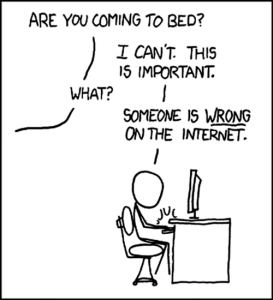
“Don’t read the comments” is a pretty good warning. You can waste a lot of time shouting at strangers in comment threads or fighting with friends-of-friends on Facebook. But if you feel like you do have to engage I really like these rules from Anatol Rapoport by way of Daniel Dennett to give you a fighting chance of changing a mind rather than just blowing hot air.
How to compose a successful critical commentary:
- You should attempt to re-express your target’s position so clearly, vividly, and fairly that your target says, “Thanks, I wish I’d thought of putting it that way.
- You should list any points of agreement (especially if they are not matters of general or widespread agreement).
- You should mention anything you have learned from your target.
- Only then are you permitted to say so much as a word of rebuttal or criticism.
I’ve used various Remember the Milk plugins for Alfred but none of them cope with any input and reproduce it faithfully in the resulting task. Here’s a plugin that does. You need Alfred’s Power Pack to use this.
$ sudo gem install rumember $ ru # Agree to authenticate rumember, then press Enter in the terminal when authenticated
Now install this plugin. It’ll use “todo” as the keyword by default but that’s easily changed under ‘Workflows’ in Alfred’s settings should you wish.