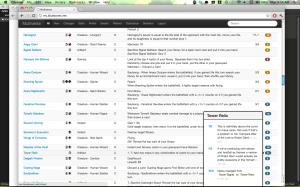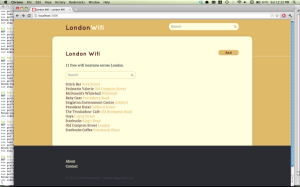Spain 1 - 0 Germany 2008 Spain 1 - 0aet Netherlands 2010 Spain 4 - 0 Italy 2012
Casillas (F F F) Sergio Ramos (F F F) Xavi (F F F) Iniesta (F F* t87) Alonso (f63 t87 F) Farbregas (t63 f87 t75) Torres (t78* f105 f75*) Capdevila (F F _) Puyol (F F _) Busquets (_ F F) Silva (t56 S t59*) Fabregas (_ f87 t75) Pedrito (_ t60 f59) Arbeloa (S S F) Marchena (F S _) Senna (F _ _) Pique (_ _ F) Alba (_ _ F*) Jesus Navas (_ f60 S) Santi Cazorla (f66 _ S) Mata (_ S f87*) Villa (S t105 _) Guiza (f78 _ _) Reina (S S S) Albiol (S S S) Llorente (_ S S) Javi Martinez (_ S S) Juanfran (_ _ S) Negredo (_ _ S) Palop (S _ _) Fernando Navarro (S _ _) Sergio Garcia (S _ _) Juanito (S _ _) De la Red (S _ _) Valdes (_ S _)
F = full match played, t = subbed off, f = subbed on, S = unused substitute, _ = not present, * = goal.