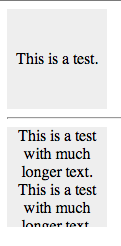Most of the blog posts/tutorials on the web that show you how to center text vertically using either line-height (only works for a single line of text) or using display: table-cell which allows the text to exceed a fixed size (table cells are allowed to get taller than their height if the text is long). Here’s a version that clips the overflow by surrounding the display: table-cell element in a containing div.
<style>
/* Wrapper exists to prevent long text exceeding the bounding box. */
.wrapper {
/* height and width here act as a maximum for when the text is very long. */
height: 100px;
width: 100px;
overflow: hidden;
background: #eee; /* just so we can see what's going on in the demo */
}
/* Cell does the work of allowing us to vertical-align: middle. */
.cell {
/* height and width here act as a minimum for when the text is not long. */
height: 100px; /* subtract any padding on wrapper from height and width here */
width: 100px;
display: table-cell;
text-align: center;
vertical-align: middle;
}
</style>
<div class="wrapper">
<div class="cell">
This is a test.
</div>
</div>
<hr>
<div class="wrapper">
<div class="cell">
This is a test with much longer text. This is a test with much longer text. This is a test with much longer text. This is a test with much longer text. This is a test with much longer text.
</div>
</div>